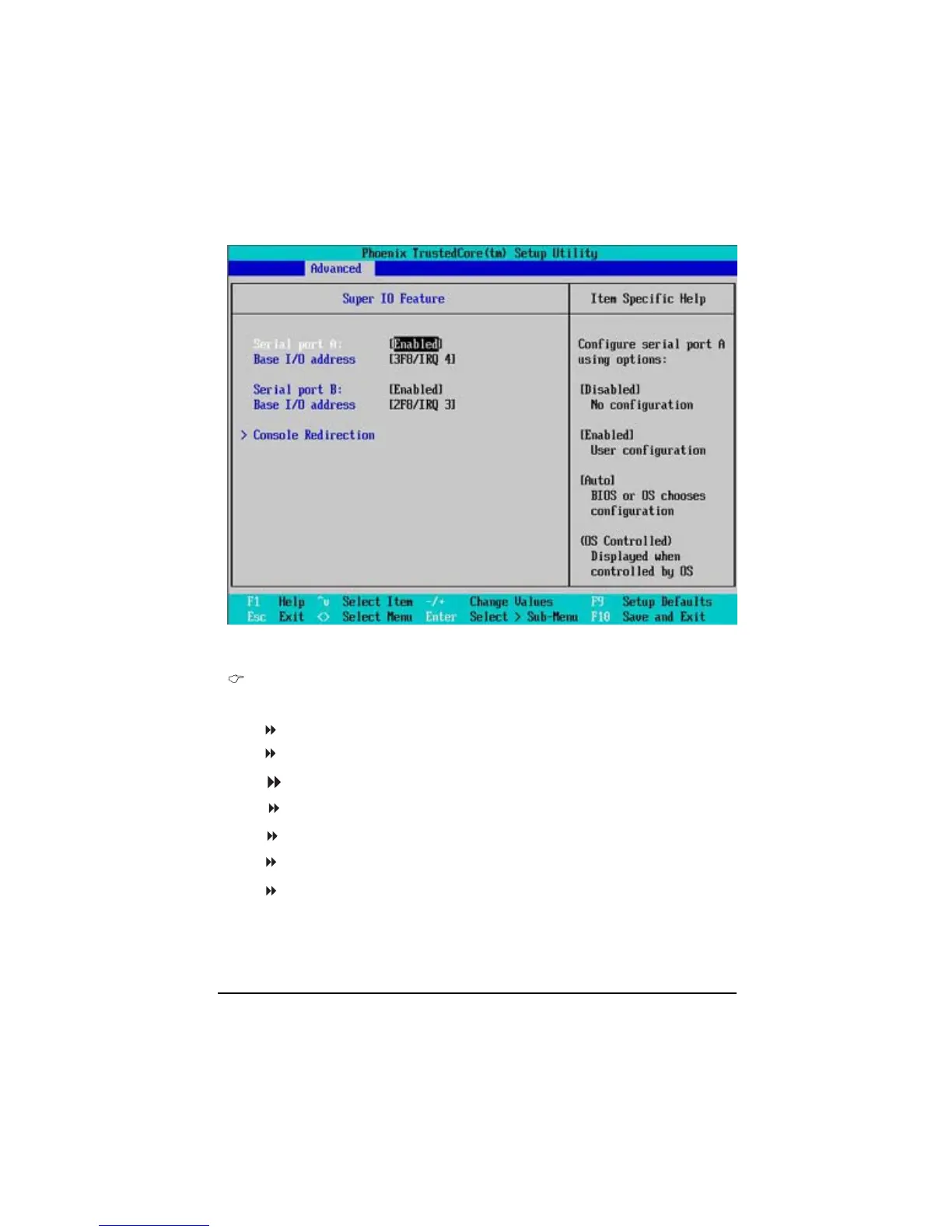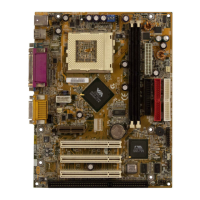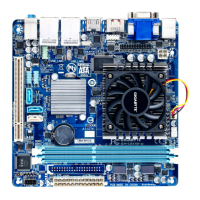42
GA-6KIEH-RH/GA-6KIEL-RH Motherboard
Super I/O Feature
Figure 2-5:Super I/O Feature
Serial Port A
This allows users to configure serial prot A by using this option.
Enabled Enable the configuration (Default setting)
Disabled Disable the configuration.
Base I/O address
3F8/IRQ4 Set IO address to 3F8/IRQ4. (Default setting)
2F8/IRQ3 Set IO address to 2F8/IRQ3.
3E8/IRQ4 Set IO address to 3E8/IRQ4.
2E8/IRQ3 Set IO address to 2E8/IRQ3.
