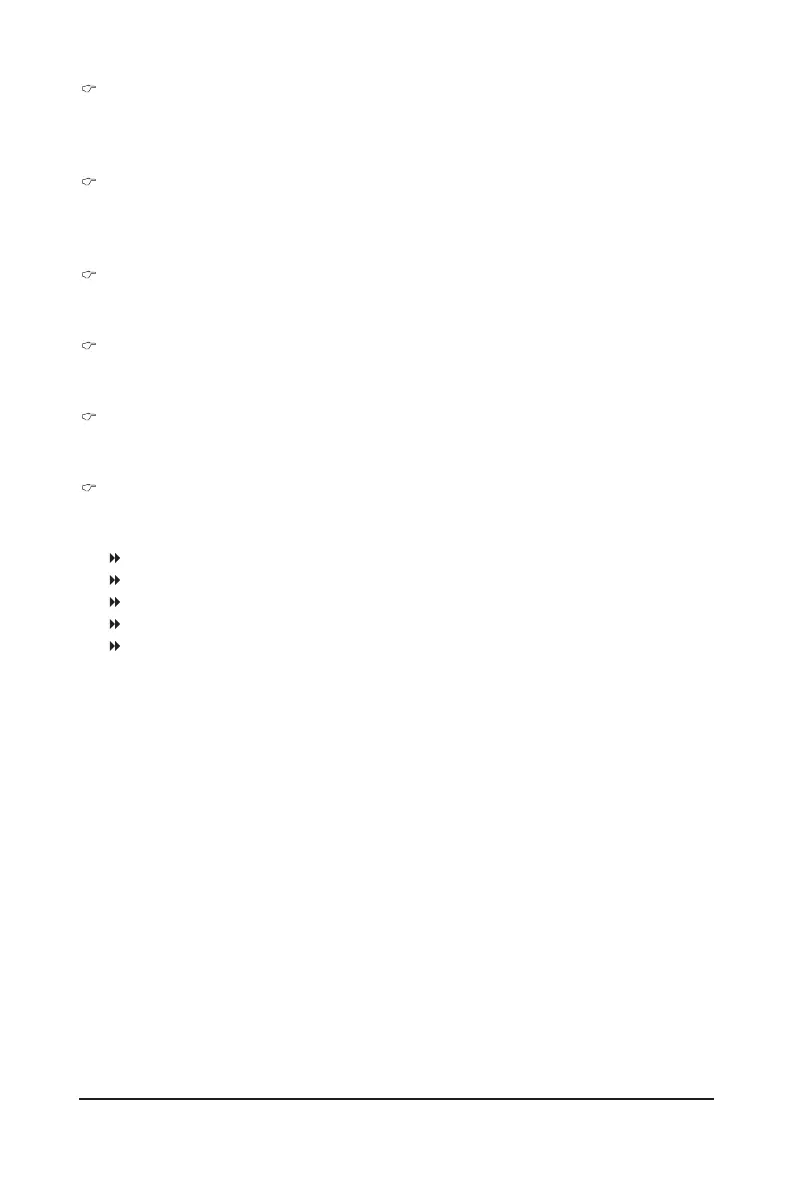BIOS Setup - 52 -
Limit CPUID Max. to 3
(Note)
Allows you to determine whether to limit CPUID maximum value. Set this item to Disabled for Windows
XP operating system; set this item to Enabled for legacy operating system such as Windows NT4.0.
(Default: Disabled)
No-Execute Memory Protect
(Note)
Enables or disables Intel Execute Disable Bit function. This function may enhance protection for the
computer,reducingexposuretovirusesandmaliciousbufferoverowattackswhenworkingwithitssup-
porting software and system. (Default: Enabled)
Delay For HDD (Secs)
Allows you to set a delay time for the BIOS to initialize the hard drive as the system boots up. The ad-
justable range is from 0 to 15 seconds. (Default: 0)
Full Screen LOGO Show
Allows you to determine whether to display the GIGABYTE Logo at system startup. Disabled displays
normal POST message. (Default: Enabled)
Backup BIOS Image to HDD
AllowsthesystemtocopytheBIOSimageletotheharddrive.IfthesystemBIOSiscorrupted,itwill
berecoveredfromthisimagele.(Default:Disabled)
Init Display First
SpeciestherstinitiationofthemonitordisplayfromtheinstalledPCIgraphicscardorthePCIExpress
graphics card.
PCI SetsthePCIgraphicscardastherstdisplay.(Default)
PCIEx16-1 SetsthePCIExpressgraphicscardonthePCIEX16_1slotastherstdisplay.
PCIEx16-2 SetsthePCIExpressgraphicscardonthePCIEX16_2slotastherstdisplay.
PCIEx8-1 SetsthePCIExpressgraphicscardonthePCIEX8_1slotastherstdisplay.
PCIEx8-2 SetsthePCIExpressgraphicscardonthePCIEX8_2slotastherstdisplay.
(Note) This item is present only if you install a CPU that supports this feature. For more information about
Intel CPUs' unique features, please visit Intel's website.
