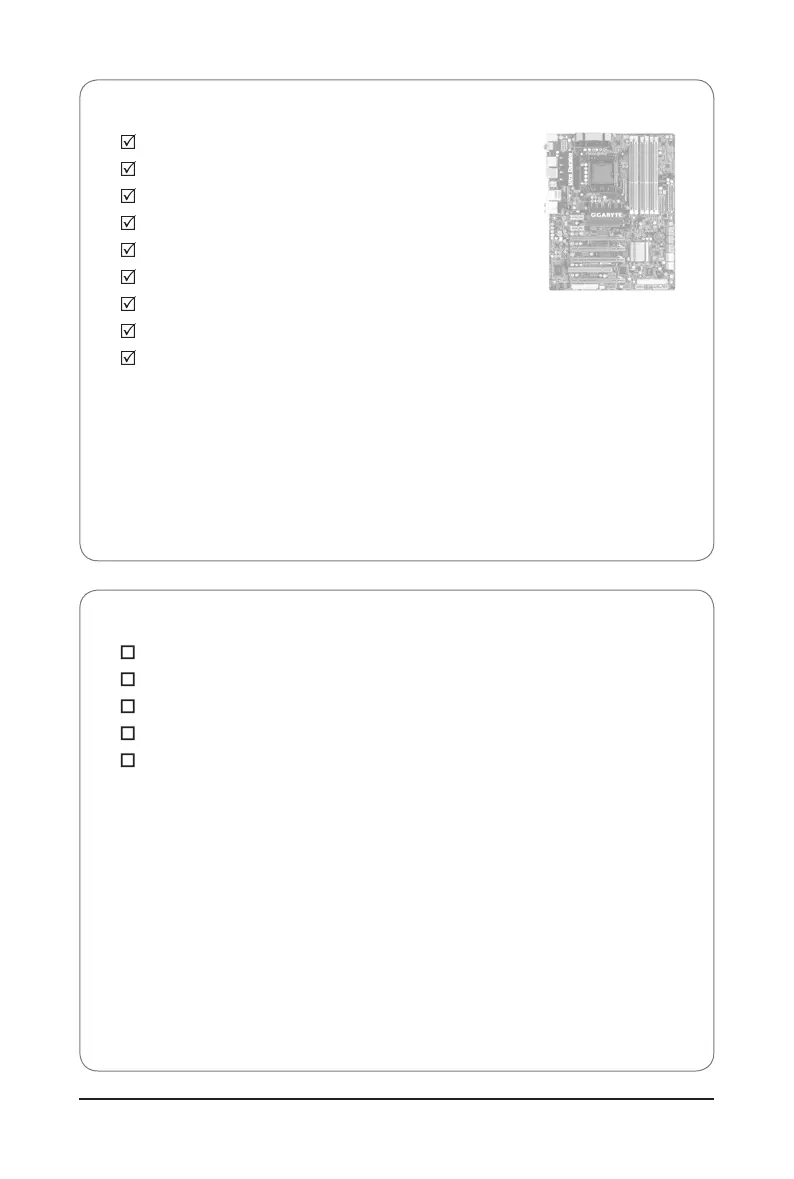- 6 -
Box Contents
GA-X58A-UD3R motherboard
Motherboard driver disk
User's Manual
Quick Installation Guide
One IDE cable
Four SATA cables
I/O Shield
One 2-Way SLI bridge connector
One 3-Way SLI bridge connector
Optional Items
Floppy disk drive cable (Part No. 12CF1-1FD001-7*R)
2-port USB 2.0 bracket (Part No. 12CR1-1UB030-5*R)
2-port IEEE 1394a bracket (Part No. 12CF1-1IE008-0*R)
2-port SATA power cable (Part No. 12CF1-2SERPW-0*R)
S/PDIF In cable (Part No. 12CR1-1SPDIN-0*R)
• The box contents above are for reference only and the actual items shall depend on the product package you obtain.
The box contents are subject to change without notice.
• The motherboard image is for reference only.
