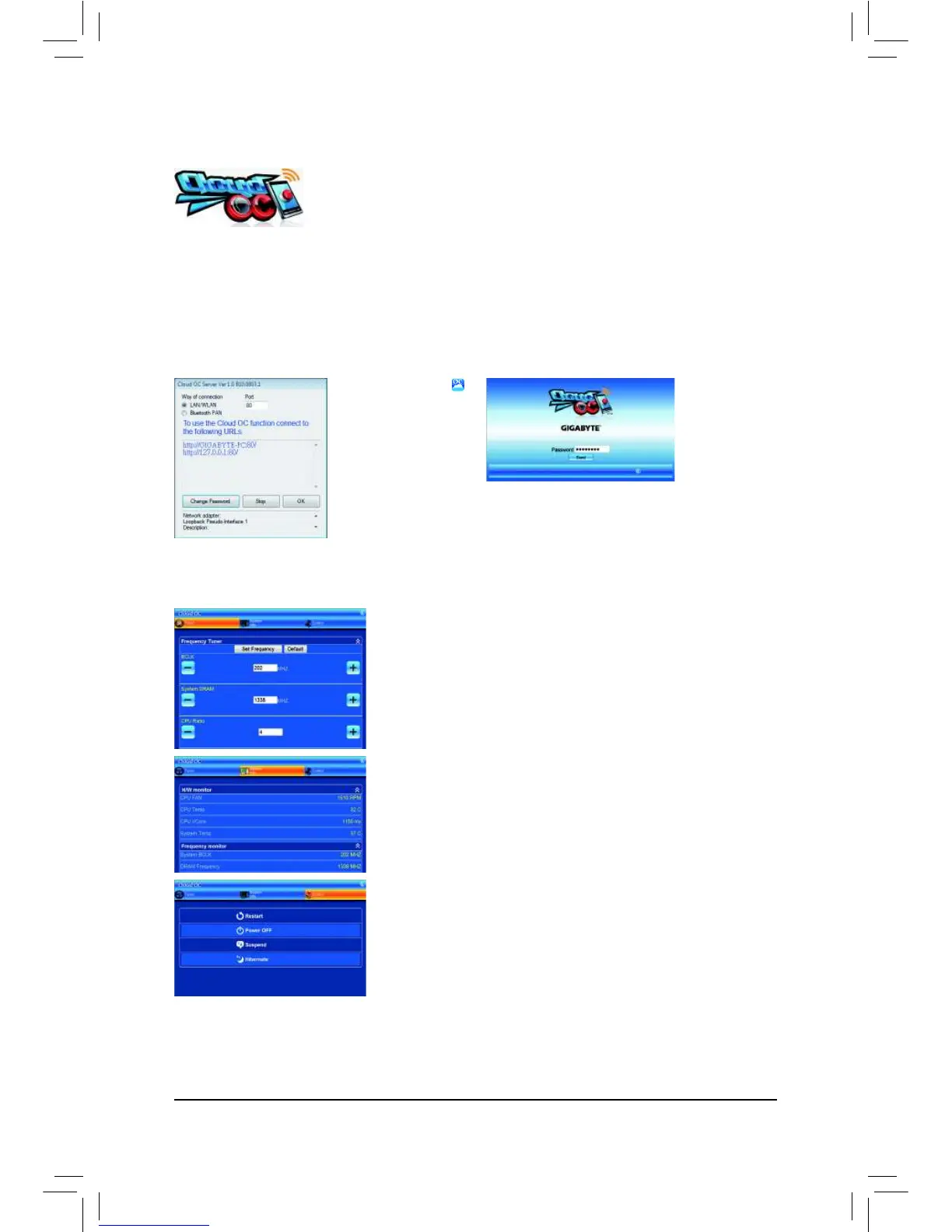- 77 - Unique Features
4-7 Cloud OC
Cloud OC
(Note 1)
is an easy-to-use overclocking utility designed for system overclocking
via virtually any Internet-connected device, such as a smart phone, iPhone, notebook
PC, etc. By simply connecting to an Internet browser via LAN, wireless LAN, or Bluetooth
(Note 2)
and logging in to the Cloud OC server, you can easily access three major functions of Cloud OC, including
Tuner (system tweaking), System Info (system monitoring), and Control (system status control).
A. Launching Cloud OC
B. Directions for use
(Note 3)
Step 1:
Cloud OC server.
Tuner • (System Tweaking):
The Tuner tab provides a full range of tweaking options that include CPU, memory,
graphics, and PCIe frequencies and voltages. Click the <+> or <-> button under
Set XXXX to
complete.
System Info • (System Monitoring):
The System Info tab enables real time PC system status monitoring for values such
as CPU temperature, cooling fan speeds, CPU VCore and system temperature.
Control • (System Status Control):
The Control tab allows for controlling system power states with restart, power off,
suspend, and hibernate options.
Step 2:
Find the Cloud OC icon
right click the icon to select
Start Server to launch the
Cloud OC server. The Cloud
OC server will provide a
dedicated IP and you can
enter this IP address in an
Internet-connected browser
to log in to the Cloud OC
server later.
Step 3:
When the Cloud OC
web page appears,
click Login, enter the
password, and then
click Send and you
will be able to view
your system status.
(Note 1) Supported on Windows 7, Vista, and XP. For Windows XP, be sure to update Internet Explorer to version 7.0 or later. When
using Cloud OC, make sure the Internet connection is normal. Cloud OC will be unable to connect to the remote computer
when the Internet is disconnected or when the remote computer is in power off , standby, or hibernation mode.
(Note 2) Bluetooth PAN (Personal Area Network) support is required.
(Note 3) Available functions may differ by motherboard model.
