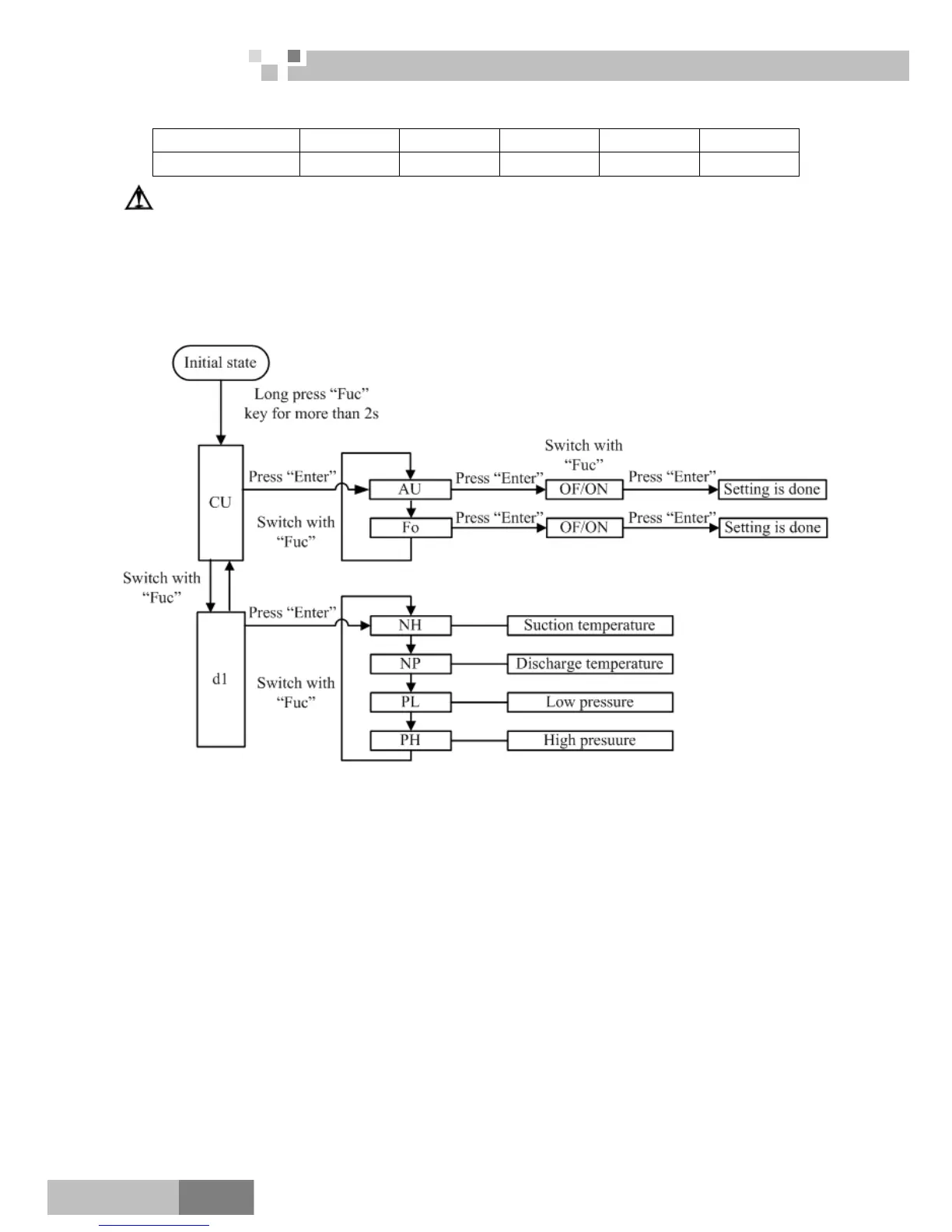Super Free Match
Service Manual
MAINTENANCE
120
1.3 Process Control Setting
1.3.1 Button section
Key Fuc + - Enter Back
Signification Function Increase Decrease Enter Back
Caution!
① When entering the menu to set parameters, the function section will flash running codes and the data
section will flash the current parameters.
② When the menu is set, the data section will flash “=”. After the “=” stops blinking, the unit will run the
new parameters.
1.3.2 Flow chart of operation
Note:
① Long press “Fuc” key for more than 2s to enter the
first-level menu. The first-level menu includes
control unit and display unit 1.
Press “Enter” key to enter the second-level menu.
Press “Fuc” key to switch the menu.
Press “Back” key to the previous menu.
② Control unit (CU) operation:
When entering into the control unit:
The function section flashes the running code and the data section display the current parameter
uninterrupted.
Set parameters:
Press “Enter” key to enter the second-level menu, and set parameters with the “+” “-” keys. Now the
function section displays the running code uninterrupted and the data section flashes the set parameters.
Finish setting:
After press “Enter” key to the end, the function section will display the running code uninterrupted and the
data section display the set parameters uninterrupted.
