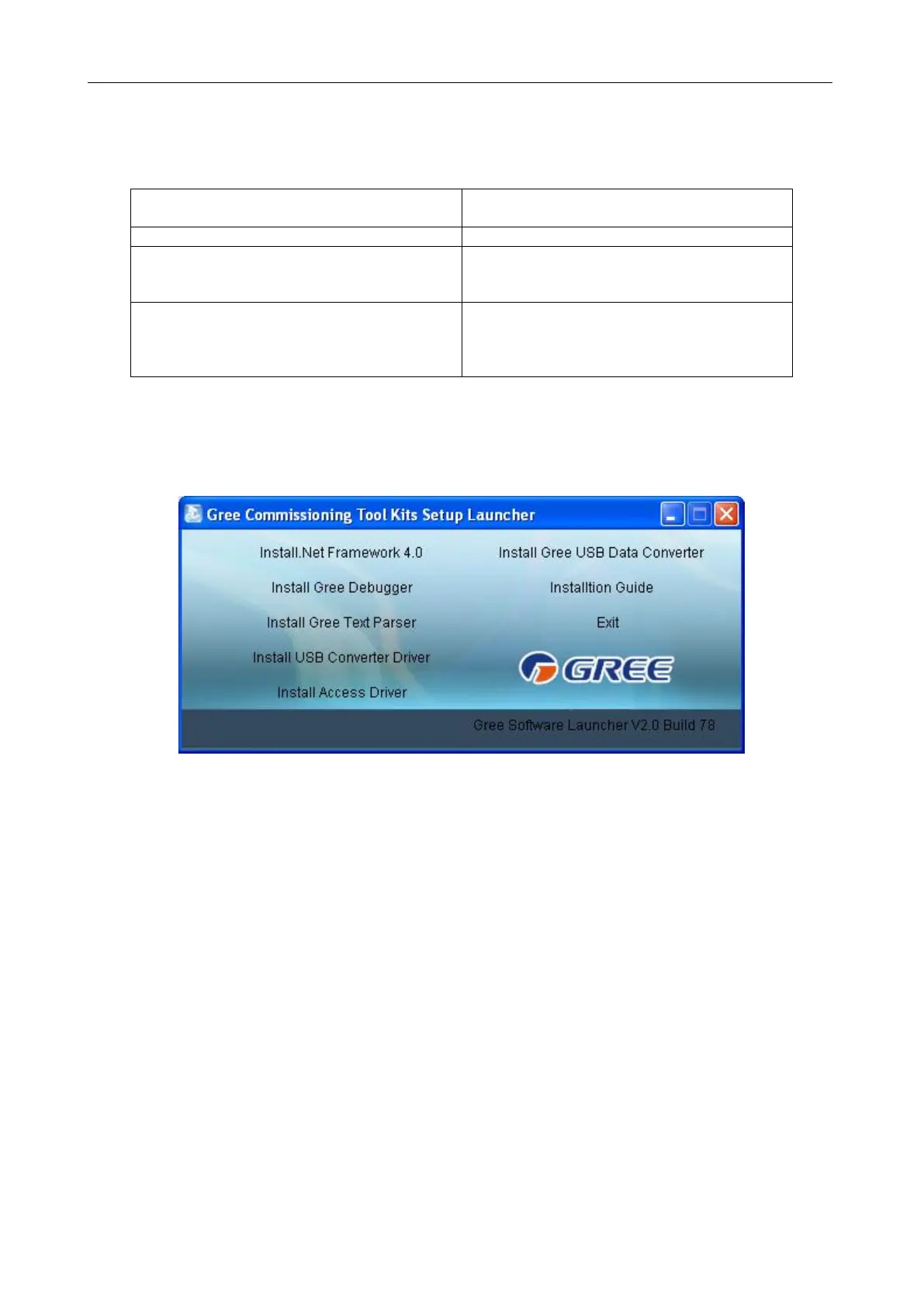GMV5 D.C INVERTER MULTI VRF SERVICE MANUAL
272
1.4 Software Setup
1.4.1 Prerequisites
1.4.1.1 PC Configuration
Min: 1 GB
Recommended: 2 GB or larger
Core 2 or later versions
Min: 1 GHz
Recommended: 2 GHz or higher
Windows Server 2003 SP3 or later versions
Windows XP SP3 or later versions
Windows Vista
Windows 7
1.4.1.2 Running the Disk
Make sure you have the administrator permission and the PC has been configured with a driver. Put
the disk into the driver. If it is running automatically, the following page will appear. If not, double click the
―Launcher.exe‖ file to display the page.
If it is the first time to use Gree Debugger, the following software needs to be installed: .Net
Framework 4.0, USB Converter Driver, Access Driver (required for versions earlier than Office 2007),
and Gree Debugger.
1.4.2 Installation Flowchart