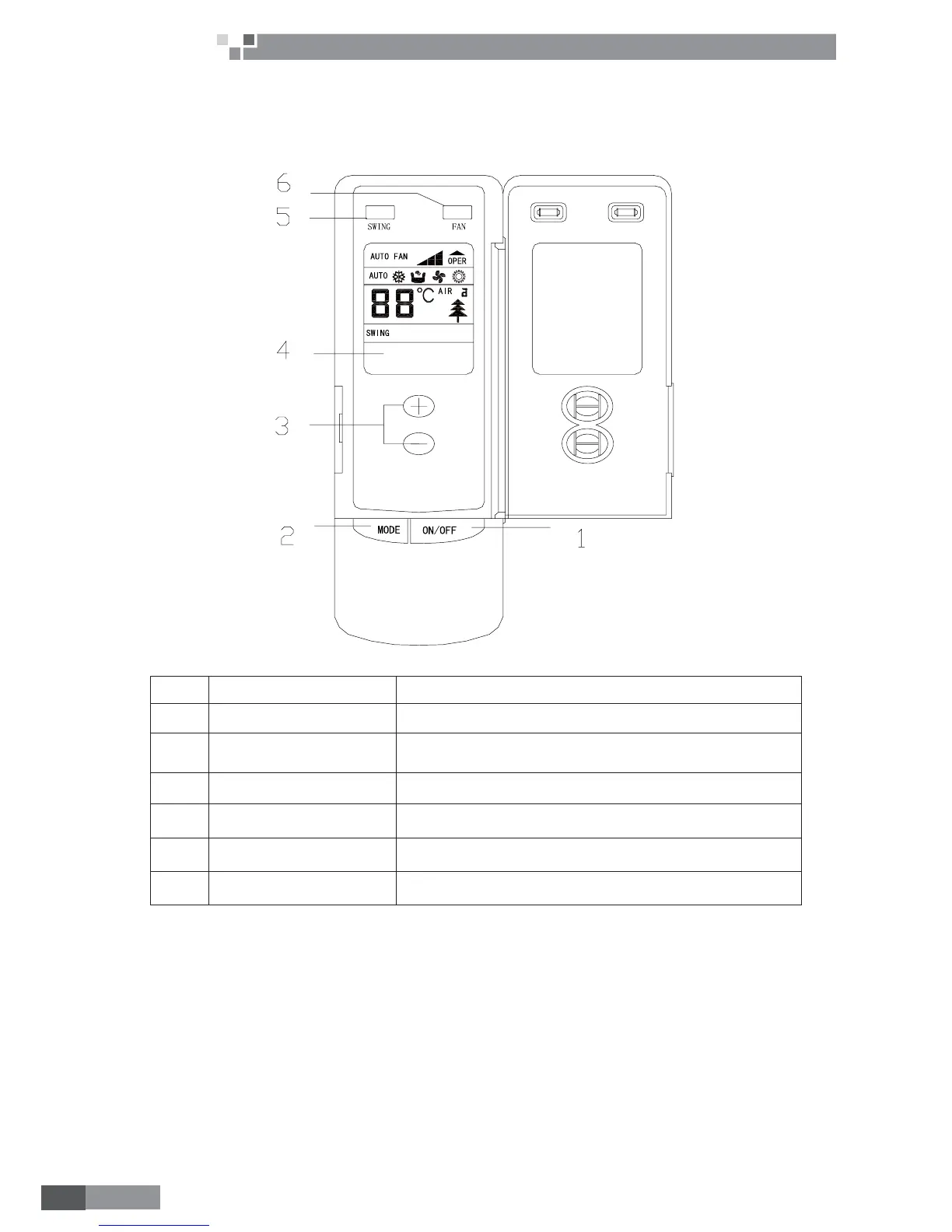80DWFK6HULHV'&
,QYHUWHU6HUYLFH0DQXDO
39
DPOUSPM
2 WIRELESS REMOTE CONTROLLER
2.1 Operation View
2.1.1 Controller-Duct Type
NO. Name Function description
1
ON/OFF button Press the button to set turning on/off the unit.
2
Mode button
Press the button to select the mode,
cooling , heating , fan or auto mode.
3
Increase/Decrease button Press this button to increase/decrase the setup temp.
4
LCD Screen Display the status of remote information.
5
Swing button Press this button set swing function.
6
Fan speed button
Press this button to set fan speed.
