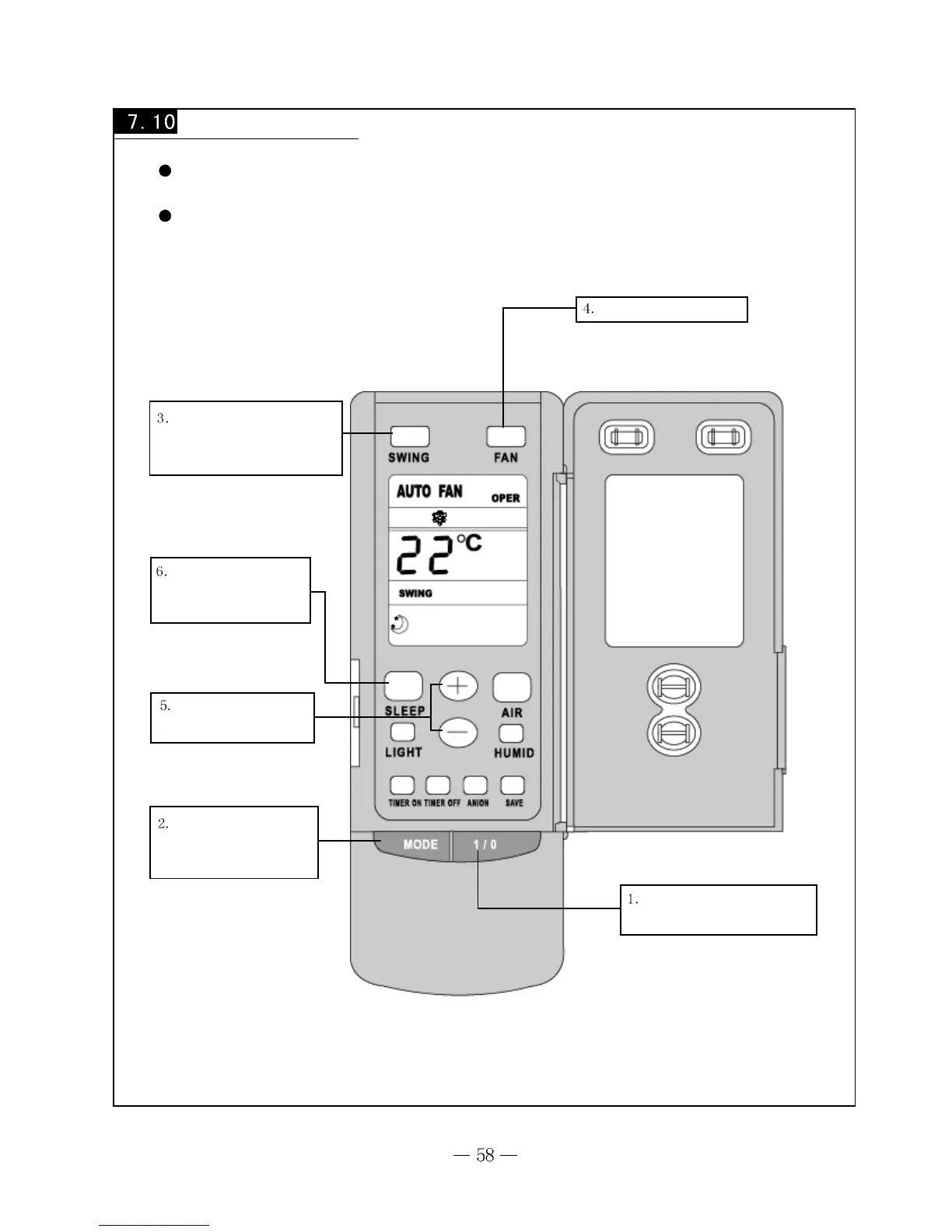SLEEP mode operation
Press the button and set the fan speed.
Press the SWING button, swing
louver will automatically swing and
when repressed the button, it will stop
to swing.
SLEEP button
Press this button to set SLEEP
operation.
Press the buttons to set the
the desirable temperature.
Press MODE button
To set COOL, DRY or HEAT
mode.
After powered on, press 1/0
button, unit will start to run.
In COOL and DRY mode, setting the SLEEP mode, the setting temp. will be increased
1℃ in the first hour, and it will be increased 2℃ in the second hour.
In HEAT mode, setting the SLEEP mode, the setting temp. will be decreased
1℃ in the first hour, it will be decreased 2℃ in the second hour.
