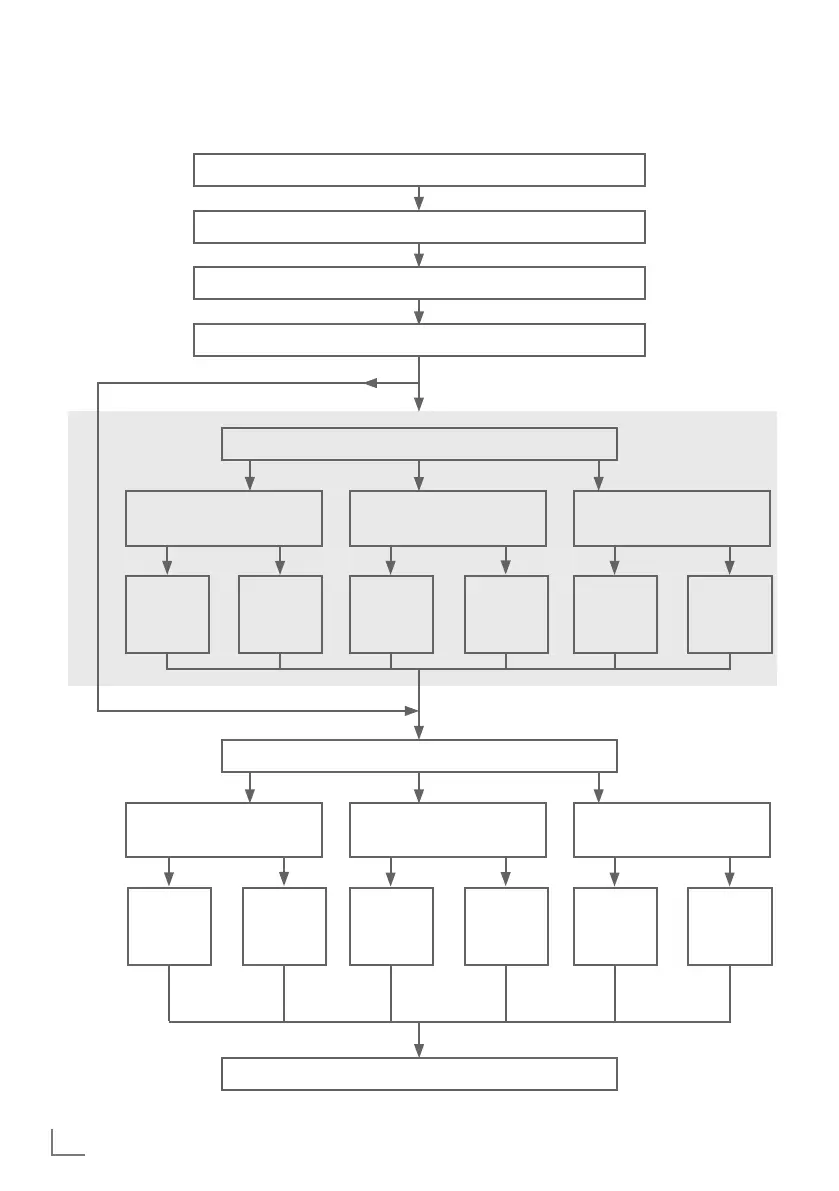ENGLISH
18
Select language (page 19, step 3)
INITIAL SET-UP
---------------------------------------------------------------------------------------------------
Initial set-up – overview
Network setup (page 20, step 12)
Wired
(page 20, step 12)
Wireless
(page 20, step 17)
Wireless WPS
(chapter page 85)
Auto
(page 20,
step 12)
Manually
(chapter
page 83)
Auto
(page 20,
step 17)
Manually
(Chapter
page 87)
Button
(Chapter
page 85)
PIN
(Chapter
page 85)
Channel Editor (page 23)
Setting TV channels (page 21, step 26)
DVB-T
(page 22, step 34)
DVB-C
(page 21, step 29)
DVB-S
(page 21, step 25)
Auto
(page 21,
step 29)
Manually
(chapter
page 98)
Auto
(page 22
step 25)
Manually
(chapter
page 91)
Auto
(page 22,
step 34)
Manually
(chapter
page 99)
Select country (page 19, step 5)
Select mode (page 19, step 6)
Select location and accessories (page 19, step 7 - 10)
