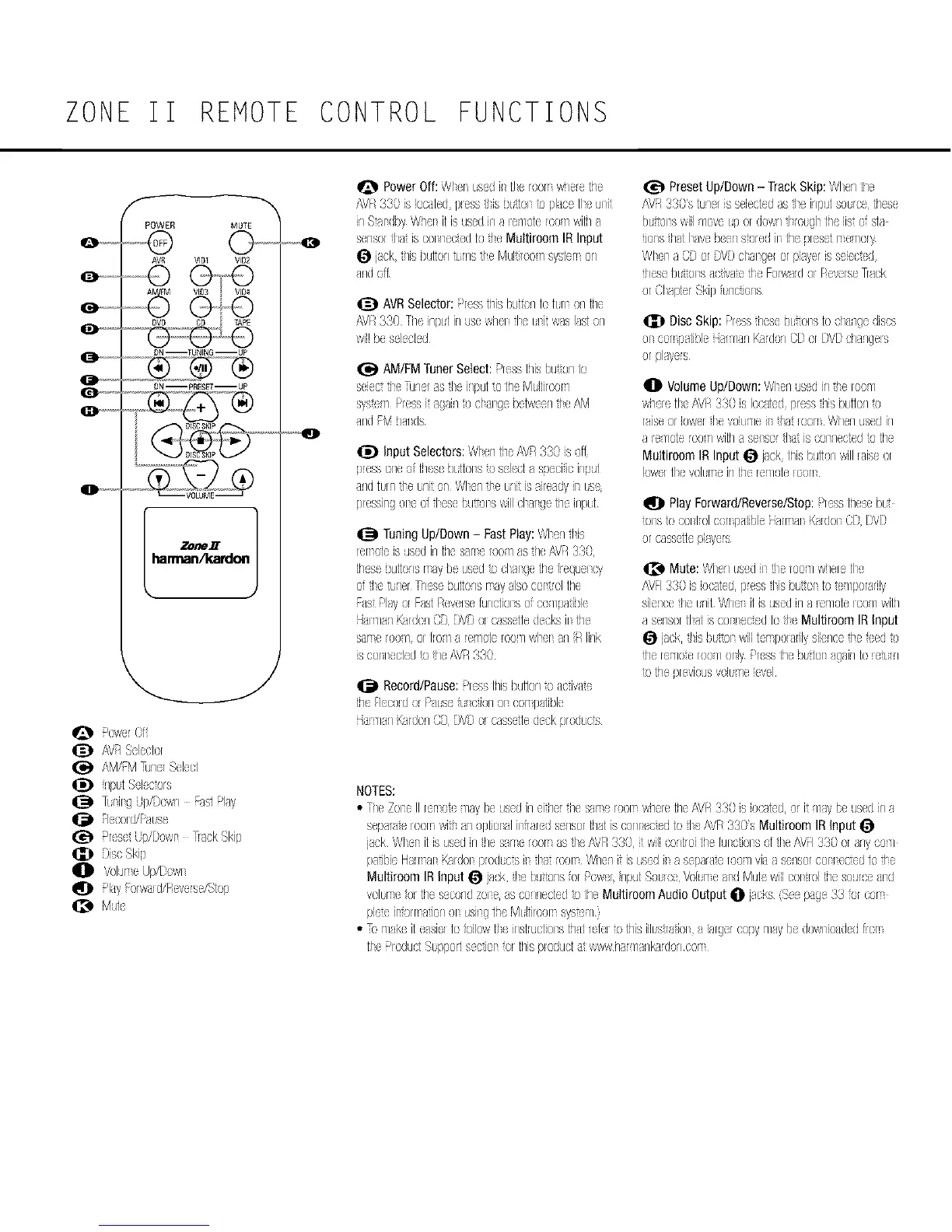ZONE II REMOTE CONTROL FUNCTIONS
POWER MUTE
o ......................Q 0 ............
AV_ VIOl VID2
I_ ........... DN --I UNING --Up
e ........... ON--PRESeT-- UP
I_mlan/kard_
k,
Q bwel C1
@ i\W Selecbr
AM/FM_JnelSeled
npLlSelecTors
[Llilg LJp/Oowr]_aslPlay
_' cold/l'aLse
_resi Up/Dewl _a}k Skip
DiscSkip
O VoluneUp/Eewl
_]P PhyForwaKJ/Revelse/Siop
Mut
--0
PowerOff:Wl(r Lsedif LieroorTwheretiqe
AVR330 isIocabd plessthisbLflOl_')phcelie Uli
rl S;alsdi)yWhel itisusedinale T]ele!oon witi7]
sensorda isCOl_ectedb theMuttiroomIRInput
jask 1hisbuttorl_tlrls@Ie Mulii/oon systerTorl
aridof1
@ AVRSelector:Press[iqisbuttonto[Ul orqtiqe
AVR{,30 TheinpL[inusewhq fl_ uii waslastor]
winbesckct d
AM/FMTunerSelect:Press[iqisbui-orq1o
seiectde urlel as fie irlputto tile MLItiloon
syscn Pressittgan i_ cls gu betw{erlil e AM
aridFM[)alds
InputSelectors:Wlen tiqei\VR330 iso[1
p!essoneof Des bL11Ola _oseled] specificinput
aridtLIOtie Lrliior/Wlen tie Lniiisailetdy!l LSe
p!easiog OlC oftl ese[}UiT')ISwillclal gufix iepLt
TuningUp/Down- FastPlay:Wler__lis
!eneb is8sedin tiqesarTeloon asi!leAVR330,
tilcsebuttorlsrT_ybeused_oelal getil,;[lequel:y
ofle Lrlerhes,J buttonsnayalsoCOlIoltile
FasHay}i Fastbevelse[unetiols o" soT/paf'ble
H]i nanKardonCD }VOel caasetled(eksil he
sarTe/O)T/Ul/lU/1a!eT/ote!COn¢/I{-rarl,_/liok
isCUlleded7ohe/'\W 33}
Record/Pause:qess his butlorltotcivai
tile/ec)Id orPaLSOfLIcfionel conpatible
HalnanKardonCD DVDo! casseiled(ek prodtc_s
PresetUp/Down- TrackSkip:Wlen the
AVR330s kJnelisseiecbdasS]einputseLrcethese
bhiTOlSwill hoveLpordowntl ro_!1 hc listo ala
1lensthatlavei)(<ns:oredil he prose1n e'noly
Wll a CDorDVDcl al%r orplayeris a%c:,d,
ihesebLeOls asiJv]iefie Folwaldo! Reverse[rack
or ChapblSt'p Lnctbns
DiscSkip: PressthesebL OlSto chtngediscs
oncorTpalibleHs nanKaldenCDor DVDehar]gels
or playels
0 VolumeUp/Down:Wlen usedirlfle loon
whele[J( i@'R330 isIosated,pressthisbLllOrl_a
raiseer io//elfie w£qe il _hatlOerTW!lerqusedin
a leT/otelOOnwitil aselso!dt iseonrlected!'3tile
MuttiroomIRInput _ jtck his butter]will[tiseor
IOWultl{ VoILrTeintix !e_/ote!oon
_]P PlayForward/Reverse/Stop:Pleashesei)L
iOIStoeel irolcxH)aEslei arrTalKadol CD DV[}
or cassetlplayels
Mute:WlerlLa(Xih fie/OOrOwhelelie
AV/330 is ioc_[led,plessdis buol b S /]porari!y
sibncetheLlil Whel itisusedina lenob !oon witil
a sensor[halisCOl_( ctedto%sMultiroomIRInput
jack,fiis bL?91willtenpomfilysilencetie fled :'}
1here_]eterOOT]oily _rss tilebLqOIaqainto !e_uO
io tilepreviousvokqe bvel
NOTES:
• TheZole II rerTof nay beusedin eithelthesaneroorTwhelehei\VR330 isbcabd,)i iinay beusedina
sep]mteioorTwii{ anopHolalil rar(dsensorhal iscorHse(A;dtode i_,/R330s MultiroomIRinput
Bek Wler itis usedin hesan( roomas8e k,/R330, i willcentre[til( [unctiola o68eAVR330 oranycon
p]tibieHanal Kardolplodtcts il _latroon Whenit is Lsedi_ aseparatemen vii asensorCOl_ectedh ire
Multiroom IRinput _ jack fls but }rlsor PowsrrlputSxKx_Vci_ne aid MutewillCOltlol tilesourcetld
volhn t)l he secx]d701e,88eorlrle;ted_ohe MultiroomAudio Output_ jacks(Seepage33 or CXT
pleteil olrTa!_or]el usilg lile Mdthoonsys_,_]
•c T/ak it etaieltooil)w [is iestructiols tiqdmfeltotiqisiilLstratiola iargelc}pynay bed}wlbad(d fiorT
He P!odudSLppodsee%l o! tiqiap!oduda wwwhalT]ar]kalder]COrT
