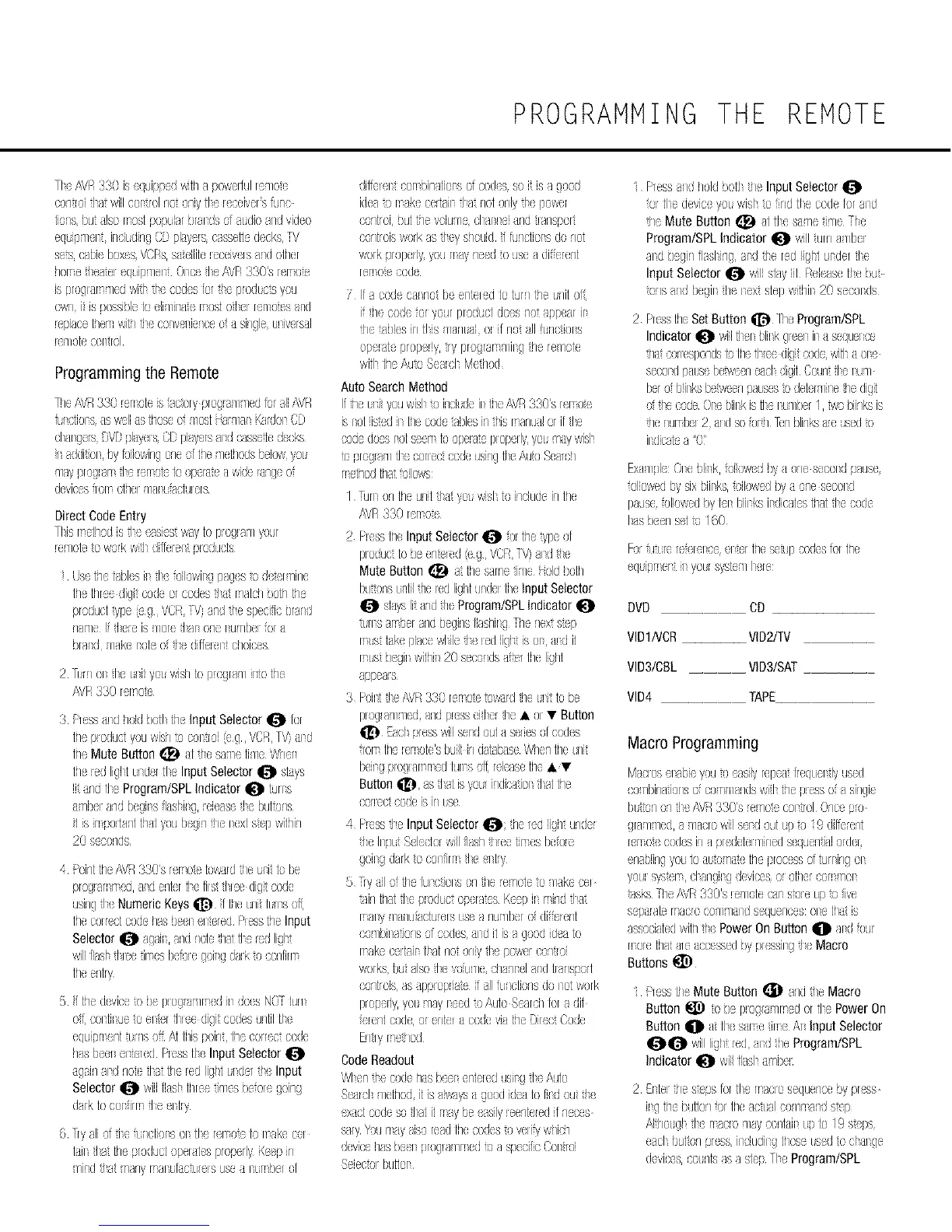PROGRAMMING THE REMOTE
TIt AVR33(}isequippedwtiht powedulrend
corlruidsawillcotsol riotoniytie leeeivets rune
tJorlsbut_£o mosIpopLiarbrandsof _Ldioandvideo
equpn(ti inel/dineCDphyms casseHedecks,TV
sea cabbboxesVCRs,s_telliteleceivms_rldOliler
i/orTsetisetteleqdpnent OncedseAVR33O'srerTsoT(-
isprogtaesnedwih thecodesfordseplodLcSyou
own itis possibleIoellnhs_terTses_otismremossand
replaceLherT1with8!econvenienceo a singleu_wmsal
!elT/OleCOl!rol
Programming the Remote
The/\VF/330!efT}toisiac_eryproglaY/nedbr _llAVR
fLI{liol s is €;ellis liloseo T/OSiHalT/tl KardolCD
cl_agersDVDphyels,CE}piaysrstld (>_sselele(xs
i additiothy bilowingoneortilenelilodsbebw,y(x
nay proglte de lerTor( toop{rtTeawide!angeo
deviceshoe ¢ilel Y/tlstaclu!ers
DirectCodeEntry
Tlis rTeihodis;It easies/say1oplogl8n your
!eY]oletowo!kwil dflelmt Doduets
LJseLileBbles il t_( kllowit g pags sud{;m nee
tiTeiiTreedigit code or codes da esaichboli7tiTe
producLtype i(g VCR TV) andde specific brarld
nane I 8ere isY/ore tlal one inJnbel or a
brand hike ix}L( o d e diflelent choiees
2 [Lrrlel tie ui yo/wish to p!ogran Jlo Lile
AVR330 rerTo
3 Pleastld hoiJboil lilt Input Selector_ for
til,sploluct y}u ¢,ish} c)t r}[ eg, VCR,TV _ld
tiTeMute Button_ d tie sane titleWhm
tilt led ligli uder H( InputSelector_ s_ays
littnd tit Program/SPLIndicator_ lunss
_nb(i andbegirsflaslkg, leieaseiJe batbns
1 isirTspoflantiiTaiyoubeginhe text srq)witiTin
POseconds
4 PointLileAVR330s roeo_eb'aardtheuit 1obe
proglmeed, _adentr H<li!sttii,sedigitcole
usinqti NumericKeysI_! f IheLnitkUSoff,
tileCsmotCXJ hasbeslm;,red Resshe Input
Selectort_t agail,andnde thaiH( redlicit
will[iasltilee tirTes beb!egoilg dalk_ueonfi/rT
tileentry
5 f tiled(viceto beploglane'edil do{s NC- lull
o4 eotlinueto el(r tilee digitcodesuntilHse
equJpeentttrns o £ lilspoint,Ihecorrectcode
i]asbeenelSred RossHeInputSelector
a%Jnaid no tiat lilt !edligll ud(r tie Input
Selector_ wiilflasl hreetinesbeoregoing
darktocolim tie mlry
O Fryaliof tie it nctJ)ts ot lie rerTo_'b rTakece_
tai_tisattileproduclopeldesplop fly Keepin
hind tiat nany rTatt Idetue!susea t trTbelo/
diffelmi eorTbinatJots of(sods soit isagood
ide__orTak cerlailtiat no1xfly ti power
eontrd,buttile voiunc cial_ i_nd_ansport
eontroiswxk asti<y shouldf furlctJols dono1
workproperlyyourTayneedio uset dif<lent
r<rTO_<code
Y Ifa codec_ notbeentmedLoLurn1heLnit)if,
i ile cod( ol yourproductdo{snotappearil
ihe_ablesirl _iis naIctI el if notaJlh nC%ls
opemleproperly,try prograenil g therelore
witJ lileAuo SealehMethod
AutoSearchMethod
Iftile Hit yeuwisl _')ind/deil Li18i\VR330'sroeore
islot iimclil til,sc}detablesiniris rTarlutloriftie
csd do{;sI)l seerTb )peltie [)!opelly,yeLY/tywisl
_cproglan dseconocteodeusingtlseAux}Res;h
rTelilodliltti,}ilc/v/s
/ _Jrl or1theU[/Itia yet wisl b includeinthe
/8,/F<330 remote
P Rosshe InputSelector_ o_he vpe of
[)IOdtJCtLObe erlsled ('Sg, VCR _Y' tld the
Mute Button_ t lile s(msetine Heldbolil
buP)nsunliltile redIighLundelli_eInputSelector
sldysli t/d theProgram/SPLIndicator
_LIISSteshelandbegins[lashingThenextmop
rTtstlakepiacewlile tie ledlightisel, tld it
rTSLStbegilwitilil POsecondsabl tile Ight
appeals
3 R}ili thei_v'R330 rerTso_eb_,,a/dhe 11it 1obe
p!oglaTIT/elandp_sseitieri!le• )I • Button
floe tilelerTufo'sbuiltindatab_seWhenthetnii
bellef roglarTrTedtUNS011r<leasetile ••
eonecteode_sinLse
4 Piesstie InputSeiector_ theredligh undel
tie InpL Selectorwillflashh!ee iieesbelo!e
goHgdarko conirmtie eliry
5 _y ill u the[uiei,olssonthele T]oleto hike eel
sin iilaitie plodtct op{ratesKeepir randtiit
maly T/arliJaclu!elsLSea rltJnberof di erent
eombhat,otis71;xJ(ss,lid il isa q}od idoaLO
rTakecedahHatriotonlytie powmcon_<)i
worksPuttiso tie vuftTieeharlieltld trtnspod
eontroisastppiopfiae f ill t ictlensdoisotwork
prop(fly,yoc Y/ayieed _uAutoSearehforadif
eler/t code,o!entela codeviathe)ireetCode
Emy eehod
CodeReadout
Wlerltic c)d( i/asbe{I erlteledushqti i\uto
SetrehY/eihodit isai,D_sysa goociidet tofirdouttie
exacteodesetisalitrTs_ybeeasily_eenteredifr/toes
s:_ryYsumayalsoreadthecodesr,}veiiywhk;h
devicehasbernproemnrTedx} aspeeifk:Col;_oi
Seiec_o!bi£oI
Press_ndholdboll theInputSelectort1_
el He@viesy(x wisl to ind _Jecodebr aid
he Mute Button _ d Hsesane tine Tie
Program/SPLindicator _ willurn tlbm
andbeginflasling aid Je redlighluidm tise
InputSelector _ willslaylit Release_hebut
ons andbegil thelext sbp wilhil sOseeoids
2 RusstheSetButton @ I heProgram/SPL
Indicator_ willfl(r blilk gieelill t sequel,u
_ba(xxlespon(Sb tileti _e(digi(x}de,with_ one
secold ptl_Sebe_o'eerl etcl digitCourt;le ilJn
b(ro biilksbet:seei pasesto dolorninehe digil
o tie codet)l( blinkisHa(i t 1bet 1,nv} biinksis
itlerluebel 2 ald sooritl [en blin_saleused;c
itdcak a "O'
Exalpie:Ole bNik,ff}fk)wd byt orlesecold p8dse
oNowedbysixbiiiks,oilowedby_ onesecond
padreoNowedby kI blinksiidcaks LhaLtie eode
las b(ensol_u/60
Forkncletel(tele elt(r lhe seqpeodesforthe
eqdprTertil you sysle'nlere:
DVD CD
VID1/VCR VID2/TV
VID3/CBL VID3/SAT
VID4 TAPE
Macro Programming
Maaoselabiey)tJr'}easilyrepel fleqtentiyused
eonbiritkxiso coY/T/arlciswilsthepiessd t single
bLrsrlorlt!e AVR33O'sleY/OreCOl_rolOncepro
grtY/ned,t Y/acrowillseld outLp;U 9 ciiflerenl
reeds codesin_ predelmYmedsequenti_1o_d(r
erltbfinqyet lo at; JT/asstheproc(ssof turIinqel
yOUI sysoe, cIan,!hg devkxsOI oIher eoesmol
asks Thei@/:7'!30's !emote:_lr StOleL8r,}five
separaleesa{]o COn na_d sequences:onelil_is
assecialedwitiltie PowerOnButton0 aid ou_
rToreLhaaleaecessedbypresshg tie Macro
Buttons_)
PleastheMuteButton _ andtie Macro
Button_ io bep_og_aY]ed orti PowerOn
Button_ _t lie sine tie A_InputSelector
Indicatort_t willflasl tY/bel
2 fstel !le s_eps/or Ilie esaclosequeneeby press
ilg lhe bcJtlorlor theaJt81 eome arid s;(p
AI hot gl the rTaclo nay oontai_[p io /9 s:,sps
etcl but orl press il dudil g thoseLsedo clal ge
deviees eotrlts as a step Tie Program/SPL
