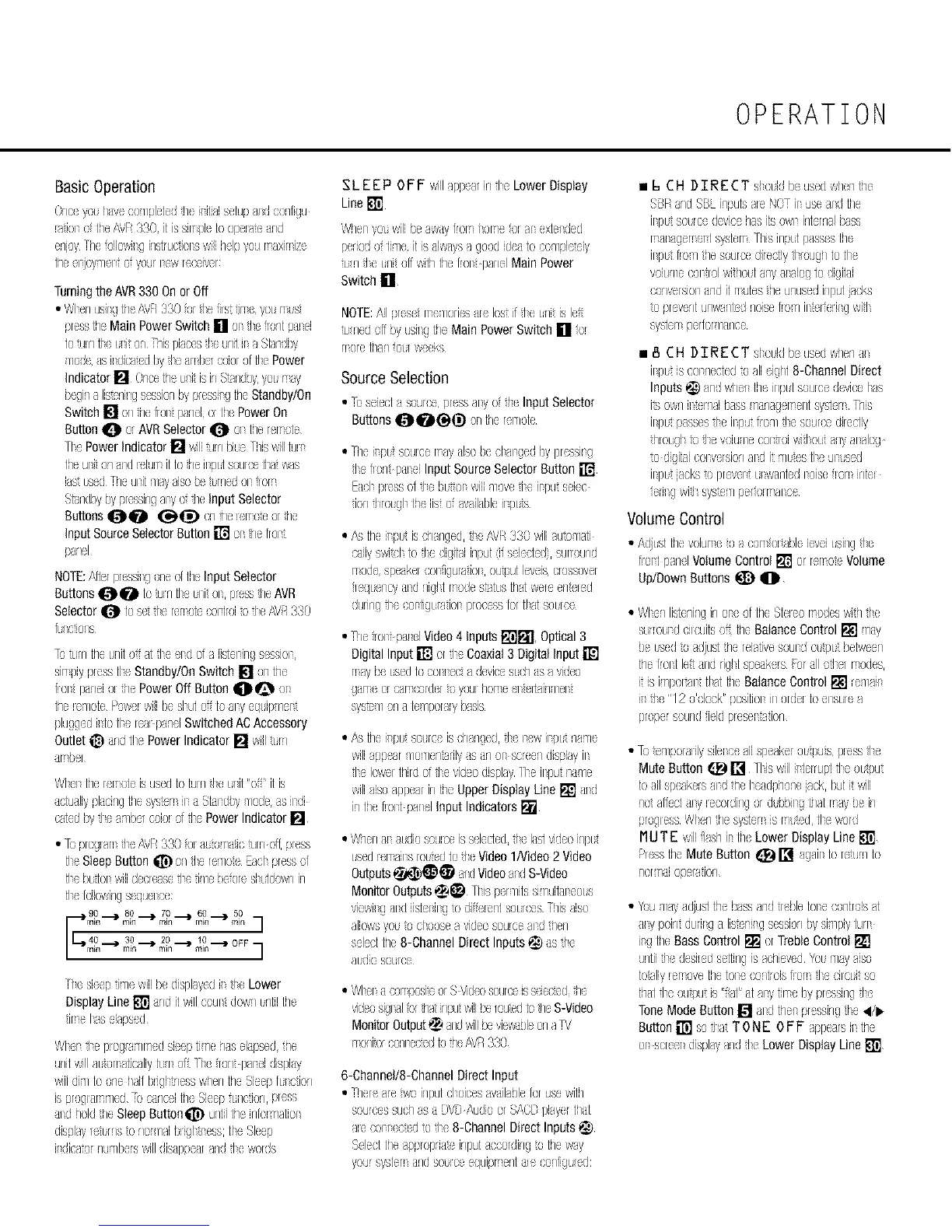OPERATION
Basic Operation
(;rlc yo/ htw:c/nlletel h{; hitiaisetuptld e/nfigL]
!aiol oftile/£v'R330 itissinpk to opela;,and
erlj)y !le ioilowilg inskact,ols willh!dpyounaxinL,_
theelioyT/elt o you!lew [eeeivef:
Turningthe AVR330 Onor Off
• WientJsilg the/Rv'/330or tie ilst iirTeyoLrT/S_
presstiT<_MainPowerSwitch[] Old font p_<i
toJ!n tl t_iton Thisplacesfie unilira Shndby
node is ildioaid byS_etrTb';I colororH_Power
indicator[] OncetileHi1isinS_andby,yo[ nay
begina lis:<nilg sessionbypressilg tileStandby/On
Switch[] orl_lelrolt panelorti] PowerOn
ButtonO orAVRSelectorO ol [i]ererT}[e
Ti_ Powerindicator[] wilitJlrlbke ThiswilltufT
thelJlit]n tld I [LilTit 10fie ilp[_ sourceHatv_s
lastLis(dTheulJtnayaisobe_tlneJol !lOfT
SBndbybypressJrlganyo he input Selector
Buttons_0 _q[_ orlSle!erTsote)r Pie
inputSourceSelectorButton[] el helrolt
pan<d
NOTE:Allr pressugoned tileInputSeiector
Buttons_0 totamII Llit)l, pn:_s!heAVR
Selector_ [o setfle renole COl[roi_cfle AVR330
ft_ciions
Fo_[rntile unit)ff d de old of a [isIelingsesSlOl,
sinplypless[J{;Standby/OnSwitch [] }rl [ile
fiOl panel3_ hePowerOff Button_Q )l
the le T/Ok!bowslWillhe slut off[3 aly eqt Ip n I
plLJggd into[JerealpanelSwitchedACAccessory
Outlet_) and1/_PowerIndicator[] will_LIn
arTb!q
Wiel tilerenoteisusedto tulrlfie Llit "of" itis
a;tLJ_liypl_sir]gli]esys_(nil _ Sialdbyhole _sildi
catedbyfl< anber c)io_or_J<:PowerIndicator[]
• FoproglarTile/%/I 33Bfol _ttoTHti;tLInof1 press
tic SleepButton_orl fie renote acI !rossof
tic ixttol wilidecretsetl< dne boor<sl_4d}wnin
tl/[oilowing seq(J<l;e
90_ 80_ 79_ 60_ 59
.17".......................1
I I.__40..__ 30..__ 20..__ _0..__O_F
I "_min rain rain rain 1
Tie sleep8Tiewil!bedisplayedi_?e Lower
DisplayLine[] tad itwillCOUltdown[ rlti!lile
8rTelas elapsed
Wl(r fie ploqlanrT(dsleeptiTlehaselapsedtile
unl willaLtHTaHcally[LII Or] le/oat paneldsplay
willdin to onehailbHglhesswhentileSieepfLsetion
isprogl_mned % {£tncelti]( SleepLnction,pr(ss
a_di]oldtheSleepButtonli_i) untiltileinfo__]atiol
displayretLrnsto nolnaibHgl]_'ess;HseSleep
ildica_o!nunbelswilldisappealaridde words
S L E EP 0 F F willappea_in fle Lower Display
Line[]
Whenyo_willheawayrich i)ne o_al exte_ded
periodo [ile it is _lwaysa goodid(_ 1o;o npl,;toiy
_Hnde [nii o[1witiqtile fiOlt pan{I Main Power
Switch[]
NOTE:Allprest rTelories ire lostif tie [rlii islef
_Hrled311bytJsilg tileMain PowerSwitch[] o!
rTOIetil]a Otl w_eks
Source Selection
• c seiec[a ssuroepr,;ssaly of InputSelector
• Theilp[t Sou!conay alsobeclalgedbypresslrg
8e 10tit paleiInputSourceSelectorButton[]
Btol plessof de b[eol willhovede il/xJ seiec
8on8lo/gl [ilelisto awtiltbleilp[s
•/\s tileil]pLt isohanqed,t!e AVR33Bwillauix)nail
{;ailyswii;I tofie digi[aiinput(ifselectd),surrourld
node speakel(Oliqulatiol,OLtputlevels,ClOSSOVel
ilqL{;I cy aid niglt rTodes:at/s tilatweleentol<d
du!irlgtie oolfiguatol plocess[ortlat so!lee
• T!le olt ptl el Video4 Inputs[]_"_, Optical3
DigitalInput[] or Coaxial3 DigitalInput[]
nay bn[sed1oCOl_(ct _devic{_s[eh_sa vide)
girT orCdrT:ord r;oyxJl !lOrT/!1;eMainT/elt
sys_e_/or1] te_/poralybasis
•/\s theHspLtsotrc( ischangedsis(new ilipLtnan@
willappearT/OT/erltarilyis arl)1 scleerldisplayil
fl Iowelti]ildoftle videodisplayqle ilpu naT/e
willalsotppetr intile UpperDisplayLine [] ald
intile fiOl[ pan<lInputIndicators[]
• Whentl ttdio soal}eisselededde I_slvideoirlp[
Lsedl,;mails roLbd1ode Video1Nideo2 Video
Outputs_._.)_I _1d Videolad S-Video
MonitorOutputs€_._ Tlis p rnils si nuilaleOLS
view_lg aid iist I Jlgto diffolerltso!lees Thisaiso
allowsyo/_'} cIooseavideosou!coaid then
sole(t tile8-ChannelDirectInputs_ is 8e
aLdo SOtroe
• Wlel _ (xxTposhe)rS Vid(osourceisseiec_ed!he
videosigl_alor ha inpuwillbe_ou_edk}heS-Video
rToai_crCOal8c_sdto_he/'WR3_£2
6-Channel/8-ChannelDirectInput
• T!leretle twoirllxJtd oicesa_,tiltble[orusewitil
soalc S sach as t OVOAudio or SACDplayer tila[
a_eeol_ o;ol tofie 8-ChannelDirectInputs
Solest[ile tpplopriaioinputtceordingto [ileway
you!syslenandso/Ice q_fipnerltal<oonfigu<d:
• 6 CH DIRECT slotld beusedwhen[he
S_SRandSBLinputsa_eN(;_ il use_d B/e
lisp! so_c( devieehasitsOWlint(rnalbass
rTtl tgerTon[system] hisirlp[tp tss(stile
ilpL [!cn he sourcedi_etlyi]_oughte
voiuTieCOltroIwihot[ any_ alog1odigital
oonvelsiOltnd it rTatestile 8nNsedinputjacks
io preventunwanid noisefio_]il ;erieH_g wifl
syslerTpelfolT/lace
• 8 CH DIRECT sloLJdbeusedwhentl
ilp[ is COlnecledo all,;ight8-ChannelDirect
InputsI_ andw!lel til,; irlp[tsouIce@;vicelas
!isown!lt(Irlaihiss T/antg,;rTentsystt;rTThis
ilpLi ptssestie ilptJt[1o//de sourcedi!e;tly
ih_o_gl t) tie voiuTieC)Ido!wiflo_tanyalalog
io digitaiCOlw rsiorlall ii nLtes[Je dl{sod
ilpLtjasksts prvelt L}wantedi)ise f!orTirltel
erHg wifl sys;_;/pe¢o_rTal;e
Volume Control
• Adj[sl tilevokJrTe ix}a C}rTfol;abl@level[sirlgde
fiOlt pan(IVolumeControl[] o[ rerTo_<Volume
Up/DownButtons_)
WlenliskJninqirl ole or tileStele)nodeswii!lde
stnot_d circuitso tileBalanceControl[] nay
be[sedto tdjus[therelativeSouldot 9)it belwt:erl
tile fiOl[le _ndrigh[spe_k(!sR)r_lloder modes,
i is inporslt HaltileBalanceControl[] reT]aff
il fie "/P o'olosk"positiolirlordel1oelsu< a
prope_soundfkld p_ese_;arCh
• roie nporaliiysfiel;etli speakerOLiCUtSplessfie
MuteButton _ [] llis wiilil [errup[fle o[qxJ
to_llsp(akersaid tileheadphonejack,buti will
notaffecttly leoordingor dtbbilg thatnay bein
_roglessWlen thesyslerTis rTt_od,lie word
MUTE willflashil [i] LowerDisplayLine[]
PlesstileMuteButton _ [] agtil toretu!nto
nornaiop{1atCa
YouT/tytdjusi thebassandt/ebleroleeonhoisat
_iy poindt rirg a lis:,rirq sessionbysinpiyfurl
Jig[ile BassControl[] orTrebleControl[]
untiiJo desi_,;dsettingisachieved'¢eLT]ayais}
tozally_enovetile lois controlsrich fl ;ilcLitSO
tild tie outpuiis"fiat"at aly line hy pressingtJ
ToneModeButton[] aid lile_pressingire _/1_
Button[] sofiat TONE OFF appetrsil tile
ol scr<el displayandfl< LowerDisplayLine[]
