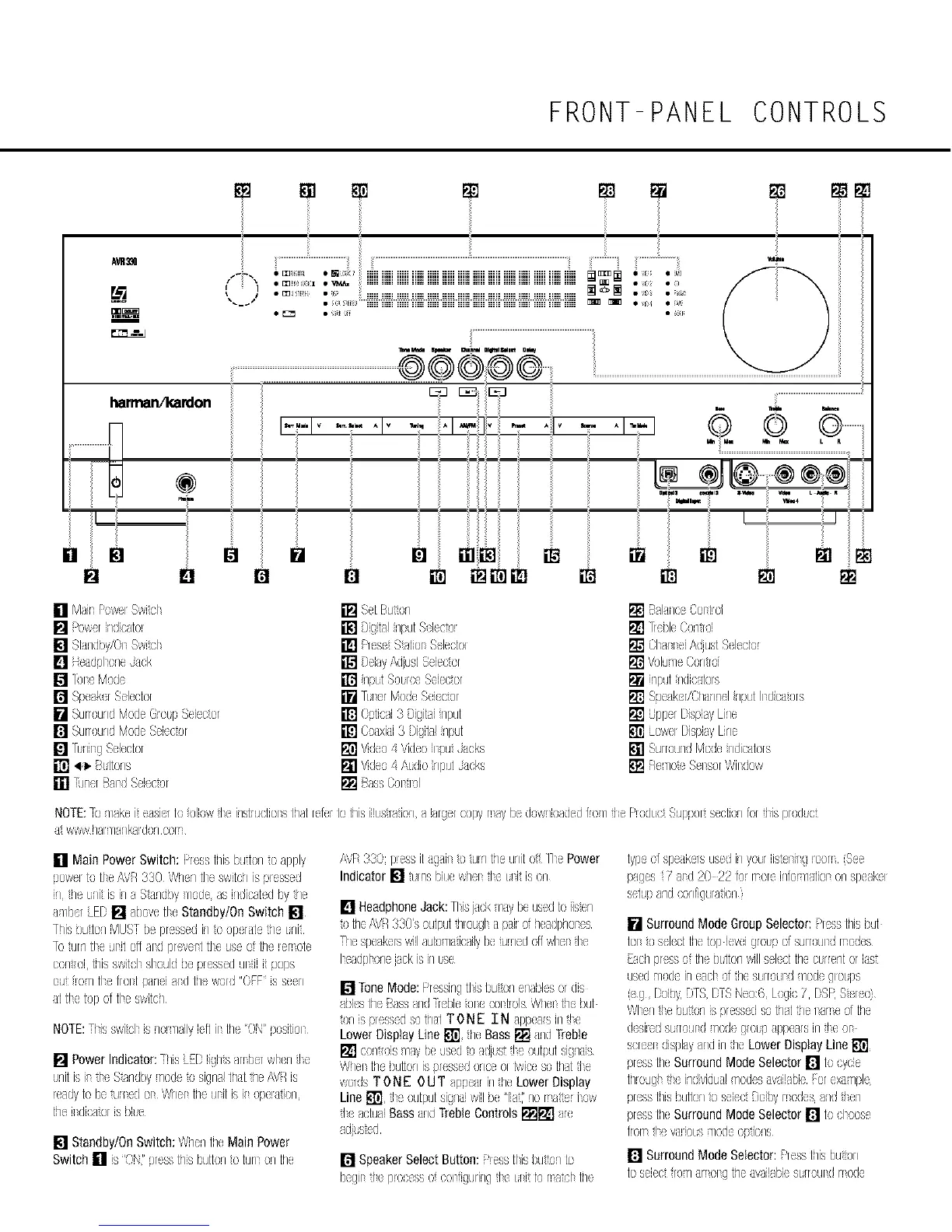FRONT-PANEL CONTROLS
AW_
l_oaM_ Sp_ CI,U_ nkl_i_eet n_ k )
..................................................................................................................................................@@@@@
harrnan/kardon
....
L
!i
[]
. Z....................................ZZ...................
m Im m m
[] Mair bowelSwicl
[] Powerndicalo_
[] Slandby/O_Swiol
[] He]dphoneJack
[] FI(si SttR)I S(lectol
[] 8pe]ku Bdecbr
[] SurroundN'c,le GlotpBeieckx
[] •lrr I]Jk/cl Sekcx
[] TLISl[v_od_Sl
[] (I: lis_i3 [)igit]finput
[] Oo]xi]i3 Digihlnput
[] Sp_ ]k r/OhaHf/elr/pcl Ii dkT]i)rs
[] _!" Bt Hons
[] _i!lel Blld £_ '.t, ,(, )r
NOTE:T( YHkeii e]sil to f,)luwtl if/sIrtlctJoISlil_l
]i 'ht,%'v_,,!1 _IY/_rlk]Id }rl cC,rT
refmk)tiTisil!tstl_dc,r] _ hrg(r c)pyray b cJow]u_cJcJfc, T/tl(7
I dr, ,.Ipdar st(I ]fortlisprodtc
[] Main PowerSwitch: l_ess[illsbuderlio apply
powmb _he/'\',/:q330 WhentheswHchisp_essed
in the[li isin a B_andbyY/odeas indicabdby the
a_/bmEl} [] above_leStandby/OnSwitch []
Tillsbuton MUSTbepressedino op(rab theiF/it
[c urrl lie Ulil 011aid prevelI lheuseO th( lerTole
con oi, li_isSwHclsl ouldbep_essedulii i pops
OU!on tie lroil palei lid liqeword"OFF'isseen
<dlie bp of tie swilch
T _ d S[ )1NOTE: 1iss_q 21is l} YHily{rl il lils"c ' ,,
[] Power Indicator: This LED iighisanhm wl(n fie
unit is h tl Sqndby node to sign]l [i_a[the/'\VR is
!e]dy Io be tuired Ol W!iel 1i11Uli[ iSil opemiior]
tiqeh dks+ltoris blte
_ r r
[] Standby/OnSwitch: _h67theMainPower
Switch [] is "'Y' dr ss[hisb Itt}] c, [ Irl } ] th(
£d: }; IJ(ss itu]il t) till Ih; Jfitoff lie Power
[] HeadphoneJack:Tlis j]sk rT/]yb@usedto fimun
] [hu/'\V_4 'J[JO's }ulf;ul ill!Orgl a fAh )f h(7]dphol s
Thespe]kelswillautanadcailybeu!nedof1wler de
Ieadploriejackisn tse
[] ToneMode:Pressingllis burorGenablesordis
abies1i1,:i_assarid_'cble_oleCOl[lOiSWhet 1i11;but
an _spressedso hal TONE IN ]ppe]rsiniJe
LowerDisplayLine[] he Bass [] ]ridTreble
[] cxlr}is Y/aybeusedr'}adj/s ile x£put siunais
W!itJllile butIonisprnsstJdxice ol bvicesJ [ild tltJ
woldsTONE OUT appe]rintheLower Display
Line[], de OtJEpdtsignalwillbe"flail'norT8?eliOW
il aciutiBassandTrebleControlsI_ ale
adjts;(d
[] SpeakerSelectButton:7ess tlis b ]tt}l k
b(gii tl pc,; ssc, c( Jig iri/g tl tlii l} rat ;I Ih
tipa c,fspe]k:rsis( Ji/ yc,trlistill ] c,Jr (Ss(
fHges'2 ]_(J2022 fo_nore infc,_YHR)ic,nspeake_
sdup_nc7cc,rifigtrdc,n
[] SurroundModeGroupSelector:Pless[illsbut
tel sasdct lile lop levelglotp of surrouid rTDies
Eachpresso lilebcllonwillsel(etlileccrlentorlast
usedYlodeine]cI of hesuroHd nocJegiocps
(eg Dolby,DTSDTSNeD6 Logic7, DSRS{reo}
WlseniJe huorl s pressedso[ila[thelane of [ile
d siiedstrrouid node glot? ]/}p(Arsir] tie oi
scredsdisphyantiintheLower DisplayLine[],
press1i1(7SurroundModeSelector[] le cycle
tillO%l ff individtalnodes]vai!abiuor eX,]Tlpl(
pr,;ssIbisbtJtlor]o sductDofbyrTodusandtim]
Dr(SS[h(7SurroundModeSelector[] 17sl }ose
f!orTt]_ valiotsT/odeoptorls
[] SurroundModeSelector:Plesshis btJ?orl
toselect_lOT/arToig tileavai!abiusu rouldrTode
