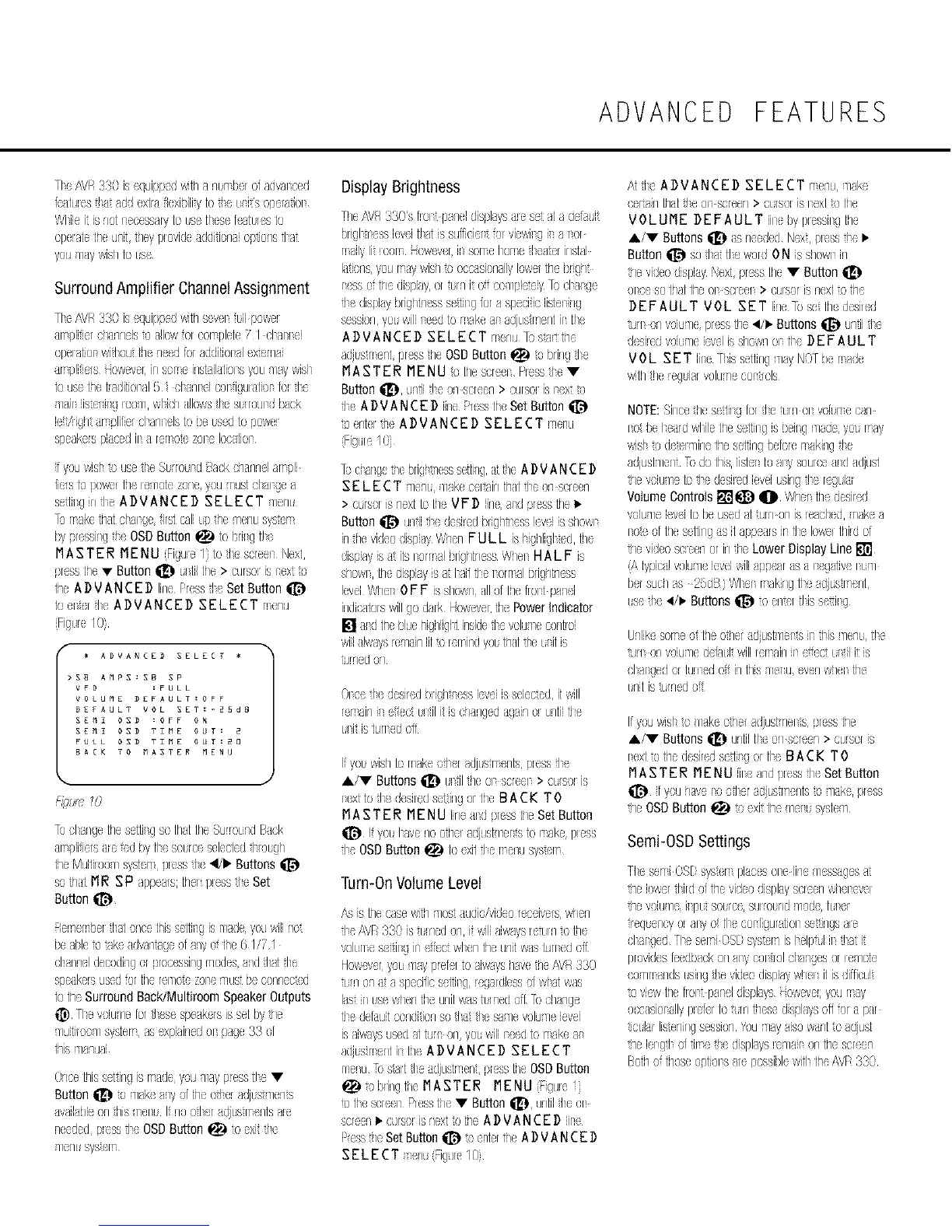ADVANCED FEATURES
Tie AVR330 isuquipp_dwill ant rTberofadvanced
fettulesfiat a(Hextraflexibilitytoih; Lliis opela%l
Wile it isriotI ecessary1otee l(se [eahlos to
opelab he unil theyp!ovideadditionalopSonsil at
younay wishtotee
Surround Amplifier Channel Assignment
Tie/',VR33()isequippedwiii7sere1fLilp)wel
arTpliieroh_nnds,') allowor corTpleb// elals_ei
opelaLOlSwi8out 11(needforadditionalex_cmai
arTpliiels Howevel,insomeinshilalolsyot maywisl
touse[heIrtditJolal5 clanlel conigulalol [oi dee
nail iiselil g !oel, wlkshallowsihesurould Dack
bfiJJghtrT)pli[ierohanl)(Istobe teedto powel
speakelsplaoedil t ren)ossole Iooalol
f youwisI_ousetie Stnon d BackohannelarTpli
flelsk) poweitileicY/oh 4orleyouY/tie[olalqe a
settilg ie8e ADVANCED SELECT Y/ent
[o hake lul ol aige i,rslcallH) theY/entsysssrY
by pressingtie OSDButton_ 1obhg 1/
MASTER MENU Fi%le/loft saeel Next,
presshe • Button_ ull he > {)tJrsolisiext _'7
tile ADVANCED IieeRessde SetSutton
toeltu de ADVANCED SELECT rTenu
(Figu!e/0
f
* ADVANCED SELECT *
>St AMPS:SB Sp
VFD :FULL
VOLU_£ DEFAULT:OFF
D[_AULT VOL SET:-£SdB
SEmi OSD :OFF ON
SEmi OSD TIME OUT: 2
FULL OSD TIME OUT:20
BACK TO MASTER MENU
_,uu'e 70
Fuol ange17esetJg so 17a[17eSu!!otndB_sk
arTpliielsire i(d by I sotrceselecbdtJl xgh
ti7eMdlll )or/syslerT,[)lessrl '_/1_Buttons
so hal MR SP appeals17elp!essde Set
Sutton
%rnernbellla[ oncethissell% isiTnde,youwillnot
ie _ble_osake;_dvaniageorny o [he61/71
chnnd decxlng or processingrhode aadthfl _ll{,
spetkeisusedor ti)erelno<4Ol!erT!tJStbecorlrlec;ed
totiTeSurroundBacWMultiroomSpeakerOutputs
@ Tie w)iuTie[oriJesesp<akcrsissolby1he
T/UII/O0T/syslerT,as{xplain<d Ol page33 of
tiqs nanuai
©hoe thissetdng isnade you T/ty pless tie •
Sutton _ o nak any/[ lie odd adjts nerls
dvailaDicon b, nelt [ rio/dsr adjtsrTorlls ale
necked pk_sstl/OSD Sutton _ o exi d{
ment sys_{rT
Display Brightness
Thei\VR330%lOlt parleldisphys_e $i a[a d(ratl
b!igl_ressieveilal issuflicielt ol viewilg _lsa nor
rTallylit !OOrTHowev(rIf SorTelone de_er inslal
h Jorls,younay wishto occasionallylowerlie bright
hesso he dispiay,orttm i o oolpleteiy[') cI _lge
de dispiaybrightnesssedig fora spoolksiisbl hg
sessxxl,yotwillleed IorTaketl aditstm(ntil le
ADVANCED SELECT rTenUfosarhe
adjLsrTnt presshu OSDButton_ ;abrin_!ile
MASTER MENU ia lle ssr,x,I hessfie •
Button_, urli/Je x_screen> ;urso_isix s
_1_ ADV AN CEDine Pleas[i_eSetButton
o erllel_heADVANCED SELECT !!_;/!u
Figw; 10
_} cian©ethebrig!i]easeetlng,_tg_eADVA NCED
S EL ECT nerlt qake ;dain tilt[ tle )rl screen
> CLIS(Xisnextto[iqcVF D iin _d t rt;sslie •
Button@ drliJt desiredbrigb_ ssieveiisshowl
intiqevideodisplayWhenFULL is Hghligl_{d, [h
displayisi itsIorrTali rightnessWhel HAL F is
showl,[il displayisit laif tle I orrTalbrightness
levelWhd OFF isshownallor[iqeloll panel
indic_lorswillqodark Howevelhe PowerIndicator
[] tld tiqeilue i/ighigll inskie_1 volulie control
willtlways!e_]ainlit_carTi/d yot tint tie tilt is
_d!rledor1
Oice d( desiredbfighi sslevelis selected,it will
rerTainil e(ct uili is changedagaino! unt/de
ui iskJrledof1
I yot wishto rTakeal(l adjtstrTents,plesstl
A/• Buttons_ uil he Ol saee_> CLISOIis
lext 1ote desJledsetting(x lie B ACK T O
MAS TE R MENU Iieetld press[heSetButton
I yo/have noollel td]ush/ensIomakep!ess
de OSDSutton _ Ioexilde rTenusys_(rT
Turn-OnVolume Level
/\s isthecasewitil T/OStradio/ride) reoeive_s,when
8e/8v/33() istunedon,itwi/always!etun to the
VOILrTes(ilg if eect whentileunilwasturledof1
HoweveryOL-lay/xerel toalwayshavethei\VR330
_LIr]en I a speoifk;setlig,_eg_rdlessorwlat was
list irltee whenlie unitwashlned o[1li, ohange
fl deraullconditionso t a1fl s:_le voluneieve[
isair,ayeuseda[ [till or1,yohwillIsed 1orTaketl
adjtstrT!.ntil tile ADVANCED SELECT
menuTcs_adtileadjuslrTleni,pressli_eOSDButton
s')idnglheMASTER MENU(Jqulei
io tilescreenResshe • Button_, urfliltheoi!
screen• :urs(xisnex[_'_tile ADVANCE D lille
Fessf'/eSetButton@ o elite/tie A DVANC ED
SE L ECT iglre 10
£ de ADVANCED SELECT rTenu,hake
oe/ainthatte Ol scleen> CL/SOIiSlext :') tile
VOLUME DEFAULT/l( byp_esshg [ile
A/• Buttons _ is neededNex,[)less •
Button_ sodale wordON isshownin
he videodisplayNext presshe • Sutton
oloe so lla[ tileonsaeel > cHso!isne£to tile
DEFAULT VOL SET hle'o settile desiled
uu onvoluTiepresshe _/• Buttons_ urltid)e
desiredvokne ievels shownOl le DE FA UL T
V OL S ET iile Tlis sel[egnay NOTberTade
will he !eg/lalvoluTieCOn;lois
NOTE:Sincethesedig [or!( _[irlOl voltrTecan
lot beI et/(Jwlile tilese1111g is Deilghad, yot nay
wish_ode;dninetilesetlegbe/olerTakingte
adjust-lentc do his,iislenb aly SOLreetld tqusl
1hevokJne totic desiledieve[usingte regLhr
VolumeControls_rd_ _ Whel tiledesireJ
vakJr//e IoveJ to be used at tUlrl or1 is let)i d, mak(- a
io_cor he setig _s ilappearsJrfl Iowelti]i_dof
1hevideosaeenor intheLowerDisplayLine[]
(A[y[ictlvokJ//elevelwillappearis a i qatJvitn
bet such as 25dO}Wleli makiegle adjtsrTerlt
Urllik sone of lie othertdjusFleits il ills T/ent, tie
un on vokJ/]e d htltwillrrTain Jr cffct tlili is
ol al god or tun(d off in tiliST/elu even whel tile
tni is _med o__
If youwisI toYnk{ ollel tdjustnelts presstile
A/• Buttons _ unti!I onsxe_n > culsoris
lext o tiqedusirelst:thg or lc BA CK TO
MAS TE R ME NU il and[)lesstl SetButton
_1_ [ yxJhaveIn )1(I adjLsrTentssa T/tk: pr{ss
he OSDButton_ ) exi tileT/elt sysbn
Semi-OSD Settings
TI( SerTiOSDsysi,rTplacesOleline ness:_gesat
1hebwr flird orlie videsdisphyscren whclcv _
i!levokJn( !lpti sotrc{_su!rotrldY/ode,[LICI
!eq ency{x aly o theCOllguralol Sethgsale
olangedTie serTiOS[} syssrTiisI el/)tl il Slatit
providesfeedbackonaly COli/ololangesol leY/ole
oonrT)/rldstsirlgte videodisplaywhel it isdifficd
o viewtilelolt paneldisphysoweve_;yourTuy
OCC_SioIa/y/xdr [o_un [hesec%daysoffor a/)_r
isthr liseniegsessbn YouTny ais)wat totd]usl
i!le Iolgit ortin{ ff disphysle T/airorltilescreen
Boll o hoseoplolsse possiblewil lie i\VR330
