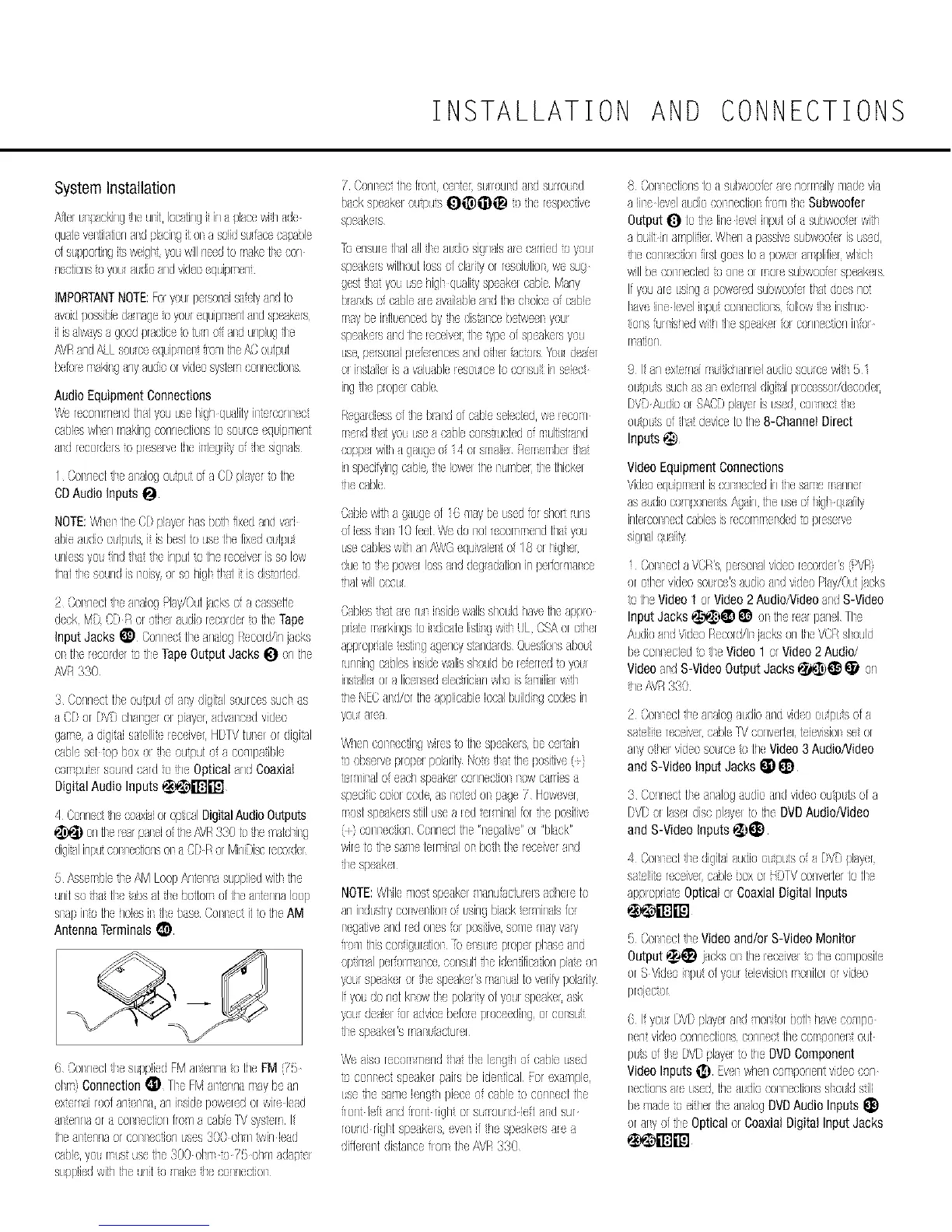INSTALLATION AND CONNECTIONS
System Installation
/\tieru pacingiheUltiIIoca[Jngit in_pia:awiihade
qu_bVClHaHonaid [lacilg i Ola s'ikJstdac (_-eable
d stpportJrlgiisweJglt yocwillned Iom.-£eHeeon
he(Horls} y)L_aLdioandvideoeluiprT:arl
IMPORTANTNOTE:Foryeur pmsonais_fqyand Io
a_,oidpo%ibb da nage_uyou equiprT(rI _d sp,_akers
I is fiv,dys a go}d pract£uc kin }1;all unplugti e
i$/R arid i_L amice eltip T:alt IOn the/\{7 output
beb!u rYakirg tny addleorvideo syslerYeorlnectJoca
AudioEquipmentConnections
Wereconine1d fila[y}u useligh qufiityil telcxu(ct
cabI/-swl rl rTakinq }orlrleHOls [osou!c{;,;qdp]]erli
md !ecordersto f r,_smwsfileilbgiy o ti< sigals
/ Coined tie alaiogOtiOLof a CDplayelis file
COAudioInputs
NOTE:Whel fileCDplayeih:aboti fixedantivail
ableado otIpcls,i is beslIousefilefixedotipc
unlessyet ir/d tiit tie inputto file!e :air I isso low
thaitie soundis ioisy (x sei]igl Halii is distxt d
2 COlr:ac[tie aiaiog_hy/f)utjacksof a casse[le
d(ek MOCD/o! ofilcltudio rccxder_afiTeTape
InputJacks _) toni et [I _naiegFTecerd/njacks
el Hci seo!d(>ris tie TapeOutputJacks i_l ontile
i\VR330
3 Connec[tie outpL[ Ofaly digitalsourcessucl as
a C[}or [}VDc!laig i el piayel,advai}edvideo
gamea digis_isablli sleceivm,HbTVturn ordigisl
cablesel topboxol t!e outputo a co//pafible
compu_(!soundcardto he Optical_ndCoaxial
DigitalAudio Inputs_"_i"_i'l_
4 Cor:aec:1he£)axiaioropcalDigitalAudioOutputs
ontie l:ar paleio fileAVR330 b fie T]ablii g
dig_alinpt]icxl ectJonsoi a CORorMiniDiscrecorder
5 Asstmhietie AMLoopAntel_asuppliedwitl file
unilsotisatfie _bs d thebollorYef file _lerlnaloop
sap in,ofileholesh tie baseCoil ect itto fileAM
AntennaTerminals
6 Col necl tie scpplied FMai terlrla ru file FM (75
elrT: Connection _ Tie FN_tltel r:a rTayb in
exterlai roof at1 rr:a at1h siciepoweled or wire leaci
antenrlaor aCOlnedion flol a cable TVsymcm I
tile tl erlna or collection Lses3DO 0!711_v,in lead
cable, yet rTtst use file 300 olsrT_U /5 ohY/adapt( !
st pplied with the unl ru Y:ametie eorlne{liol
7 Oorll(Ctlile [lent C(llel SHrouldlid scrrotld
baskspeakelouiT)uisl_)i_ i} 1herespeeive
speakers
c erlsureHalfil lie at'lie signalsire :aiibd _uyour
sp,sakrswitiloutlossofchriV or rcsokHol,w aug
gesltiat yo/[se higlqtaliiy sptkm ethic Marly
b!mdso c@le_reaw_ilableaid tile dolce u cable
nay beJrf!tencedbysJ( distancebetweeiyoul
speakels_ndfil( le(:aivel;Hietypeofsp(akeisyou
cse, pelsontl prefeler/cesar/ciotheriac,xs Yc;tilcieaier
o!inslaflelis a vaiu@le!esot_eeb consulin select
ingtile piopelc@le
Regardlessof ti( blaid of(_@ieseieeted,w{ !ec)r]]
meld tiat yet csea (:ableCOlstn£kJdo rT1utiisllar/ci
@pperwtih_ gaugeo 4 orsrnfiie_RerT}embei(ha
inspedlyingcabletie lowelthentrebeltie filicm(i
Siccable
Cablewifi a gtL!e OfO Y:aybeLsedfix shoriIHrls
Oflesstia /0 feel,'Votic noli(eorTirYlenciIhatyou
cseodes withan/\d?G{quivaieno/8 ol higher
dueS}fl( pow{rlossanddegaadaRxlinpelforntnee
SialwillOeCL/
Cablestia[ alerLI Jrsiciewailsshoukihavefileappro
pfiabn arkingsIo hdi(_deIslhgwitsLJLCSAoroler
appiolxiabt(slilg agencys:arlciaids{_uestiois tbot
ruruingcablesinside_',_lissl ouldbere(rredx)you
ins:ailelor alicelsedelecsleithwlo is a/]ifialwitis
_beNEC_d/ortileappli(:,@ieIo{_dbuildhg codesin
yot_alea
When COlilX CJl {! wiles r'} file sp(akms,becel airl
ix}observepropmpolarityNo_ntint filepostiive{}
srY/i1fi o each spetk(l eorlnectJol low citricst
specificeobl code,asnekd onp_ge/ However
rTOSispetk(Issiiilusea !ed_mnintl forihe positive
(_ connecfionConneclfile"negaHve"or "bhck"
wireb tie sadielelrTi_alol boti Hereeeivelaid
tie speakel
NOTE:Wlile most apetkel r/]trluiaclulels adhele b
arl il dcshy conv{r lion ocsing bhck (I Y/irltiafo!
I "!aliv,; and rd Dies Ol positive soY:an]y vtry
fi)T] tills COliguraliol lb el sc}le plopr pltse and
opfirT:alpedoirTlan(:aeonsulltile iderltifcation piassorl
yocfrspeak r o! tie speakel's rYal u fi Iovelfly poiafi[y
Ifyet do ao[ kiow tie polarityof youl speaker a_sk
yotr deaiel or tdvice before p!eceeding or consLIt
tie apetkel's rYal t a( k£el
_tJctiso recorTmendthatfie lengthof ctbie tseci
x}coniee speak{rpairsbe icielHcalFo!exalple
Lsetil( style lengthpiecea clue to corusecl[Ise
fiont lefttnd lorlt rightoi SLriOLIdlet andsur
rotld rigll sp( tkels evei if h( speakersalea
difmel I dislaice !on He/\Tit 330
S Coli edJons[o aSLbWOoferaren(xrYailyhide via
a linelevelatdio eoinedionf_ontheSubwoofer
Outputl_ Io Je hielevelinpLlOfasubwoo _witi
a bLil inampliiel Wlent ptssivesubwooerisLsed,
he corlieefiorlirsl goesIo _ powelartplfie! wlkti
willbeeelrlecbdr,}Ol( OlrToresubwoo(lspetk{rs
If youar( usinga pow{redsubwoo(r Haltidesno
lavelinelevelhpc COlnediois ollowhe irlshLC
ierlsUllishedwih tie spetKelo! corlleetiorlilo!
rTalon
9 Ifm xtemairTtiTJchannelatdio sotrc( witi 5
OLpLftSSUCIasal exblial diqid p!oc ssoUdcx/el
DVDALdiox SACDIlty<l is used,c}il ctti
OLS)LSOftiat d(viee[o th{ 8-ChannelDirect
InputsI_)
Video Equipment Connections
',/id } eu i_;rTentis{Oll :td in tilesarTerTa_nnel
as at]io c}Y/p}rkJl _s/'\{!airl file Lfaeof Ilgl qtaftiy
if/terceln({t cables,a!ecorTrT(aded ropr( SelV(
signalqtHiity
Colied a VOR's,perseialvideor eold(r's(VR}
orolei videosotre('saudiotld vide{)Play/LL[jacks
o fileVideo1 orVideo2 Audio/VideoandS-Video
InputJacksi_t.l_) _) oi fil'; lea pand TI
Audk}andViJe) Re:erd/h jasks}rl theVORsl(}uld
becolI ecbdt} tie Video1 orVideo2 Audio/
Videoaid S-VideoOutputJacks_@ _ on
1hei\VR330
2 Celled tie aiaiogadio trld videooctpctsofa
sat(Iliareceivereabl(V eonvederbievisiolsetor
ay ohm videosotrc( _'}fileVideo3 Audio/Video
and S/video input Jacks _i}
3 Connec[fie tnalogtudio aridvide} outpclsof a
DVDx las,srdiscplay(I to til< DVDAudio/Video
and S-VideoInputs_)
4 Coiled tie digi[aiauciieottpLtsofa [}VDplayer>
sassllie receivercableboxorHOTVeonveiterIotie
app_olxiasOpticalor CoaxialDigital Inputs
!i Coi_ec[tie Videoand/or S-VideoMonitor
Output€_,_ j_cksol [ht;le:aJvc!t} filec)nposit
orS Vide ilpL of you!ieievisiolrTonitoro_vid(o
projec_'H
(} Ifyotr DV[)pl4yeiaid moiitorbotl !laveeonpo
let1 videoeorlrle{[iols corlleetfilecorYporlelt out
pLS e tie DV[}nlaymto ti_(DVDComponent
VideoInputs_) v,_l whencxTponenvide}eXl
i ectbnstru LS{;{ItiletLliO }Oinectioisslotld sill
b,_Y]ad to eitherfileaialogDVDAudio Inputs _)
oraly of tie Opticalo_CoaxialDigitalInputJacks
