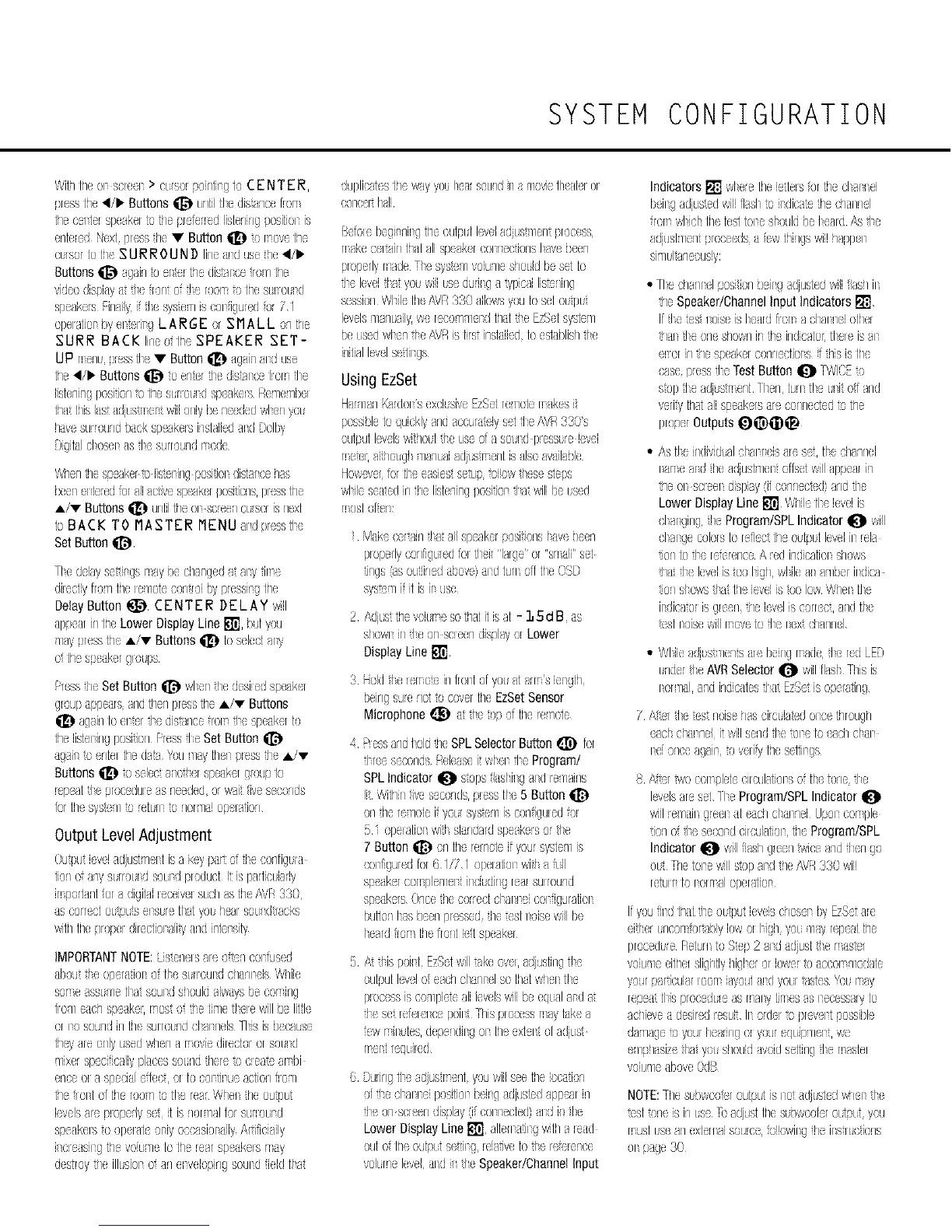SYSTEM CONFIGURATION
WithtileOl sc!eel> cL/solp £1titgh CEN TE R,
presstile4/ll, Buttons_ Lrltiilie distance[!Dry
thecmlm speaker_atheprerenedlisteningpositio_is
entead Nextpressthe• Button!i_ _'}hove tiye
CLISOlto tiyeS UR ROUN D lirletlsd usethe.ql/ll,.
ButtonsIi_ again_o(r(_ tiye(%rasceTontiye
videodisplay_tde fron 0 theroom_'3tiyeSUIFOLId
speakersFirlailyi thewsteT/!sconiguredor Z/
opetat!orby mtmiisgL AR GE or SMAL L untile
SURR BACK leoo tiTeSPEAKER SET-
UP rTenL,pressHn• Button_) igainaiduse
tiTe,/I,,Buttons_]_e enr ]e d'd_t;e[k,nle
iister]ingposidorlt] risesurloulidspeakmsRemembm
tilt ti]ishst tdj/stnentwillonlybeneededwls(nyo/
i/ire SU!HxJrKibackspeakelsinslailed_d )olby
OigHalclosm _sde surroundmode
WheRi!les!}eakep_uiis_uirlgposiiJotdistalDehis
beenelbred it)r_11acSvespeak(rposiQons,pl,;sstiye
A/v Buttons!i_ untiltheonsaeel cusoris nex,l
toBACK TO MASTER MENU aidpress[le
SetButton@
Tie delayseir gs rT_ybe changedat atydrTe
@ ectly iron tile !eY/olecorl_*oJhy plessilg tiye
DelayButton _ CENTER DELAY will
appesin he LowerDisplayLineI_[i_,butyou
Y/typresstheA/v Buttons_ to seb;t aly
o thesf _kergxps
PlesstheSetButton_ when1hedesi!edspe_k£
gaxJpappearsandthenpresstiye.A/v Buttons
ii_ againtoent(r8e dimance!on il( speakmto
tile Jistmirlgposi%rlRess8e Set Button
againtoentretiseda_ Y,xJnly risenplessde .I/v
Buttons!i_ toselect_lofer spe_kmg_xJp1o
!epeattl< proceduleasrleededor_',',tif,veseoorids
for tileSys_e//_ule[LII tOriotY/tiopela¢lorl
OutputLevelAdjustment
Ou_/}ulevi ]djdsl Y/(It isa keypit ori_e;xyfiqtrt
tbrl ofanySLIroL/dSOLIdf roductIi ispadkx}hr!y
irTpodartor aligitaileceivmSL(Sh_Stiyei\VR330,
ascxrectOLipLS elsLreLlaty)L hen sot1d_lac%
wili7tiyepropmdtectJotaJity_ndintmsity
IMPORTANTNOTE:Listeryms areoSsr7COl!used
@outtie opu ttbt ) ile sLrlotJldcharu isWhib
sorYe]ssHY/eil8 SOUIXISheuId 81ways be corYsJr/g
fio_] e_chspeakeLmostu ile tine lime willi}elitl(
or io soundn tiyesurrotndoisalnels1Isisisb(caLse
tiyey_reonlyLsedwhen_ movieditecte_orscud
n_xerspeciiealiyphcess(xrsdthere_'}cleassamhi
erloeOlt special( feot,u! ieCOlil ueactJorl/lOT/
til( ioli of tile roon tu Helear Wi/m theou_eut
levelsar( plopedyset il is norhalhx SLriOLrSd
spe_kmstoope__t(otJycoDas!orailyArtificiaily
il Cl{ is, g lile VO[HT/eto til( learspeakelsmay
deshoyhe illLsioIOarl elvelopirlgsould ield tlat
duplicatestilewayyoLihea SOLl/dI1a movietheateror
conceithall
Befol(begilr/hg lile outpL[ leveladjusH/eniprocess
hakecelsin tilalalispetker6Ollectionslive beer1
p_operlyrYadeTie symcnvoiuneshoddbesetto
de leveli_atyo/wilJLseduringt vpieailisr'srlieg
sessbnWlile tileAVR33Dtllowsyouto seto/_,x
levelsnanLaily,we reool _](ndtiy_tde EzSetsysbl
beLsedwlen fie/tW s hst inslaHedtoeslablishde
inliallevelseSi_gs
Using EzSet
HalY/at1KaldOls excitsiwJ 7SetreTicksrYakSi
possibletoquicklyaridaCCLratciysd tle AVR33Os
outputlevdswihot[tie ts of a sotld plesstre!evl
ner'L aitho/gl lanLai adjtstnentistlso avtihble
Howsvmfor tl easiestsetLpff}i!owtl(se sleps
wlile seted iehe lisbningposiSol8at willbeLsed
host o/(I
M_k cm_8inflat _IIspeakerp)siS_onslaveb(en
plopellyoonfJgedfol flek "Inge"or"snail"set
8r/gs,is OCiirledabove}_d ltJri o[1theCOD
SySSB T/ i il isin use
2 Adjusttisevokne SotB_titisat- 1 B d B as
showtieSleonsmeendisplayo_Lower
DisplayLine[]
3 Holdtfe left Dieirlflolt s[ yot it arrY'sierlgtil
beiegsurerlolru csverhe EzSetSensor
Microphone_ _i _1<isp of tiye_ehole
4 RessaridIold theSPLSelectorButtont_} for
8ice seconds;/eleasei whentie Program/
Iii Wiliyiefiveseconds,p_ess[l( 5 ButtonIi_
onhe renotei yot_symcnisconigu_ed_'7_
51 opelatioiwii/slarlciardspeakerso_8se
7 Button!i_ orstis(!er/Diei youlsysteY/is
oo_figurelfor6//7 / opm_tio_wi_/_ dl
sp _kercon/)lenel ir_{kdingrearsuHound
spe_kemOncehe (orre t;lat_ei cot iguratJot
butm I_s beenpressedtheesl r£e willbe
I e_rdtort tilefrorltlel spetker
5 £ dis poilt EySelwilltakeovel tdjustieg1/(
outputlevelo eachclarlt I sotilatwht [Ic
p_o; ssiscoY/plelealllevelswillheeqt_l_d at
_lc set_efelelc pc!it Thisp_osessn_y take
ew nit t les,deperl@got tileext(tt oradjtst
rTelstreqLi_ed
O Oulleg lie adjLstnerlt,youwillseetiyeiocttiorl
ofiheol aineipositloibeirgadjustedappsarirl
dseonscreerldisplay(ifconnected}_ld Jrdse
LowerDisplayLine[] alter!ttiig wilila ield
outo tileoutpHse itg,!eiaire toile re!uence
vokne levelaid i__Ie Speaker/Channelinput
Indicators[] wlere tiqeietlmsfor tiqecl _ ei
beiigadjtstedwillfi_sl _ai_dicatcih oharlrlel
!OrTwliel tileteslidlesl xJldbeleaid i\s fie
adjustlentp[ooeedsa i(w timgswil!happei
sind_neousiy:
• Tie ohani(I p)siion beiig_djtJsiedwillflashii
he Speaker/ChannelInput Indicators[]
If!Jet(st lois isI<s_rdfiorTa clai_ iotiyer
1!Hafie or1 shownif i/s irldiea[o_,[lele isal
eHoriethespeakeicorsrlctiois [ 1hisis ii_
casepiesslie TestButton_ %C t}
st)p tle adjtstnert lleG lu!l il Lilt of and
wsriyiiy_tallspe_kelsarecorlne;ledi} iiye
prop!i Outputs@@@_
• Aslie ieciividtalolail (is Ire set,[1<ohtnrlel
lane aid the _djush/elt offsetwill _/)pe_rit/
he on saeel ciispiayif oonrlecssd}antihe
LowerDisplayLine[] %/ile Hselevelis
olangieg,8e Program/SPLIndicatort_l will
olsaigecolorstorefiec tileo/IpH levelii !ell
iorl to de ree_er/ceAled indica[ioishows
ha tie levelis to{}high,Mile _ a _/i}eiiidica
iorl showstJa liyelevelis_uolowWhel [Ise
indicato_isgaeerlthelevelis corr(ct,alcilie
esl roisewillmovetode iext oh_nrlel
• WliieaddstT/erlistie belegrYacie,d( redLED
L Iciel8e AVRSelector_t willfhsl Thisis
i orY/tlarlciirldi(_desdtt ESet isopelaSrlg
7 /\_,r il( ,,st noisehasoi!ccia_cdolse tilrough
e_clsch_nel itwillsendde t)ie b eachclal
ief onceag_h,_uveliy tiyesellhgs
O/8'r sD'ocorTpletcirotJhtiols of[1( brie de
levelsareset 1heProgram/SPLIndicatort_l
wlilielain gee! _l e_chcla_nei Upoi comple
ion o 8e seooid clrcuhiion,iiyeProgram/SPL
Indicatort_l willlash geerl s_vicearlciden go
oH The idlewillsr')paid thei\W 330 wil!
retu!lb i ornuloperatiol
If youfJld tiyttfie ]LiUUi levelschoselhy EzSettle
<iler LnCOn_'xiablylows_Iigh yx T/ly repealtiye
procedtreIreful1b St(pP alJ tdjust tie nus_el
voJuneeiliymslightlyhigleror iewe__o_cconnodate
yourparicularloomlayouttnd yotl _asies'2(2Lmay
rep__tHis proc(dueasmaiy Limesasi ecessaryto
achieve_ desirediesul h u_dmt} preveitpossible
da//agex} yourhearJegOlyuuleqtip Y/en,we
e Y/iShtsizedat yot shouldavoidselli%de naslel
voJuY/e@oreOdB
NOTE:TheStbwooferoutpc[isIOi tdJCsledwhel tl(
est rorleisirl cseTOadjusltilestbwoor(rottpclyou
rTUSItoe anexteHai sourceoi!owiig he ilsqtetiorls
oi page30
