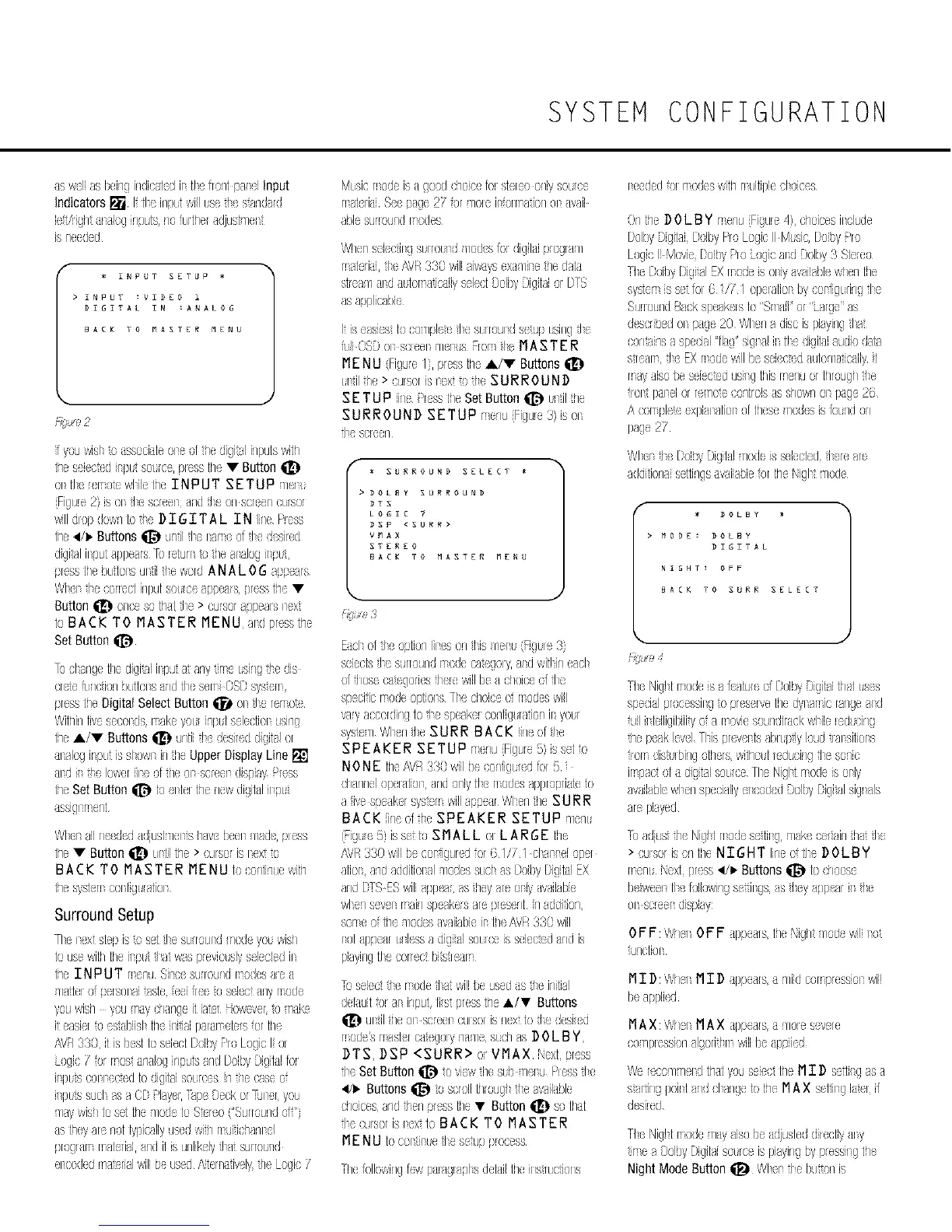SYSTEH CONFIGURATION
aswIi asbeingindica[d it He lrorTtp]a(i Input
Indicators[] I lie iepHwillLaeil( s;andard
leMigh ]_]logiripLBr/oLlthef ddjHsh/el
S needed
f
* INPUT SETUP *
> INPUT :VIDEO 1
DIGITAL IN :ANALOG
BACK TO MASTER MENU
J
u'[_u,u2
f youwisl _'}associ]bore orthedigitalinputswHi]
tiqesebcssdinpctsmrc(, pleas[ile • Buttonq[_
ui Ill} I(rTOe wlile he I NP UT S ET UP Yy;I{
(FigHle 7 [s UI il( Scleel tr/d J{; on acr(en (,LISa[
willdlopduwnLih; D I GI T AL I N liee I'iess
he ,/_. Buttons _ un_l_le lan of led ailed
digitali_pumpe_sro _etuNone ]_aloghpL,
fress he bLt_o_suli[ le wordAN AL 0 G @pars
Wll ]e celled inputsx_ce4 pe]ra,presshe •
Sutton _ oncese hd he >cu_sortppeas next
IoBACK TO MASTER MENU ad press[i]e
Set Button
ru cl an,!eLhedigitalil/xJtit anytJrTeLSingJledis
cree L IctJorl i)L_OI a tHd 8e sen OSO system
press[iqeDigital SelectButton_ el gsererTsoSs
Wihin_vesecolds makeyo[ JnpctselectJolusing
ti2eA/• Buttonsi_} untiitie desireddigihlor
alalogirpLt isshowniniqeUpperDisplayLine[]
andh fie lowerlit( of he ot scremdisplayPleas
tile SetButtonl[_ b e]tm tilenewdigHalilpL
asslglrTerlt
Wl(r' ai!needed]djusUlels hay bernY]ade,pleas
tile • Button_ uSl Lile> cursolisisextto
BACK TO MASTER MENU tocontinuewJtil
tilesystemconfigulaHon
SurroundSetup
TI txt stepis_'}sd i]e SLIrOHId node yo//sish
lo usewilil [ileilpL t]at wasplevio/slysele{tedit
tile I NP UT merx]8ilsc(suuoundmodesalet
n]4el of pmsonal_as_eeel fee o seiect]nymode
yeuwish youmay{sh]%eitiasr HowevmS)n]_cu
i easimS}emabiishli]eieitJalp]rarTeblsor tile
i\VR330,11is bes_b seledDoibyProLogicI oi
ogic or nest antksgieputaandDolbyDigHal[el
ilSpLS connectedto digitalsourcesn thecaseof
HSpLBsuchasa CDPhyml]_g)eDecko_]TJner,you
nty wishLo8eLLilenode Lo%r(o ("Surroundoff"}
as Iheyarerlol [ypicaliyusedwih nsuiichannel
progatmrTabfitl,anditisunlikelySlatsurround
encodedrnasrlalwilli,e usedAHernativelydieL%ic 7
MtsicrT)deisa go}dchoiceroesk:reoonlysou(s(
rTsakri]lSeep]ge7/or nee ii oirTatlonoi wail
ablesu!!oundnodes
Whenseiectqg m/rou d nodes[oi digilaiproglaY/
nabfi]i fl( i_,/R330 willab',aysexali_ethelala
slrean ]_datlon aS(_-@sukc[)olby DigBio_DTS
asapplicable
Itiseasiestb conple_,fie sLIrouldS(tupLSrlgthe
di OSDat so!era T/mrsFIOrTi]e MA ST ER
MEN U {Figule/), press[ile,,i,/• Buttons
uilthe > cu!sorisrext_'}de SURROUND
S ET UP [irl( >ress[ileSet Button@ Hil the
SURROUND SETUP rT(rlu(Figu!e3 is el
tl/ scieerl
f
_/ SIJRI_OUND SELECT
>DOL_y SURROUND
DTS
LOGIC 7
DSp <SU_R>
VMAX
STEREO
BACK TO MASTER MENU
;,!_,,,'_3
Btcl ofi]e optionihesorl_is Y_elt(FigLle3)
seiecBge surroundmodecategory,]ndwitlin e]cI
of8osec]egoHesdine willbe] choiceof de
speciicmode@lionsThechoiceofmodeswill
wilyaccordeg1odsespeak(i configraior]inyell
WmcnWl(rl t!e S URR B A CK lirleoflie
S PE AK ER SE TUP rT ritJ(Figule{3 isae[to
NONE Ihei\VH330 willb! :orlfitJule7for 5
dl]rlnel )pe_]tloi,]rid }rqly[I rTodesappropriaIeto
af'vesp]kr symcrT/sillapp(]r Wler] he SURR
BACK fJrl,;ofle SPEAKER SETUP rY/erlc
Fit!Ll's;})is sutb SMALL el LARGE th,;
/Bv'R330 willb COlfigu!elor 6 117/ clall d opel
alien,antiacidiiJolsalnodesatcl asDoibyMgllalEX
aridDTSESwillappeal}astheyareoily avaiiabie
wlerl aevelrTaiflspeakersarepreserltrl a{J(Jitlorl
sorTeo [ile nodeswaiiabieinLhei\'v'l 330 will
io[ tppetr LIlessaciigitl soLiceisseiec:edtrlci is
playinglie correctbi%tlearT
c selectfl( rTededat willbeusedis de inilJal
dek]ull_o_aninput,firs pressLi]_;i/_ Buttons
_1_ ut4 he )t smemcu[serisnex toJe deai_d
node'srTS_S1(r Ct(goly rla_]einch as D0 L B Y
DTS, DSP <SURR> elVMAX Nexl ureas
il SetButton@ u de//hemh n,;luP!essile
,/_ Buttons_ u axoilLiiruuglle avaihble
chdcesandflerl frss [ile • Button _ a} [ild[
ilo :ulser isicxt h B AC K T0 M A S T E R
MENU toou_htefles uppk,sess
The[ollowi%fewpmag[apla ciehiltiqehtalcctiorls
i eeded if}! rYodeswili] rYullJplecl oicea
Ontile D0 L B Y rTenuFi%!e 4), choicesil :lucie
Dolby)igihi, DoihyP!oLogicIIMtsic, Doiby_ro
LogicI MovieDeibyPie Logicaid Dolby3 Sbreo
TIe DoihyDigl]1EXrTodeis only]vai!ablewhen[i]e
syslemisse fol6/7/ opelalionbyonfigclirlgile
SuHocnciTackspe]kersIo "S_]fl"}_ "Large'as
d,_s{ri!zd onp]ge PO Wherla discispiaylr]gha
coasalnsa apesial'<fhg'sig]l il tl( digitd]udiod<d<_
sfl,sarT,J EXrTxJe/sillbesei credttJtorY/aicsllyi1
nay disohes(f(credusingliftsrTrlUor[hroughle
!eli paid er reTiee corltroisis S!lOWr1011page76
A campier(explaisaHonofti]esenodesis fatncion
page2
Wl(r de DolbyDigilalY/odeis selecbd d]eleare
adciitionaisellJngsavailableor tile Nigltnode
f DOLBY
BACK TO SU_R SELECT
k.
u'[_u,u4
TI( Nigli rYodeist fea[ureofDolbyDigital[ila[taes
spedalprocessiig to preseiveli]eciyiarTicrangelid
uil hbfligibiiityo a moviesourldlrackwhile_ecitcirlg
he peaklevelTlis prevenBabepiJyloud_laisitiois
!ore disTtibirlgolilerswllilOtir(citcingde Sorlic
irTpactor] ciigilalsoHceTlseNigll node isoily
availablewlen spedallye]codedDolbyI/g_alsiglals
arepiayed
o adjtst t_( Nigl[n)de setli_g, Y]ak celtainti_atfl(
> cu!sorisor1iheNIGHT lieeoftic DOLBY
nenc Next pr,;ss_/_ Buttons _ Iochaos
betwemtleblk)wings igs, asfl<yappah fl<
oi smeerdisplay
OFF :W!lel 0 FF #)pe]is,tile Nig!limodewilllot
Ur/CiJ71
MI D: Whel MI D appetrst mildcXTp!essi}i wil!
b_ ]pplieI
MAX :Whet MA X appearst Y/alesevele
conp_essionalgori8rTwillbe]ppiied
_'</{;recoT/reeld lilt[ youselect[ileM I D sefiilg ast
s_aPrlgpohLaridcl arlgeLotile MAX sellilg ias_if
desired
TI( Nigll rTodeY/ty]isobe]djusbddiredly]ly
irTea Dolby)igifaisotrceis playingbypressi%li]e
NightModeButton_ Wler de bu:orls
