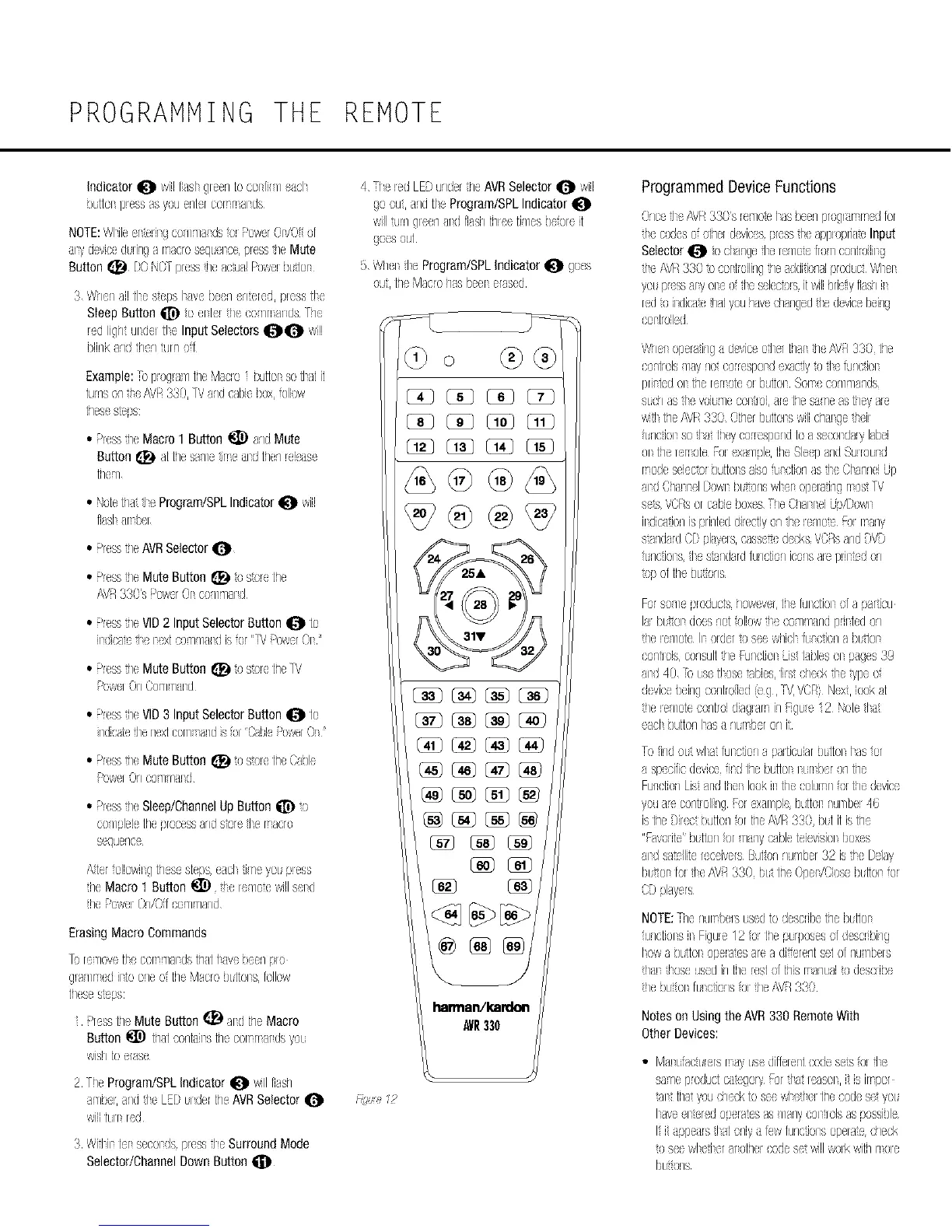PROGRAMMING THE REMOTE
Indicator_ willfiasIgreentocot [ifn ea;I
btriot p!essasy}u erltr CorTrTUlds
NOTE:Wlile r;efilg co/his dsiq PoG'e_Ot/f.ff }r
abydevicedtlinga rT_croseqLelsce.[)!ess!le Mute
Button I_) DONC' pless_!le8c]]l R)weli)L_i]oI
3 WhenaNlie stepsIwe ben (n ered plesslie
SteepSutton_) to e_i(! heCo//rTalds Tile
!ed lightundel lie InputSelectors_ win
blinkarid henurn o[
Example:c pl)g_a;]tiqeM_ao Ddtlol.so[Jatit
turnsontie i_,/R330 TVandcablebox ollow
tilesesseps
• P!ess!heMacro1 Button 4_) andMute
Button _ at tile%he JrTeaid tiler1!ek,,tse
tiTe_/
• NetetiT_tfl( Pmgram/SPLIndicator_ will
fiasl _rThe1
• P!essiheAVRSeledor
• P!ess!leMuteButton I_J } s_qetile
/'\V__Y£'s Do¢;er{,I C/T/hald
• _lessiheVID2 InputSelectorButton_ tu
JldJ_[ i/e lext ;9TIT1tld is}! "V _c/v'/!;r{,1'
• P_ess_e MuteButton I_ } s:qe rite1V
Poe;elOrlCoT/T/tld
• _less!heVID3 InputSelectorButton_ to
ndic,;ie;henexleorn sndsi_)t"(,hbbbwer Or'
• P_ess_e Mute Button I_J i} s:qe riteCable
Poe;elOr1COT/T/tld
• P!ess1heSleep/Channel Up Button _ ,'J
C) Tit}let tile r)ro}ess,trio sT(}r(tl{ rT_lcro
S(dUerlC(-
/\qelfollowilg liles stepsetcl title yot [}!ess
1heMacro 1 Button _ fie r<notewillsuld
1hePowelOn/t,flooT/T/arid
ErasingMacro Commands
FOrehove lhe COrTSnclxJs lilt[ htV{ beer1pro
gla/1rT d i11oone of the Maclo bLHOls [ollow
tilese %;ps:
Pless [fie Mute Button _ atd tile Macro
wisrltoerase
2 TileProgram/SPLIndicator_ willflash
aTb I;trTdde LEDLIcleftiqeAVRSelector
willhu red
3 Wifli_i_ seco_Is p_essfie SurroundMode
Selector/ChannelDown Button
4 Tie leJ LEDundertheAVRSelector_ will
goout,_nd1/_Program/SPLIndicator
willtu!ngluenaid [lashth!< Hnesbeor( 11
goes OlJt
5 Wh{t tie Program/SPLIndicator_ goes
OUitil( M4ClOi/4Sheelef4sed
o @@
harman/kardon
AVR330
Programmed Device Functions
Once_( AVI 330s _e7o_elas beenproga_rTrTd for
8e codeso otilefd;ricespressd( appropriateInput
Selector_ _ocIanqetie fence Ironcontroili_g
de i\VR330 c col troilirlghetdditiontlplodtc Whel
yoLp_ssay oneo de selectorsitwilihrieiyNashi_
red_'3indiox_hatyoui]d,,echanqedde devicebeing
OOtTlrolled
Whe_operaCnga d(viceoiler tiTtl i!7(i\VR330 rite
oct/trois T/ty riotColres/)Ol d exactlyx)il(/urlc?ols
prilk!dOli tilererToteOlbutJolsSORT{CO//T/arlds
SK}!lasfie vokne COl! )i.ire tiledH/eastt/eyale
wiiJtileAVF!330 Otilerhutlonswillchsge thei!
L ict_onsoJa heycorlesporldtoaseeondalyhbei
ol tile/erToleiol exanple.tileSle(pandSuuxld
rTodesebc:o!buttonsalsotl etiorlashe Clarlrle[LJp
andC!Tali (I Downi)t_ )rlswls(ropettCrTgmostTV
ses VCRsor cableboxesTheChantei Up/Down
itdi(_-LfiOnisprinted@ecllyon_he_eno_cF,,)_rTany
ssandad C[} phyets,casseredecksVCPsaridDVO
Lnctiots d{ s;aandardfunotbrliconsae pfi_;udon
sp ofhe bL_;'sns
Fo_so_]{p_oductshowever,tile/UI{11OI(}68paricu
la bLiOt doesriotollowS_eco,In,rid pfi_ledon
he_eT/oteh o_d(__'}seewhichIHctiorla bLflOI
oors sisCOnsulttheR]nctio_ isttableso_p_ges39
81sd40 T(_LS{[lose qbies.[ilstcheekthetypeo
deviceheirlgcorltroiled(eg. V VCR}Next.lookat
helenote oontroidiaglarTinig(_e 2 Nob 8sa
eachbutlonhas_nHTsheron i
TofindOLtwlat/uI c orl8 paltJcdlar i)LttOIlas for
a sp eificdeviceJrd tilebLttOt_rTi)e_onhe
FunctionListtnd thenlookintilecolurnrlol thedevice
youamc)ntmlihg R)IxtmpK butlonr/utnbel,'16
istileDi/ct butlonor tilei\VR330,bLl it istile
"R_vufild'bLllur_or n_nyo._bletdevisio_boxes
aid sa_dliteI ceiversButi,)r/nunbel 3Pisfie Del
bLiOI IOItie AVR330 bLttileDpel/CbsebLtlOlO!
3) phy__s
NOTE:TherlflrThels tsedtodescribetilebLttol
unctiotSil Figure/P i.}_he [}[poseso[ describing
howa btlon ()[}ells Ire a difiererltselo[ rlulibels
hal 1hoseusedin tilelestorhis rTsarlLaix} deso!ibe
heixCol luotiorlsol thei\VR330
Noteson Usingthe AVR330 RemoteWith
OtherDevices:
• Ma_i{8ctHersMayLsedi/lelerltcodes{_sOl fit{
sadiep_oductc_tegoryR)rdat leasot,it isirTpor
art ha youchecktoset wl{d e_he codese yot
live el ;,led@elatesas_/arlycon]olsaspossible
I i _ppe_rstlat oniy_ fewfuncS,o_s opeta;echeck
x}s(ewlede/al otilel codesetwill6'e!kwitil rTo!e
bLt;orls
