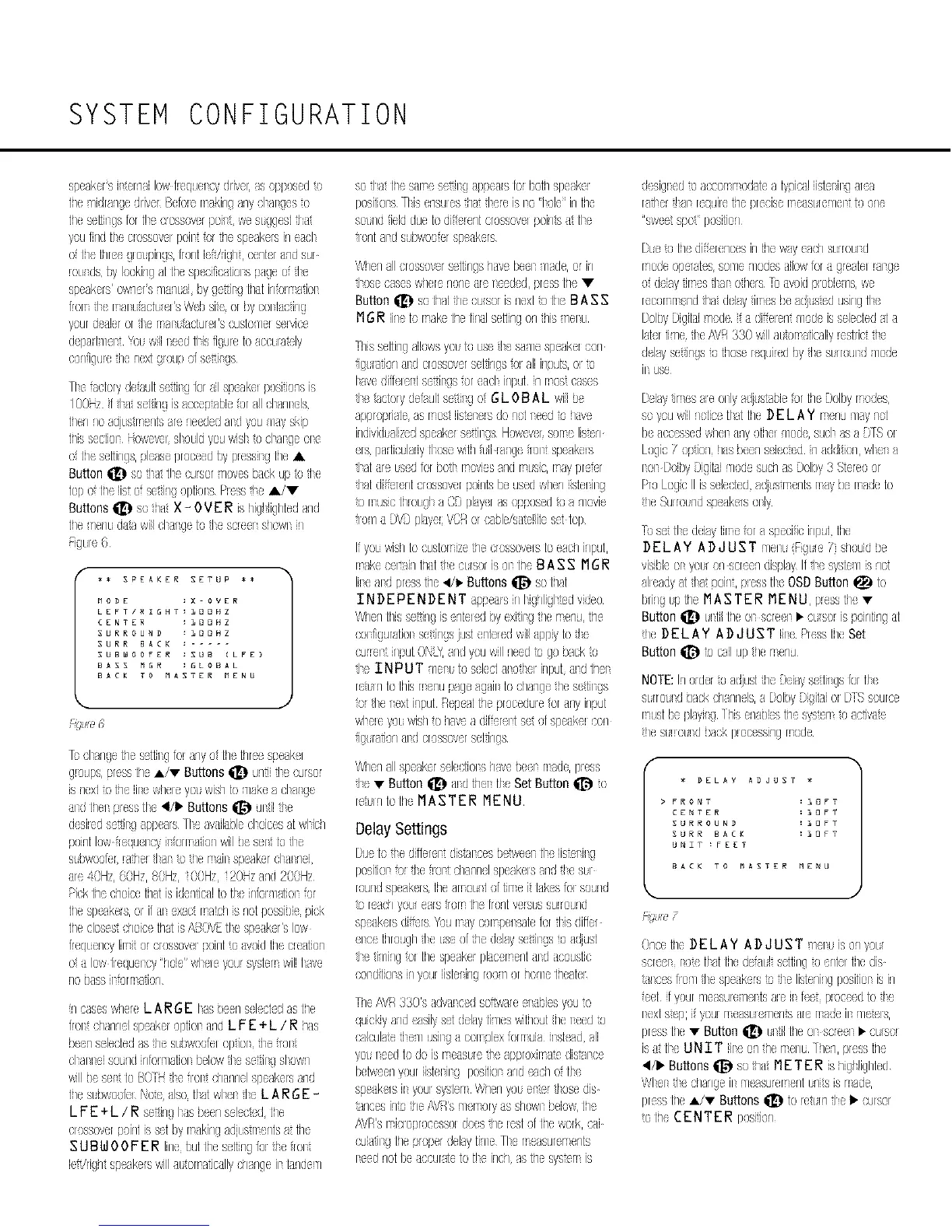SYSTEM CONFIGURATION
speakersil temailow[lequel;ydriver,asopposed7o
tiTeT/idrangedrive_Beble rTsAinganyel atgesto
tile seHi%s[orfie aossoverpolls wesuggesitl
youfledtie ciossove!pointor ritespeakersine]cls
of fiTethreeglo/pings,rKx_tleE/right,cenkr andsu!
!o/rids by lookingat fiTespeeifiestlonsptge o dse
speakers'ownels T/anLaibygeSngfiT]iinoms_tion
[!orTsds(rTSalStachlel's _Jebsite or bycontacting
yourdetierorde rTsantacturel'scuabmelsewlce
deptrtleli \/el willneed1hisigu!e to accua_dy
configu!ethenextgloup{][seSings
Tie acLorydefaultse_lilg [orailsp akelpositionsis
/OOHzf fia seLfingisaccep_@ieor fil elanl(Is
tilel noadjtatrTentsareneededatd yeu T/tyskip
tiliSseciiot owevelshoddyouwish_aclatge ore
o fileseilings,pleaseproceedby plessilg file •
Button q[_ sofla 1/eeu!sorT/oveshick dpit) de
to[)d fiTelistof setingoptionsPleasrise•/•
Buttons_ sotiTttX - OV ER is highlightedand
tile T/en[daa willclsg( b fie s:!eul showtin
#JQLI{O
f
*_ SPEAKER SETUP _*
MODE :X-OVER
LEFT/RIGHT:100NZ
CENTER :100NZ
SURROUND :100NZ
SURR BACK : .....
SUBWOOFER :SUB (LFE)
BASS MGR :GLOBAL
BACK TO _ASTER MENU
[oel angefilese_ilg to!anyof file filreespetkel
gl xJps,pressf!l( A/V Buttons_ uni_i]e eursol
s nexttofiTeiite whereyot wishto lake a cl ]_ge
d ailedsetJlg appe]rsTie awilabledeices aLwlich
pointlow Tequeley il ormafionwillbese_tb fise
stbwooksr!tdel dstn_otherTainspeakercIannel
ate40H7,OOH/,8OH/,OOH/ _POHztnd 200H7
PickfiTechoicefiT]tisidendcfi totheinfolTmtionol
tiTespeakers,ol ifanexactrTasshs rlo_possible,piek
tiTeclosestchoicefiTatisABOVEtie spe]k(r's low
fieqtencyImi ol erossovelpointto ]voidliTecie]Lien
o t lowfiequency"hole"whe/eyou!sya_erTwillhave
no [)tss ilstorestfion
n easeswhereL ARGE las beenslected as fiTe
f!on ehannelspeakeropiiol andL F E+ L / R his
beensdectedasthestbwoob_opfiol tie K)l
channelsoundkffo_Tmiionbelowdsesetdngshown
willbesenttoBC_Hthef_oli ehannelspeakelsand
ti_estbwode_Note,fiso thatwhentheL A RGE -
crossoverp)int isselby rTakingadjtsrTentsa lile
SUBWOOFE R line butfilesellirlgfol fie ?eli
leMigh speakerswillat orTaticallyehangeit iandeT/
soda fiTesarTese_ag tppettstel boli7speakel
positionsTlia ensurestha de_eisio '/ole' intiTe
sotnd ielddueIodi e_entcroasovelpoinst tie
fiontlid subwooetspeakers
WheR fil crossove/se_Jrlqs have be(i T/ade, oi ]1
_iose cases w!lefe rloae ale/leeded, press file •
Button_ sofimlhe (LrSO_isnexl:') Ih B AS S
MGR fin<[} rTakefile h]alsellingonhis T/e_t
Thissellingaibwayo/b tse fie baT/espeakeleon
ig/ tion tnd crossoversettingsol allinputs,ol b
lavediflelelt s(tit gsor etcI input n mostcases
de actorydeaultsedi_g o GL OB AL wiilb{
appropriateasrToaiiserie,sdonot]eed_'}have
individtfii/edspeakelsetitgs Howev(rsorTeIsten
era paflkxlafiytloseWHilHI _ange_)tt speakers
dat ire ts(d rotbol rTaviesandrTLSiC,eay pr({r
dsatdii+(/entcrossoverpolrltsbeusedwhel iia_elhg
x)rTstJsJefilletgl aCDplayerasopposedb a T/ovie
flOT/aDVDplaye[VOPor ¢,-tble/saellitesd bp
I yot wishLoeusLorTi7ethecrossovelsLoeachinput,
rTakecelsin tilti de et/sot isonfile B AS S MGR
Iheatd pressfile_/_ Buttons_ so filai
I NDEP ENDE NT tppetrsirl Iighligl sdvideo
WhenfiTisse irlg isentelel by exiii_g 1herTerTu,fix
eol figuraHol sebngs ](is1 entek;dwilltppiy totit;
edllel t Jeput ONiY andyouwillheel b gobackto
fie ZN PUT TlelL t} sle:l tl )fl el inputtld lilel
re/in to fillsmenupageagail toehangethesettilgs
o! de lexl input Hepealfile l£)ceduleor trly irlput
wlele yot wishto hwe a dill re_t se a[ spetkeleon
igtr]tion a_d crossoversettings
Whenalls[}ea_olsele{Liolshavebe(r esade,pleas
fie • Button_ sd lilei tie SetButton_ io
re_mto file MASTER MENU
Delay Settings
IJue_)}e difleJI disal seabetwee]Helis;,s]i_{!
poaitietff)liJelot1 ehlrlnIspeakersandfie su
roundspeakersfile trTOtll Oftimei tak(sfol sound
is reashyou easmr_ file frontw_s[sSUIFOUrld
sp{AersdiffersX}urTaycorTpe_sateforflis diffel
else throughfle Lseo[ thedlay se il gsi} ]/just
dsetitlingOl filespeakelphcerTenttl d aeoualic
eondiliolsinyau!iisle_ingrOOT]ori]o Tiefilealel
The/\% 330's tdwtlcedsob_vareeltbbs youto
quicklyandeasilyssi(JellyHT]eswifilouttileIced to
{_deuhtetJeT/usilgt CorTplexforrTulaisiad all
yo_]eed1odoisrTse]sHe8e approxima_('dis_alee
bdweenyouriialenhsgpositionarxieachof Hse
s[x;_kelsir S'cx_lsysbrTWherly{x el;e! flase dis
antes ins hei\VSs _/erTsoryis showisbebw,file
/8v/'smielorrocessoldoeshe !esis[ file?,elk,£-LI
euiai_gfilerroperdehyH_e TI eeasurer_erlts
_eednolbe_::urale iotie inch as filesys:_r_is
desigaed_aaccorTeod@ a [ypb.filialu]itg a_ea
r]_*eriJ81req@efilepreeiserTeasHeI/elt [oone
"sweetspot' position
D_e_ofiledifi{rerlcesinthewayeaehs[r!ou d
rTodeope/ak;sSOT/e//odesallow[ort glealel!tlge
o deiayfleesdsatOtilers_cavoidpobbTlS,we
recorTrTer]dflat dday8rTS(Sbeadj_stedusing1he
DolbyDigilailode ] di eientT]odeissele{ledal a
lakr title de i_,/R550 willa orTaHcallyleslTictde
delaysetEngsx} filoserequi!edbyde suroundTlOde
il use
DelayiirTesaleoily adjts_4biebr fil( DolbyrTo<Jes,
soyouwillnorse_lalfile DE L AY rTenuT/tynol
be]ccessedwhe_]nyofi]e_Tlode,sucI asa [)TSo_
Logic opEonhasbeenseiec_edn ]ddiien,wle_ a
totsDeiby)igitailode suchasDolby3Sle_eoor
P/oLogicII issele(bd adj/strTentsrTayberTa@Io
he Sullo/ndspsakelsotly
') setH( delayLirTeff)r] specificinputfile
DEL AY A Dd US T ?lel{ {JgLI 7)shoukJbe
visibleol yo[r )r] screendisplayIffl( sysle T/ iSrlol
aheady]1tilt point,plessHeOSDButton_ [o
bring_/}file MASTER MENU p_esstls •
Butlon_[_ LIlil file OiSsaeel • eLTSOIispointingaL
he DELAY ADJUST iinePressfile Set
Button_ _ocailuphe rTenu
NOTE: In order to tdbsL the ©eiays itil gs [ortl(
sL/ro/I d back ehannds, a Delby Digitalel DTSsouree
rTUSIbe playi_g I his enables file sya_crT_oaetivas
1heStllO/I d baek r)loc(-sSlrlClrTode
f
DELAY AD,]UST
> FRONT :10FT
CENTER :lOFT
SURROUND :10_T
SURR BACK :lOFT
UNIT:FEET
BACK TO _ASTER MENU
u'{_u,e7
Oncefile DE L AY AD J UST _/el/is onyx/
scre_t tx, _lalfiledehd sellingo enteltile dis
]_ses r_o_/tieape]k _s} tie lisLeningpoaitbt isin
eel ry)ur T/easuleT/ellsale il Ice ploc ed Io]e
lexl s_ep;J youlrTetsLIcT/enssarerTadei_ T/eteis,
pressfile'_"Button_ util fileel scleel • eLISO!
isa He UN ZT lile or1therYcriesI herl,pr(ssfile
_/i. Butions Ii_ soha ME TE R ishigllighted
dVIsentheeharlgeilsTlt;asulerT](tit /irllSisrTsade,
pr<ssfileA/• Buttons _ to!e,tmfie 1_eursor
io file CENTER posiiion
