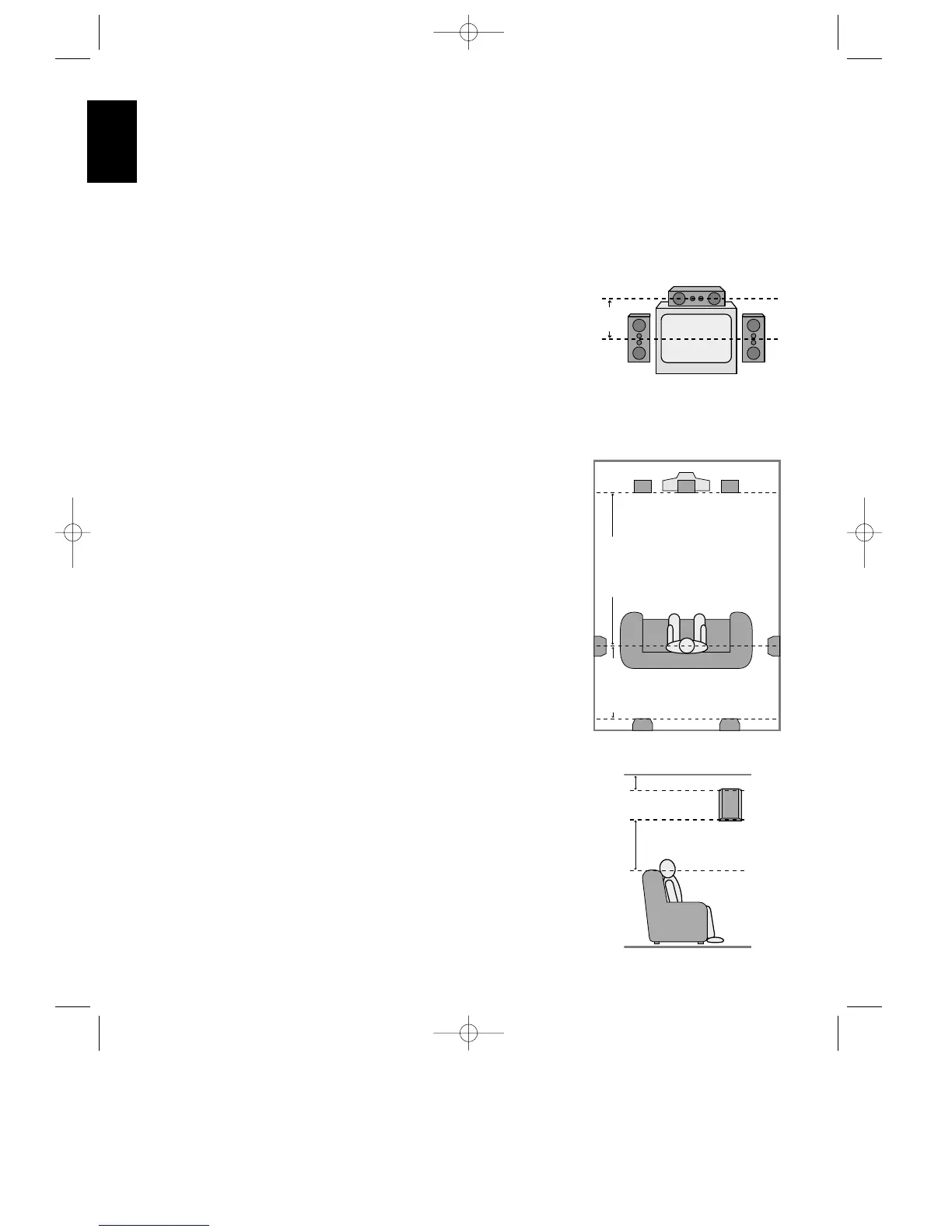When all audio, video and system
connections have been made, there are a
few configuration adjustments to be
made. A few minutes spent to correctly
configure and calibrate the unit will
greatly add to your listening experience.
Speaker Selection and Placement
The placement of speakers in a multi
channel home theater system can have a
noticeable impact on the quality of sound
reproduced. The AVR70 will deliver
accurate reproduction with any high
quality speakers.
No matter which type or brand of
speakers are used, the same model or
brand of speaker should be used for the
front left, center and right speakers. This
creates a seamless front soundstage, and
eliminates the possibility of distracting
sonic disturbances that occur when a
sound moves across mis-matched front
channel speakers.
For the most accurate and exciting
reproduction of bass frequencies a
separate subwoofer should be used.
Speaker Placement
For best imaging, it is recommended that
the center channel speaker be placed in
line with the left and right speakers. It
should be placed above the center of TV
monitor or rear screen projector, with the
speaker as close to the top of the screen as
possible. If possible, adjust the center
channel speaker so that it is pointing
towards the listening position. Once the
center speaker is positioned, adjust the
height of the left and right speakers so the
tweeter of those speakers is no more than
60 cm off center from the tweeter on the
center channel speaker.
Surround speakers should be placed on
the side walls of the room with the center
portion of the speaker facing directly
toward the listening area. The speakers
should be located at a position along the
side wall that is between one-half and
two-thirds the distance from the viewing
screen or the front of the room to the rear
of the room. The speakers should be
located so that the bottom of the cabinet
is at least 60 cm higher than the listeners’
ears when in the desired area.
If side wall mounting is not practical, the
speakers may be placed on a rear wall,
behind the listening position. Again, they
should be located so that the bottom of
the cabinet is at least 60 cm higher than
the listeners’ ears. The speakers should be
no more than 2 m behind the rear of the
seating area.
Subwoofers produce non-directional
sound, so they may be placed almost
anywhere in a room. Subwoofer
placement is highly influenced by room
size and shape, and the type of subwoofer
used. Follow the instructions of the
subwoofer’s manufacturer, or experiment
with the best location for a subwoofer in
your listening room.
