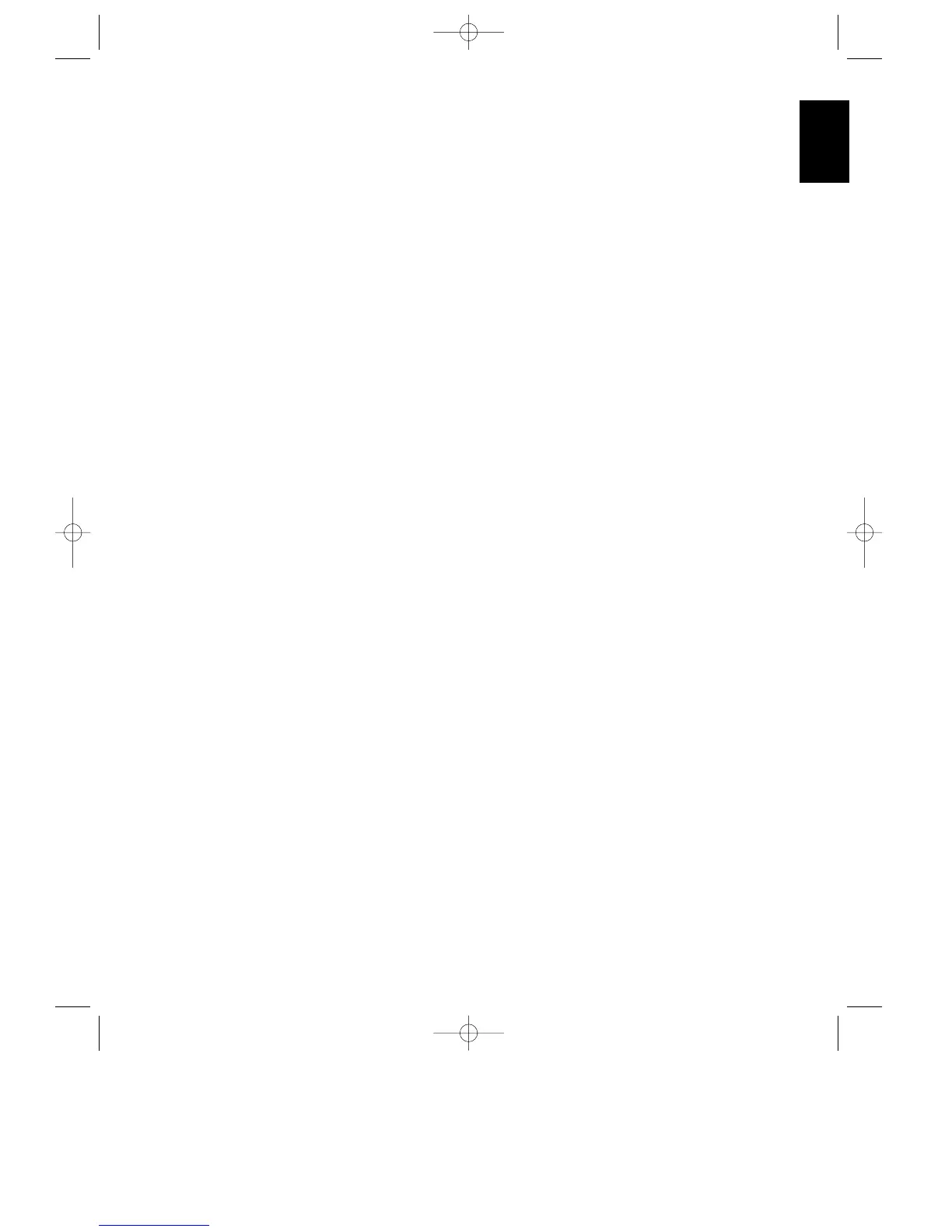Advanced Features
25
ENGLISH
Audio/Video Simulcast
It is possible to listen to or record the video
from one source along with the audio
from a different input. This is useful in
the case of musical programs where the
sound is being broadcast via FM, or for
sports events where you wish to have the
picture from a TV station, but the play-by-
play from a radio station.
To create a simulcast recording first select
the video source input (TV, LD, VCR1,
VCR2, AUX) using the input selection
buttons on the remote control or front
panel. 78c Next, select the audio
source (FM/AM, CD or TAPE2)
346 . Note that the on screen menu
display will show the split sources (Figure
# 6). The front panel display will show
the audio source in large letters in the
main portion of the Information Display,
while the video source will appear in
smaller letters next to the VISUAL ¡
indicator.
Delay Time Adjust
One aspect of the surround modes is the
delay of audio signals between the front
speakers and the rear speakers. Each
surround mode is factory preset with a
specific delay time, but it is possible to
individually adjust the delay timing to
custom tailor the sound to your
individual taste and the acoustic
conditions in your listening room or
home theater.
The factory setting is appropriate for most
rooms, but some installations create an
uncommon distance between the front
and surround speakers that may cause
the arrival of front channel sounds to
become disconnected from surround
channel sounds.
To re-synchronize the front and surround
channels, follow these steps:
1. Measure the distance from the
listening/viewing position to the front
speakers (in meters).
2. Measure the distance from the
listening/viewing position to the
surround speakers.
3. Subtract the distance to the
surround speakers from the distance
to the front speakers and add 5.
Multiply the result with 3, the
resulting number is the ideal delay
time ( in msec) for your room. For
example, if the front speakers are 7 m
away and the surround speakers are 2
m away, the formula will be
“(7-2+5) × 3 = 30”. Thus, the
correct delay time in this room would
be 30ms.
NOTE: The delay time may only be
adjusted in certain modes.
If the delay time needs to be changed, it
may be increased by pressing the DELAY
button !pon the front panel. The
delay time will be briefly displayed on the
video menus as well as the front panel.
In addition to the use of the delay time
formula, it is a good idea to understand
the features of each of the AVR70’s
surround modes when entering delay
time. The chart on the next page provides
an explanation of the suggested for each
mode. The chart also contains the delay
time limits for each of the modes.
AVR70 engelsk manual 11/01/98 11:57 Side 25
