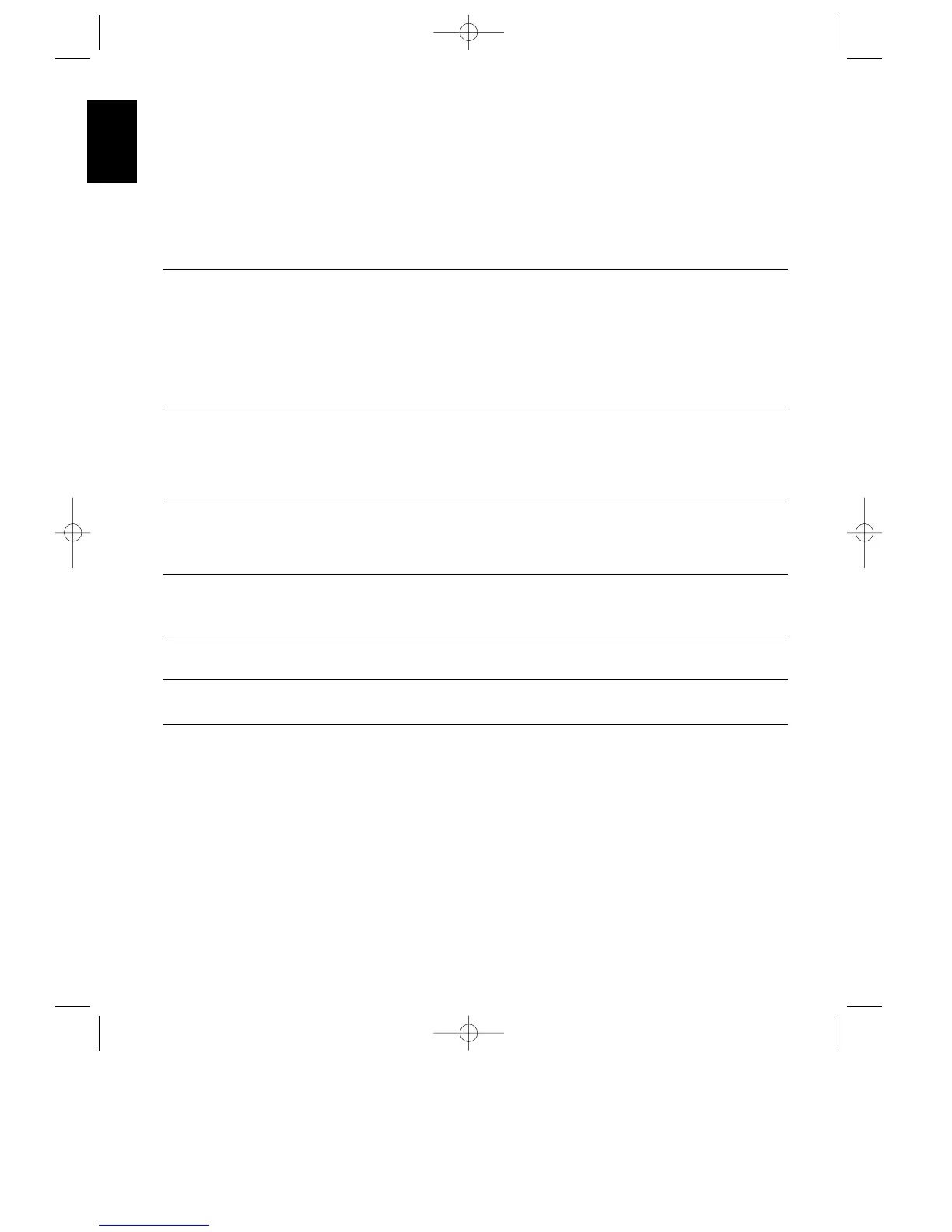Advanced Features
26
ENGLISH
MODE FEATURES DELAY TIME RANGE
DOLBY PRO LOGIC Dolby Pro Logic is the standard mode for surround sound decoding. It uses information 15 ms – 30 ms
encoded in a two channel stereo recording to produce four distinct channels: Initial Setting = 20 ms
Left, Center, Right and Surround. Use this mode for accurate reproduction of programs
bearing the Dolby Surround, DTS Stereo, UltraStereo or other “Surround” logos.
Surround encoded programs include videocassette and LD movies, TV and
cable programs, radio programs and audio CDs. Dolby Pro Logic processing
may also be used to provide a pleasing surround effect with some source material that
does not carry surround encoding.
DOLBY 3 STEREO Dolby 3 Stereo uses the information contained in a surround encoded or stereophonic No Surround Channels
program to create center channel information. In addition, the information that is
normally sent to the rear channel surround speakers is carefully mixed in with the front
left and right channels for increased realism. Use this mode when you have a center
channel speaker, but no surround speakers.
MOVIE SURROUND Movie Surround uses decoding similar to Pro Logic, but it permits delay 10 ms – 90 ms
times up to 90 ms. Use this mode instead of Pro Logic to experiment with Initial Setting = 20 ms
surround times above 30 ms, or if the delay time formula suggests a
larger time delay for your room.
HALL SURROUND This mode is designed for use with stereo recordings. It provides a sound field effect that 10 ms – 90 ms
simulates the complex combination of direct and reflected sounds that create Initial Setting = 20 ms
the rich reverberant atmosphere of a medium sized circular concert hall.
MATRIX SURROUND This mode is designed for use with sports broadcasts, live concerts or other programs 10 ms – 90 ms
where the feeling of a wide surround effect is desired. Initial Setting = 20 ms
STEREO This mode turns off all surround processing and presents the pure left and right No Surround Channels
channel presentation of two channel stereo programs.
Surround Mode Chart
AVR70 engelsk manual 11/01/98 11:57 Side 26
