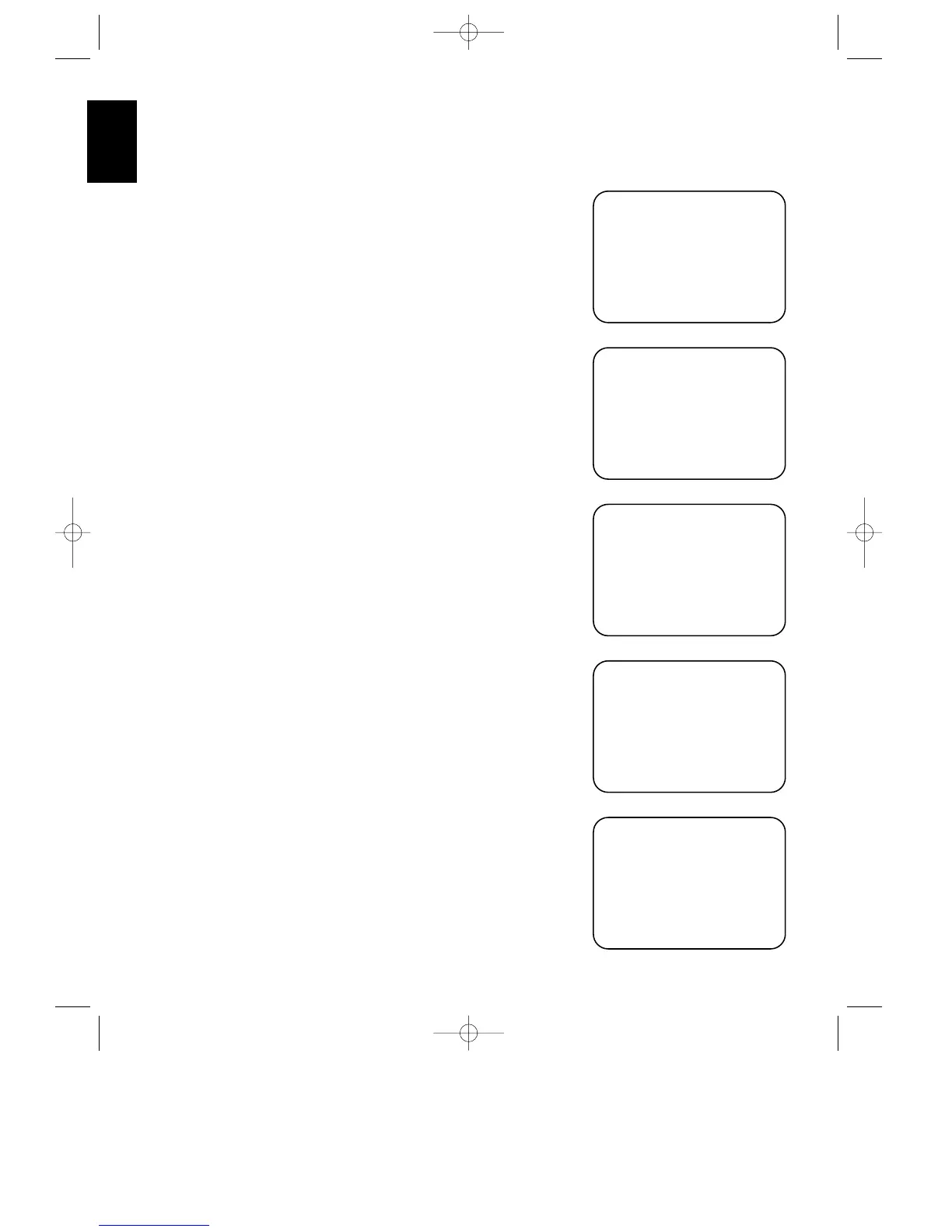Figure 12
Master Volume
When the volume is changed, a
horizontal scale will briefly appear at the
bottom of the screen with the volume
level. (Figure #8)
Mute
When the unit is placed in audio mute,
the word MUTE will appear in the
upper right corner of the screen as a
reminder that the volume has been cut.
(Figure #9)
On Screen Display Function
If you do not wish to have the on screen
displays appear, press the SCREEN
DISPLAY button s on the remote
until OSDOFF appears on the display. A
reminder message will appear on the
screen for a few seconds (Figure #10),
and the displays will then be canceled
until they are once again activated.
Using The On Screen Menus
for System Control
Besides conveying status messages, the on
screen display system may also be used as
a means of controlling the operation of
the unit. To operate the control system,
always start by pressing SELECT r on
the remote to bring up the Main Menu.
(Figure #1). Then, use the up/down
navigational arrow keys ⁄ and ¤ q
to move the cursor. Press SELECT r
to choose a menu, and then use the
left/right navigational arrow keys ‹ and
› q to view the choices in that current
option. Finally, when the desired choice
appears, press SELECT r to enter the
choice and return to the MAIN MENU.
To exit from the Menu Control System,
press ¤ q until the on screen > cursor
is pointing to MENU OFF and press
SELECT r.
The following functions of the AVR70
may be controlled through the Menu
Control System:
INPUT SELECTION: After reaching
the INPUT SELECTOR menu
(Figure #11), use the arrow keys on the
remote q to select the desired input.
Remember that when a split listening
session is desired, select the VIDEO
source first, followed by the AUDIO
source.
SURROUND MODE: After reaching
the SURROUND MODE menu (Figure
#12), use the navigational arrows q to
select the desired mode. When a mode is
selected that uses the surround channels,
you may change the rear channel
DELAY TIME at this menu.
TEST TONE: At this menu you may
adjust the speaker output levels. For
information on this procedure, refer to
the System Configuration section of this
Manual.
SET UP MENU: For information on
using the Set Up menu, refer to the
System Configuration section of this
Manual.
