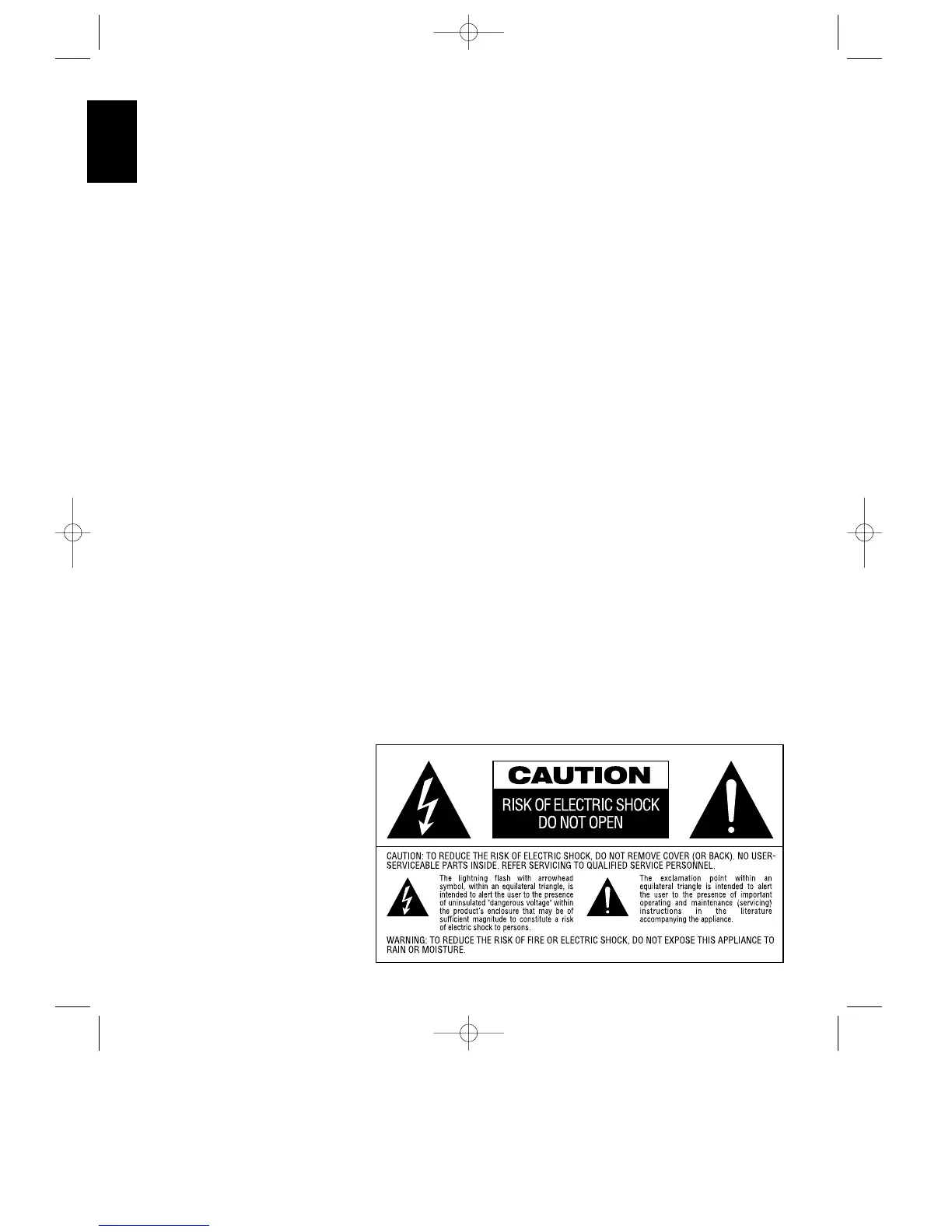Safety Information
2
ENGLISH
Installation Location
■ To assure proper operation, and to
avoid the potential for safety hazards,
place the unit on a firm and level
surface. When placing the unit on a
shelf, be certain that the shelf and any
mounting hardware can support the
weight of the product.
■ Make certain that proper space is
provided both above and below the unit
for ventilation. If this product will be
installed in a cabinet or other enclosed
area, make certain that there is
sufficient air movement within the
cabinet. Under some circumstances a
fan may be required.
■ Do not place the unit directly on a
carpeted surface.
■ Avoid installation in extremely hot or
cold locations, or an area that is
exposed to direct sunlight or heating
equipment.
■ Avoid moist or humid locations.
■ Do not obstruct the ventilation slots on
the top of the unit, or place objects
directly over them.
Cleaning
When the unit gets dirty, wipe it with a
clean, soft dry cloth. If necessary, wipe it
with a soft cloth dampened with mild
soapy water, then a fresh cloth with clean
water. Wipe dry immediately with a dry
cloth. NEVER use benzene, aerosol
cleaners, thinner, alcohol or any other
volatile cleaning agent. Do not use
abrasive cleaners, as they may damage
the finish of metal parts. Avoid spraying
insecticide near the unit.
Moving The Unit
Before moving the unit, be certain to
disconnect any interconnection cords
with other components, and make certain
that you disconnect the unit from the AC
outlet.
Important Safety Information
Verify Line Voltage Before Use
Your AVR70 has been designed for use
with 220–240 volt AC current.
Connection to a line voltage other than
that for which it is intended can create a
safety and fire hazard, and may damage
the unit.
If you have any questions about the
voltage requirements for your specific
model, or about the line voltage in your
area, contact your selling dealer before
plugging the unit into a wall outlet.
Do Not Use Extension Cords
To avoid safety hazards, use only the
power cord attached to your unit. We do
not recommend that extension cords be
used with this product. As with all
electrical devices, do not run power cords
under rugs or carpets or place heavy
objects on them.
Handle the AC Power Cord Gently
When disconnecting the power cord from
an AC outlet, always pull the plug, never
pull the cord. If you do not intend to use
the unit for any considerable length of
time, disconnect the plug from the AC
outlet (Attention: Than memory may be
lost after some days).
Do Not Open The Cabinet
There are no user serviceable components
inside this product. Opening the cabinet
may present a shock hazard, and any
modification to the product will void your
guarantee. If water or any metal object
such as a paper clip, wire or a staple
accidentally falls inside the unit,
disconnect it from the AC power source
immediately, and consult an authorized
service station.
AVR70 engelsk manual 11/01/98 11:57 Side 2
