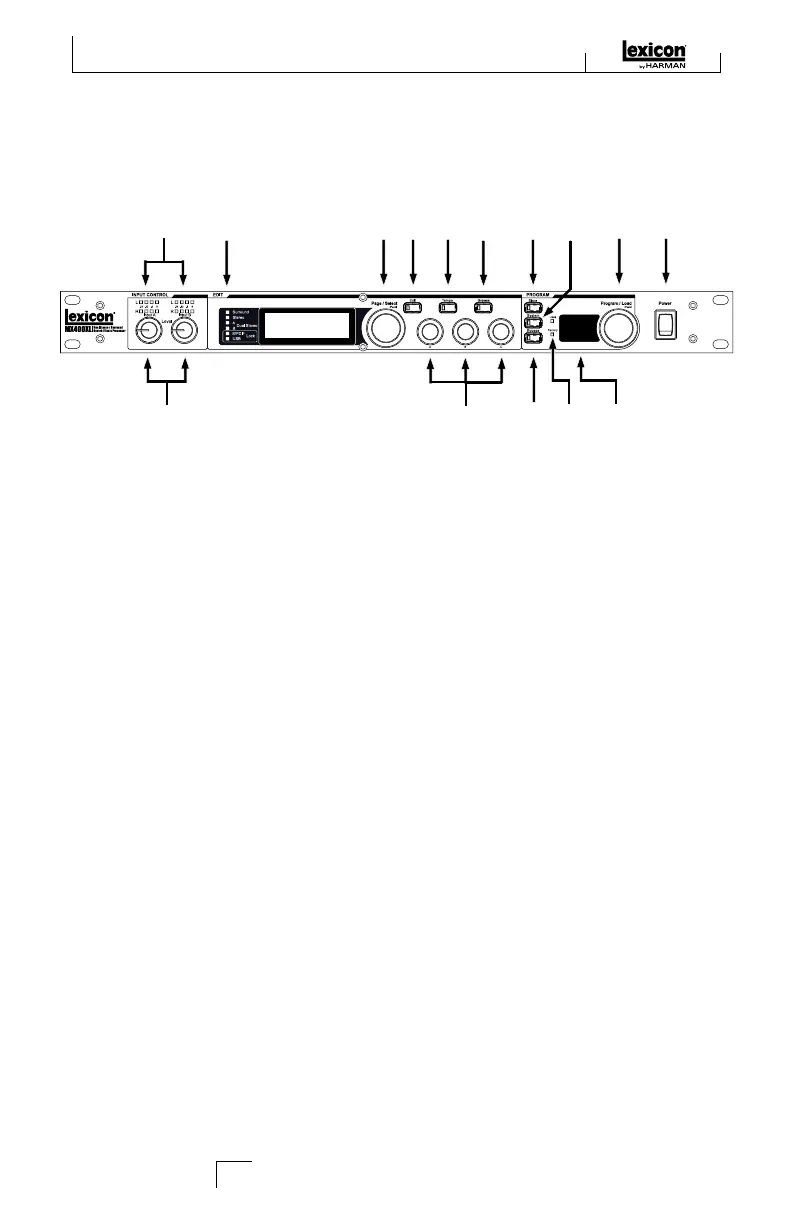1. Gain LEDs
Each pair of Gain LEDs indicate input signal strength of each of the MX400’s input
pairs. Range is from -24dB, -12dB, -6dB, and 0dB.
2. Input Knobs A & B
Each Input Knob controls input gain of one stereo input pair.
3. Main Display
The Main Display features six LEDs and an LCD. The LEDs indicate which
Configuration the MX400 is currently using, when the S/PDIF I/O has sync lock, and
USB connectivity. The LCD shows program and parameter editing information and
System Menu settings.
4. Page / Select Knob
Used to navigate the MX400 effects, parameters, and System menus.
5. Exit
Pressing this button will back you out one level of editing.
6. Tempo
Sets the delay time of delay effects.
7. Effect Bypass
Pressing this button bypasses or mutes the selected effects.
8. Edit Knobs A, B, C
These knobs modify the associated parameters in the Main Display when editing pro-
grams or change the settings in the System Menu.
9. Store
Used to store or copy programs to the same or different user memory locations.
The Front Panel
4
2
8
11 12
13
88
The fRoNT PANeL