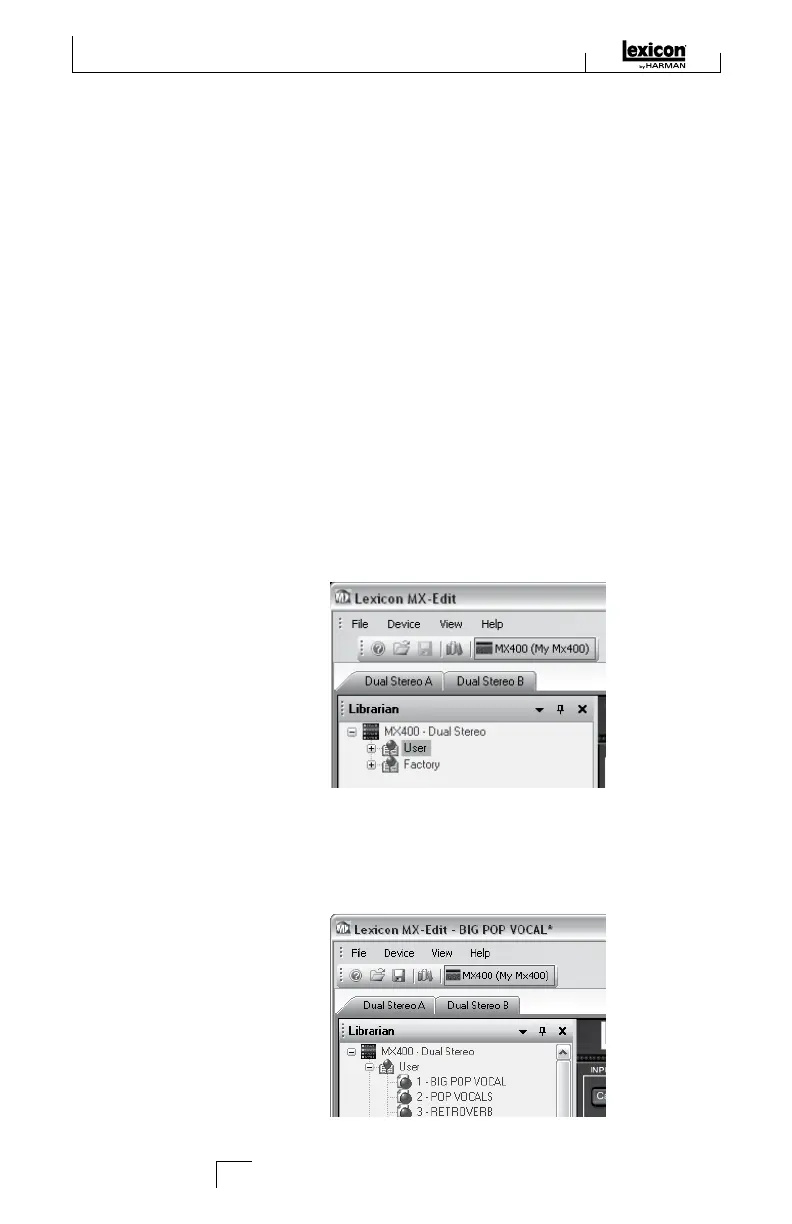INSTALLING The MX-edIT edIToR/LIbRARIAN
- MAC
MInIMuM SySteM reQuIreMentS - Mac
Before installing the MX-Edit Editor/Librarian software, make sure that your computer
meets the following minimum requirements:
OSX 10.4 or higher
To install the MX-Edit software for Macintosh® computers, insert the provided disc
into the CD-ROM drive and double-click on the disc icon when it appears. Double-click
on the MX400.dmg.hqx file to extract and run the installer. Follow the on-screen
prompts to install the software.
The installer sets up the standalone MX-Edit Editor/Librarian application in the
Applications folder and the MX-Edit Audio Unit in the Components folder.
QUICK START
When you first open MX-Edit, you will see the MX-Edit Library on the left side of the
MX-Edit window, with the MX400 icon at the top of the Library. An editor panel for the
current program is also open.
Double-click the MX400 icon to expand the Library, then double-click the Factory or
User icons to see the Factory or User program lists. The Factory list will always be the
same, as Factory programs cannot be changed; the User program list will represent the
programs currently residing in the User program locations in your MX400 hardware.
The MX-Edit
TM
Editor/Librarian - Windows
®
and Mac
®
36