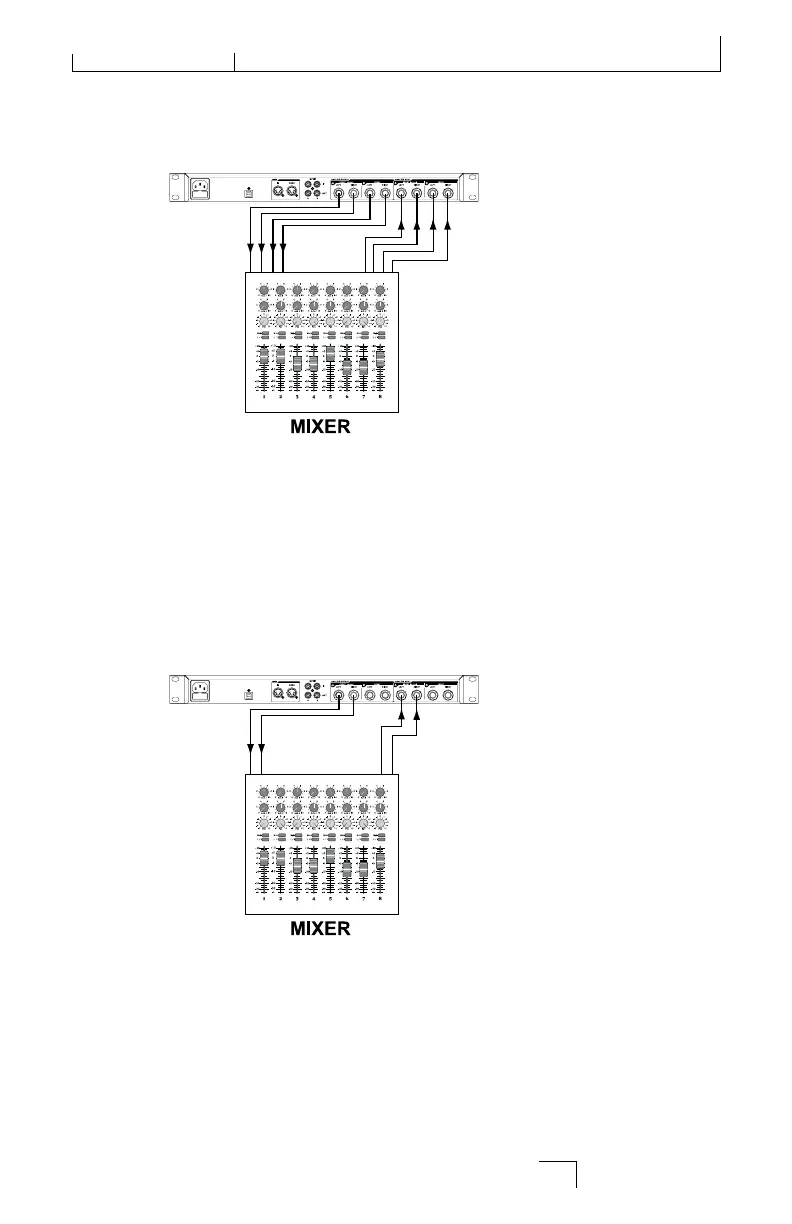Connection Diagram: Surround In/Out
Send 1
Return 1
2
2
34
3
4
Stereo confIGuratIon connectIonS
Stereo Mode configures the MX400 as a single stereo input/output processor utilizing
input/output pair A only (analog and S/PDIF). Input/output pair B is disabled when
the Stereo configuration is selected. S/PDIF output A mirrors analog output pair A but
input pair A can only be analog or digital (selectable in the MX400’s System menu).
Connection Diagram: Dual Mono In/Dual Mono Out, Dual Mono In/Ste-
reo Out, Stereo In/Stereo Out
Send 1Return 1 Send 2Return 2
DuaL Stereo confIGuratIon connectIonS
The MX400’s Dual Stereo configuration shows off the MX400’s true power by providing
two independent stereo processors, with each processor running independent programs
from the other. These processors are labeled A and B and utilize their respective ana-
log and digital inputs and outputs (A and B) on the rear panel. The S/PDIF outputs
A and B always mirror analog outputs A and B but input pairs A and B can only be
analog or digital (selectable in the MX400’s System menu).
Connecting the MX400
9
MX400