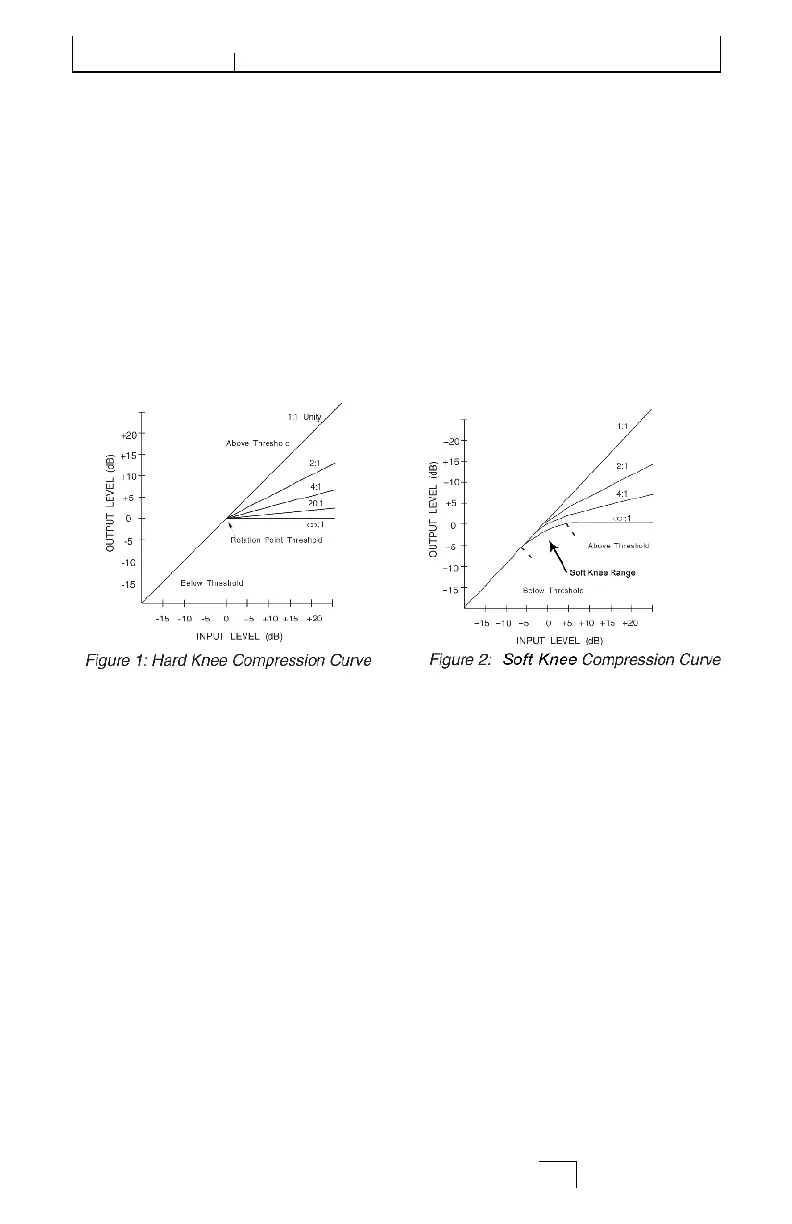Effects Descriptions
27
Release
Release allows adjustment of the release time constant, determining how quickly the
compressor responds to decreasing input level. This should normally be set long. Short
release times may cause an effect similar to “pumping” in an analog compressor.
Knee
In Hard Knee mode, the threshold of compression is defined as that point above which
the output level no longer changes on a 1:1 basis with changes in the input level. See
Figure 1.
In Soft Knee mode, the threshold of compression is defined as the middle of the threshold
region, that is, “half-way” into compression, as shown in Figure 2.
ModULATed effeCTS
Chorus - Stereo
Chorus creates a lush, full sound by combining two or more signals together where
one is unaffected and the other signals vary in pitch very slightly over time. Chorus
is commonly used to fatten up tracks and to add body to guitars without coloring the
original tone. Chorus can also be used with discretion to thicken a vocal track.
Flanger - Stereo
This effect was originally created by simultaneously recording and playing back two
identical programs on two tape recorders, then using hand pressure against the flange
of the tape reels to slow down first one machine, then the other. The result was a series
of changing phase cancellations and reinforcements, with characteristic swishing, tun-
neling, and fading sounds.
Phaser - Stereo
The Phaser automatically moves frequency notches up and down the spectrum of the
signal by means of a low frequency oscillator (LFO), creating an oscillating “comb-
filter” type effect. This effect is very useful on keyboards (especially pad presets) and
guitars.
MX400