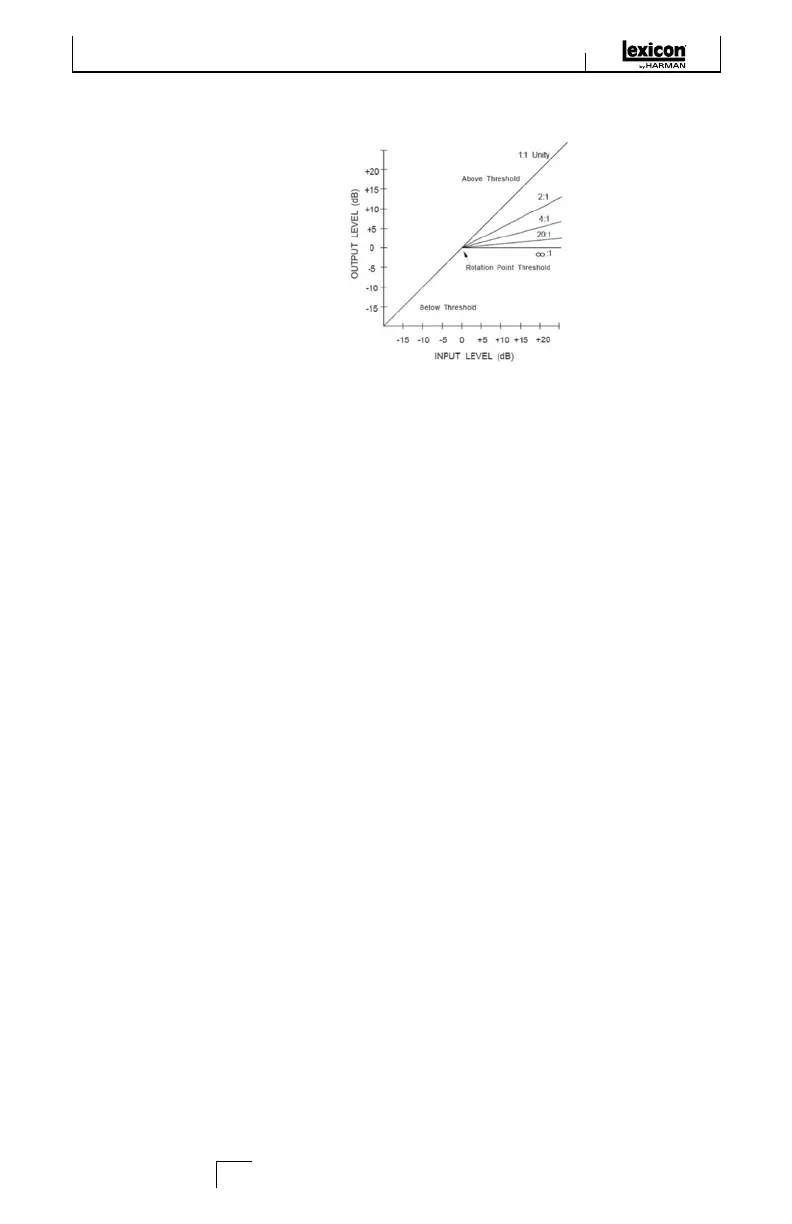Effects Descriptions
Because the resulting output is less than the original signal, a third control, Makeup
Gain compensates for this loss of level, but with less dynamic range, or the difference
between the softest and loudest parts of the signal.
Note: The De-Esser and Compressor effects are Mono In Dual Stereo configuration
programs.
dbx Dynamics Controls
Ratio
Determines the amount of compression, from 1:1 (no effect) to Infinity:1 (complete
limiting).
Frequency
Selects the frequency range of compression from 1600Hz to 10kHz (the most common
frequencies in which excessive sibilance occurs).
Bandwidth
Controls the bandwidth or “Quality” (Q) of frequency range. The higher the selected
value, the tighter the bandwidth, and less apparent the de-essing effect is.
Threshold
Determines the threshold above which compression begins, incrementally between
–70dB and 0dB.
Gain
Increases the output level to compensate for signal attenuation during compression.
Incremental between 0dB (no gain) to +12dB.
Attack
Attack adjusts the attack time constant, determining how quickly the compressor
responds to increasing input level. This should normally be set quite low to allow the
compressor to react to sharp transients.
26