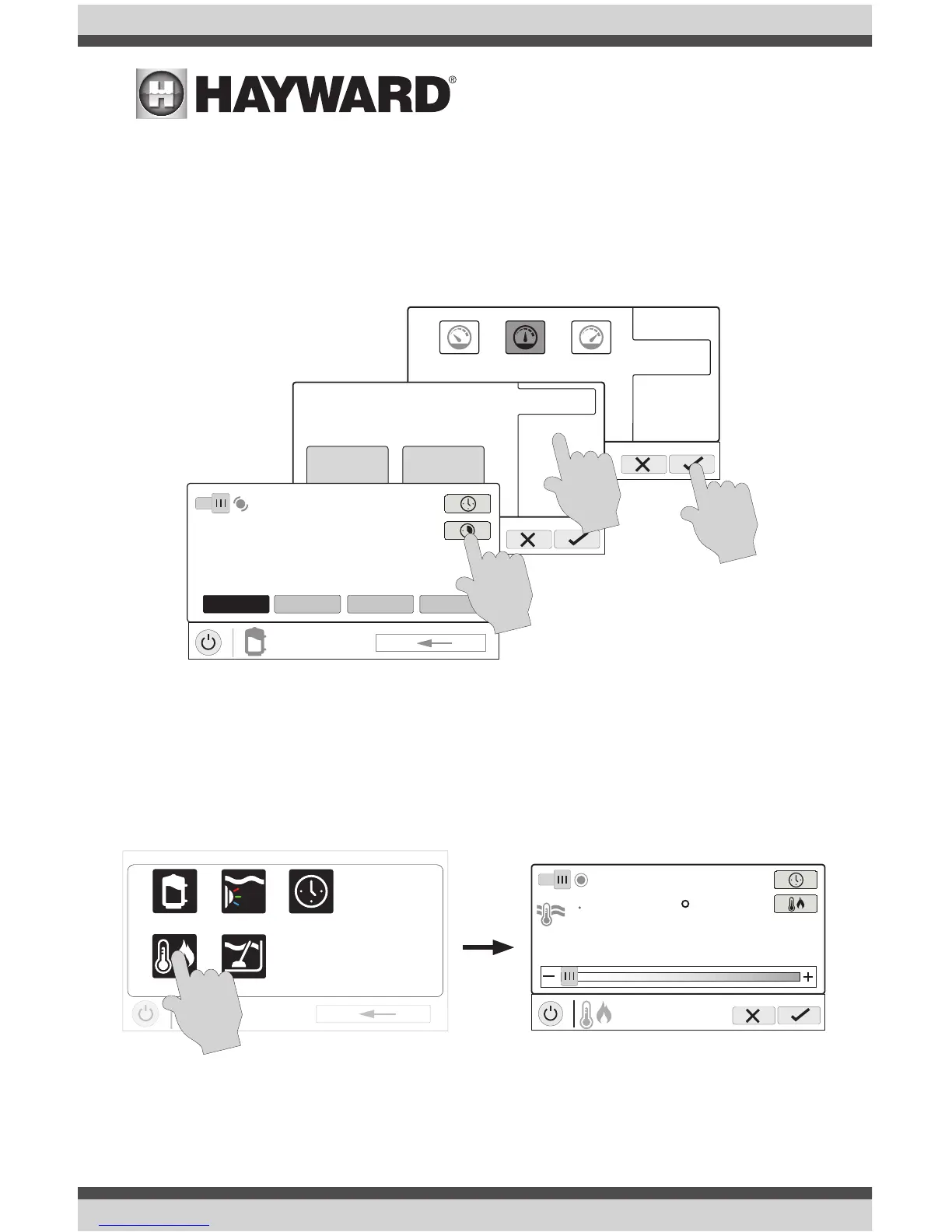USE ONLY HAYWARD GENUINE REPLACEMENT PARTS
11
Countdown Timer
A countdown timer runs or enables equipment for the amount of time specified. You can initiate
the countdown timer at the equipment’s control screen. At the countdown screen, set the desired
countdown time. In this case, the timer will run the pump for the specified countdown time. If
the equipment is already running due to a schedule, the countdown timer setting will override the
schedule and turn off at the end of the countdown interval. If the equipment is off, the countdown
timer will turn it on for the duration/speed that has been set.
Heater
The VS Omni has one output for a gas heater or heat pump. It can also provide solar heating using
the actuator output to divert water through installed solar equipment. Touching the Heater button
in the Features Screen will let you enable or disable the heater, set priority, set temperature, set
a schedule and view the status of the heater. An example of the heater Control Screen is shown
below:
