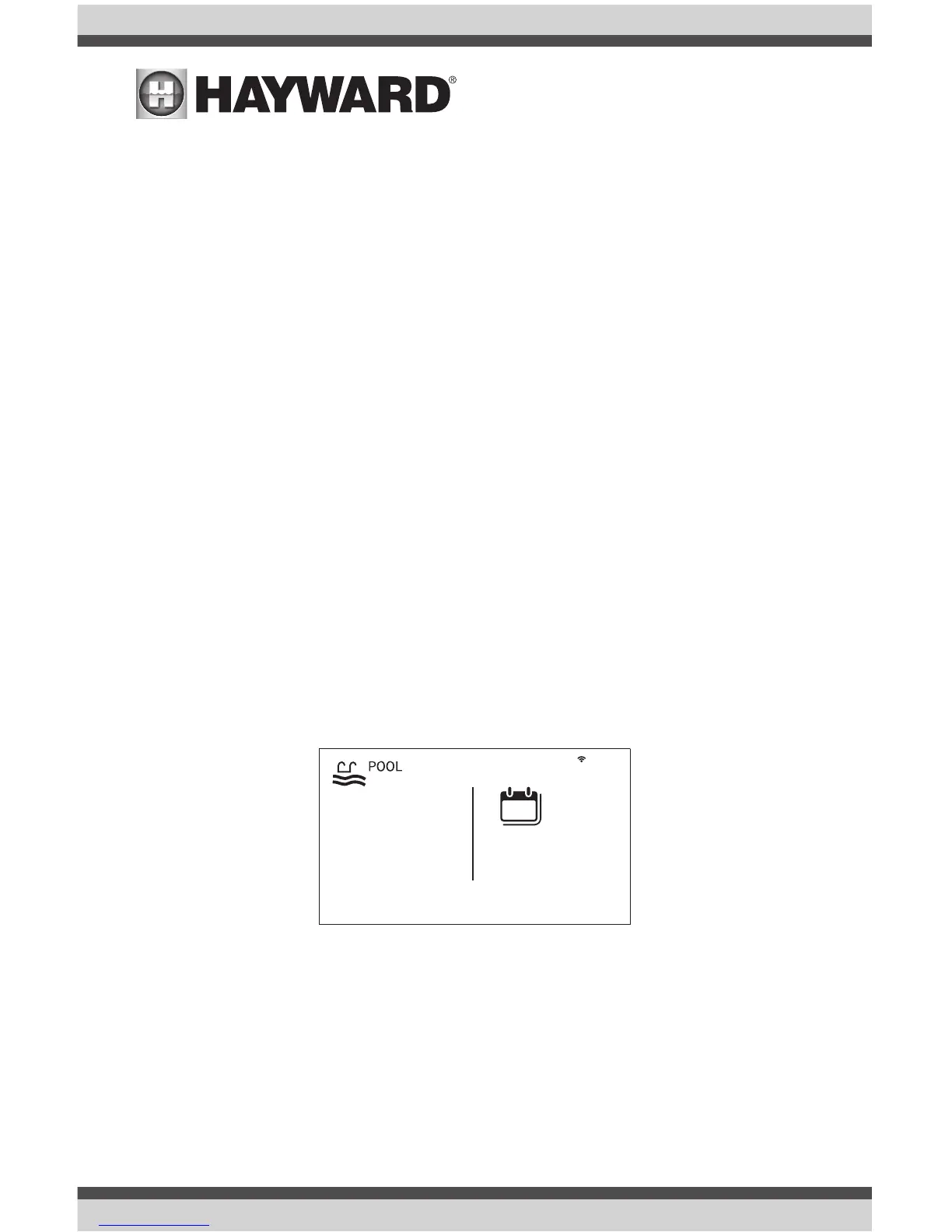USE ONLY HAYWARD GENUINE REPLACEMENT PARTS
2
Introduction
This manual assumes that the VS Omni has been installed and configured according to the Installa-
tion Manual. The VS Omni can now be programmed with user desired settings such as schedules,
themes, and favorites. This manual will also explain how to manually turn pool equipment on/off,
program settings for specific equipment, view pool equipment status and conditions, and more.
Now that the initial configuration has been completed, the VS Omni will automatically go to the
Home Screen or Idle Screen. All settings and operation functions can be accessed from the Home
Screen. Note that if the VS Omni Control Pad is not touched for more than two minutes, the Idle
Screen will be displayed.
Using the Control Pad
The VS Omni uses the Control Pad touchscreen as the main interface with the device. Once
configured, the VS Omni can be controlled remotely by internet enabled devices such as comput-
ers, tablets, and phones. The Control Pad must be used to access the Configuration Wizard. The
Configuration Wizard is used for initial configuration (completed during the installation process) and
for any changes to existing configuration.
Idle Screen
The Control Pad will display the idle screen after two minutes of user inactivity. When the filter
pump is on, the Idle Screen will display the current temperature of the pool on the left side of the
screen. On the right side of the screen, the time will be displayed and the air temperature will
toggle with the date as well as other information.
º
F
82
9:13 PM
FRIDAY
jul 13
13
