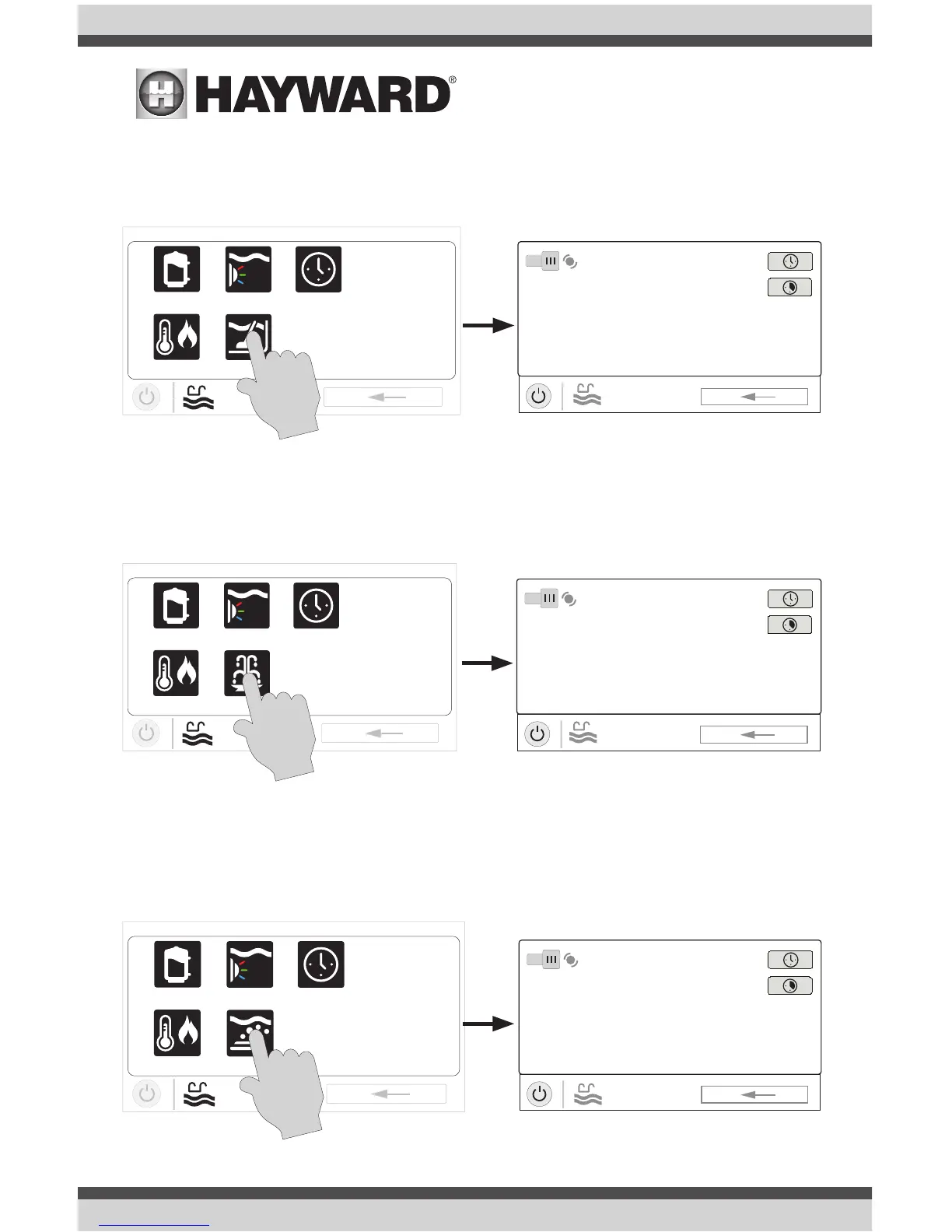USE ONLY HAYWARD GENUINE REPLACEMENT PARTS
15
Cleaners
You can turn the cleaner on/off, set schedules, and set countdown timers at the Cleaner Control
Screen shown below. You can also set pump speed if a two speed or variable speed pump has
been configured to be used with the cleaner.
Water Features
You can turn the water feature on/off, set schedules, and set countdown timers at the Water Fea-
tures Control Screen shown below. You can also set pump speed if a two speed or variable speed
pump has been configured to be used with the water feature.
Accessories
You can turn the accessories on/off, set schedules, and set countdown timers at the Accessories
Control Screen shown below. You can also set pump speed if a two speed or variable speed pump
has been configured to be used with the accessory.
uclights
vsp
heater jets
POOL
features
schedule
ON
POOL
jets
ON
uclights
vsp
heater cleaner
POOL
features
schedule
ON
POOL
cleaner
ON
