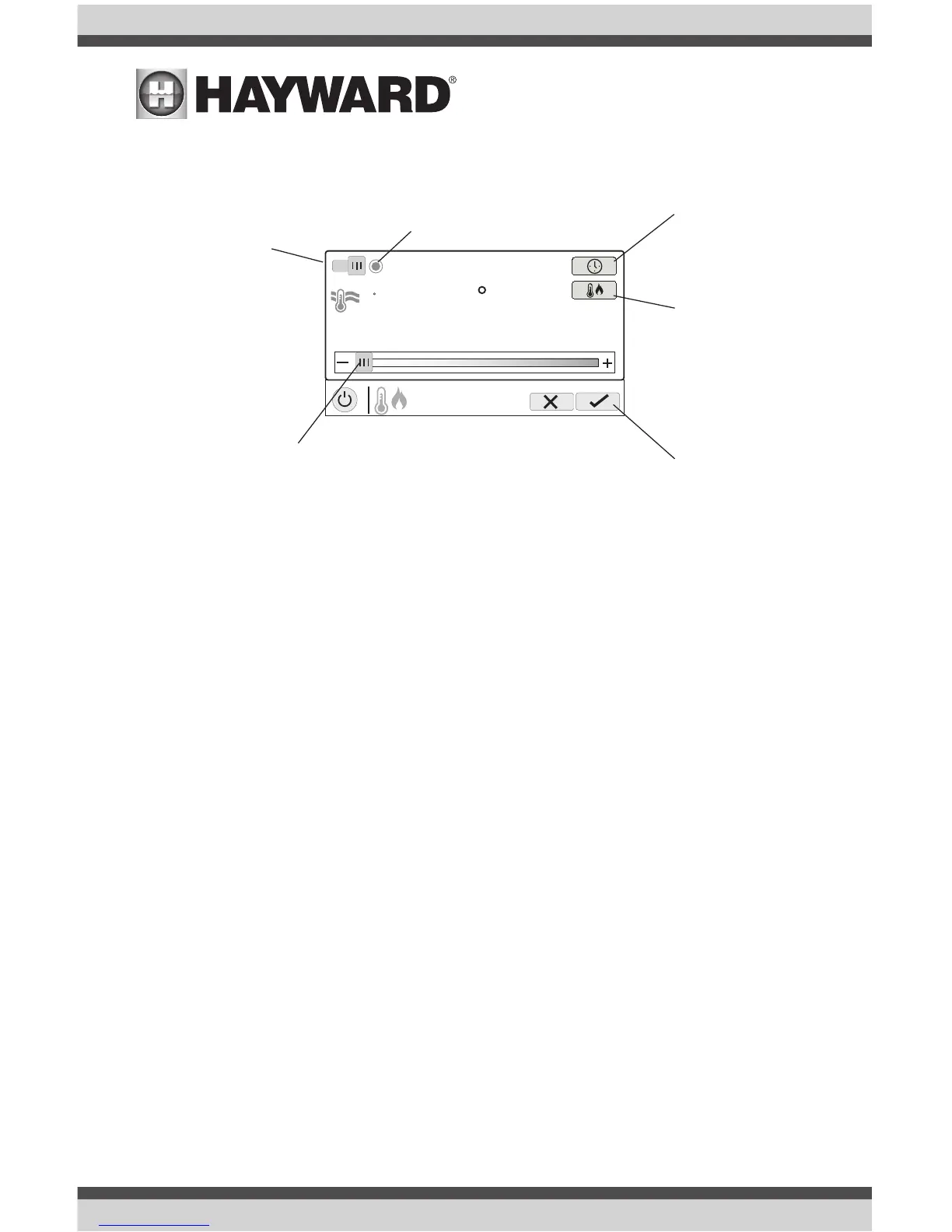USE ONLY HAYWARD GENUINE REPLACEMENT PARTS
12
Setting and Changing Priority if using Solar Heating
If a solar heater is added, the Set Priority button will appear in the Heater Control Screen. If the
priority heater cannot meet the demand for heat, the next heater will be allowed to operate. Use
priorities to maximize efficiency by allowing the most cost effective heater to run first.
The example on the following page shows how to change priority to run the solar heater first, then,
if it can’t meet the demand for heat, the heat pump will be allowed to operate. Note that the time
interval used for heater priority can only be changed in the Configuration Wizard. A time interval
setting of “0” will eliminate priority and always run both heaters at the same time.
ON
set temperature
65 F
POOL
heater
85 F
actual
Set Schedule -
Touch this button to
set a schedule for
the heater.
Set Priority - If
Solar heating is
used in addition
to a conventional
heater, use this
button to set prior-
ity and enable/
disable heaters.
Save Setting - the
settings is not saved
until this button is
pushed.
Status of Equipment - When
grayed out and stationary, equip-
ment is currently idle. When in
motion, the heater is actively
heating.
Enable / Disable -
Slide this switch to
enable and disable
the heater. The
setting will not take
effect until the Save
button is touched.
To turn on the
heater, adjust the
setpoint higher than
the actual water
temperature and
then save.
Change Setting - This slider
will raise and lower the heater
setpoint setting.
