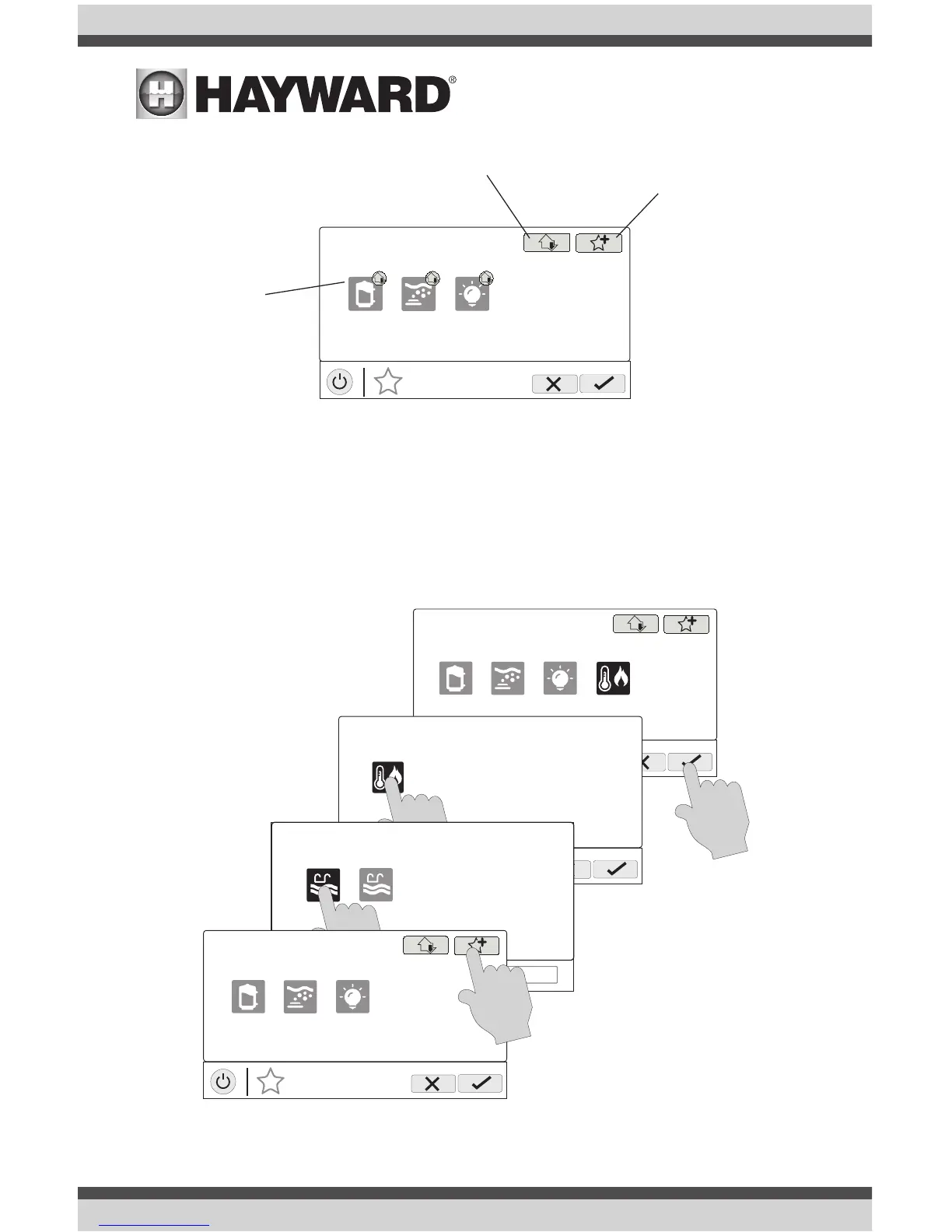USE ONLY HAYWARD GENUINE REPLACEMENT PARTS
19
Creating Favorites
Follow the procedure below for adding Favorites. This example shows how to create a Favorite for
a heater. To find “heater” in our Add Favorites screen, we have to select “Pool” when prompted.
The next screen will show all equipment configured for the Pool; in this case, just heater. Selecting
heater and saving will add the heater to the Favorites screen. We can now move the heater button
if desired.
Add to Simple Mode - Touch this
button to add a favorite to Simple
Mode.
MANAGE
favorites
deck lights
vsp jets
S
S
SS
Add Favorite - Touch this
button to add a favorite.
Current Favorites -
These are favorites
that have already
been added. You can
change the location of
where they appear on
the Home Screen.
MANAGE
favorites
deck lights
vsp jets
S
heater
MANAGE
favorites
heater
MANAGE
favorites
pool backyard
MANAGE
favorites
deck lights
vsp jets
S
