
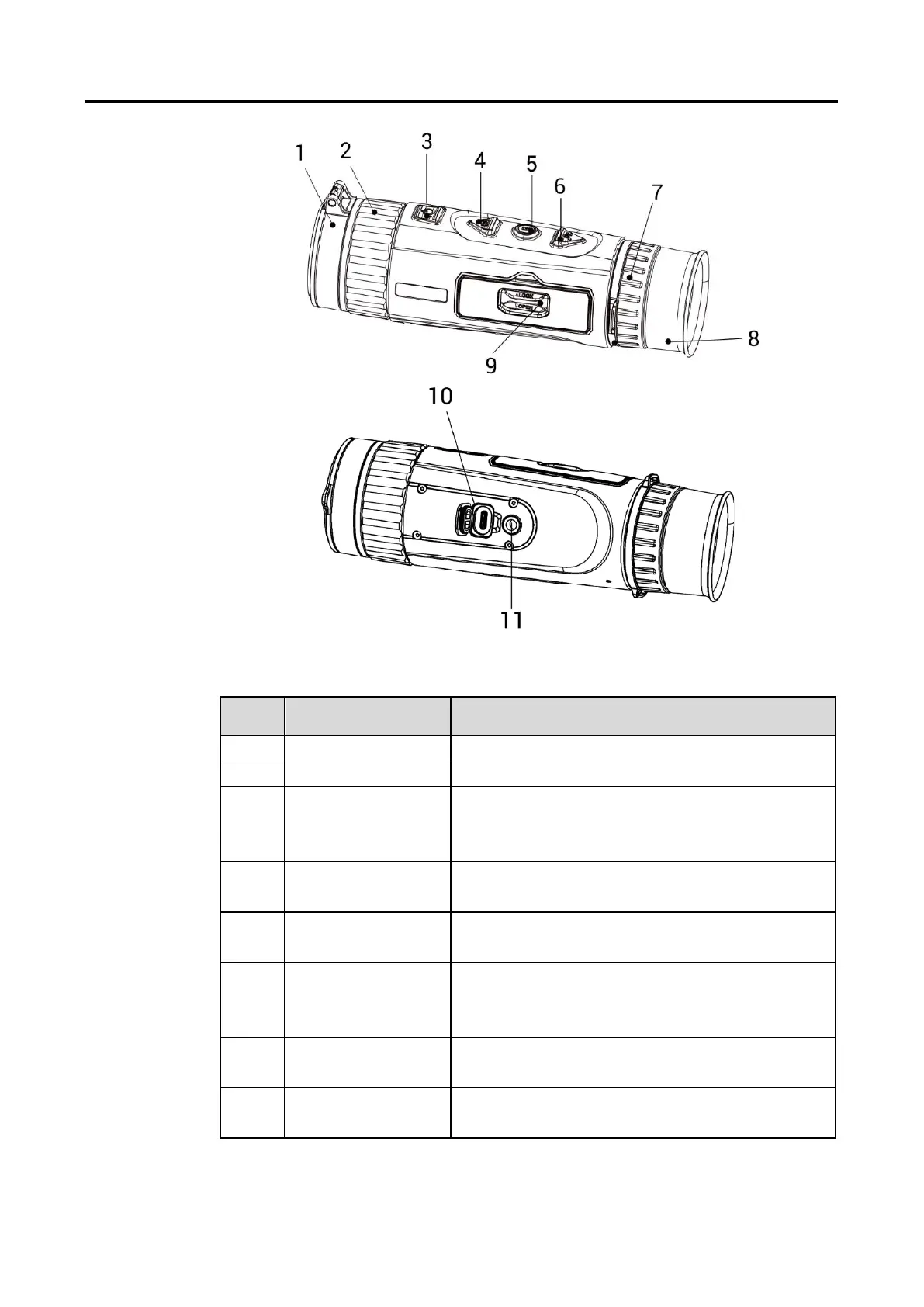
Do you have a question about the Hikmicro Falcon Series and is the answer not in the manual?
| Pixel Pitch | 12 μm |
|---|---|
| Lens Options | 19 mm / 25 mm / 35 mm / 50 mm |
| Aperture | F1.0 |
| Refresh Rate | 50 Hz |
| Digital Zoom | 1x, 2x, 4x, 8x |
| Video Recording | Yes |
| Photo Capture | Yes |
| Wi-Fi | Yes |
| Standby Mode | Yes |
| Protection Level | IP67 |
| Detector Type | Uncooled Focal Plane Arrays |
| Resolution | 640 x 512 |
| Detection Range | 1800 m |
| Display | 0.39-inch OLED, 1024 × 768 |
| Image Modes | Black hot, white hot, red hot, fusion |
| Battery Type | Rechargeable Li-ion |
| Operating Temperature | -30 °C to 55 °C |