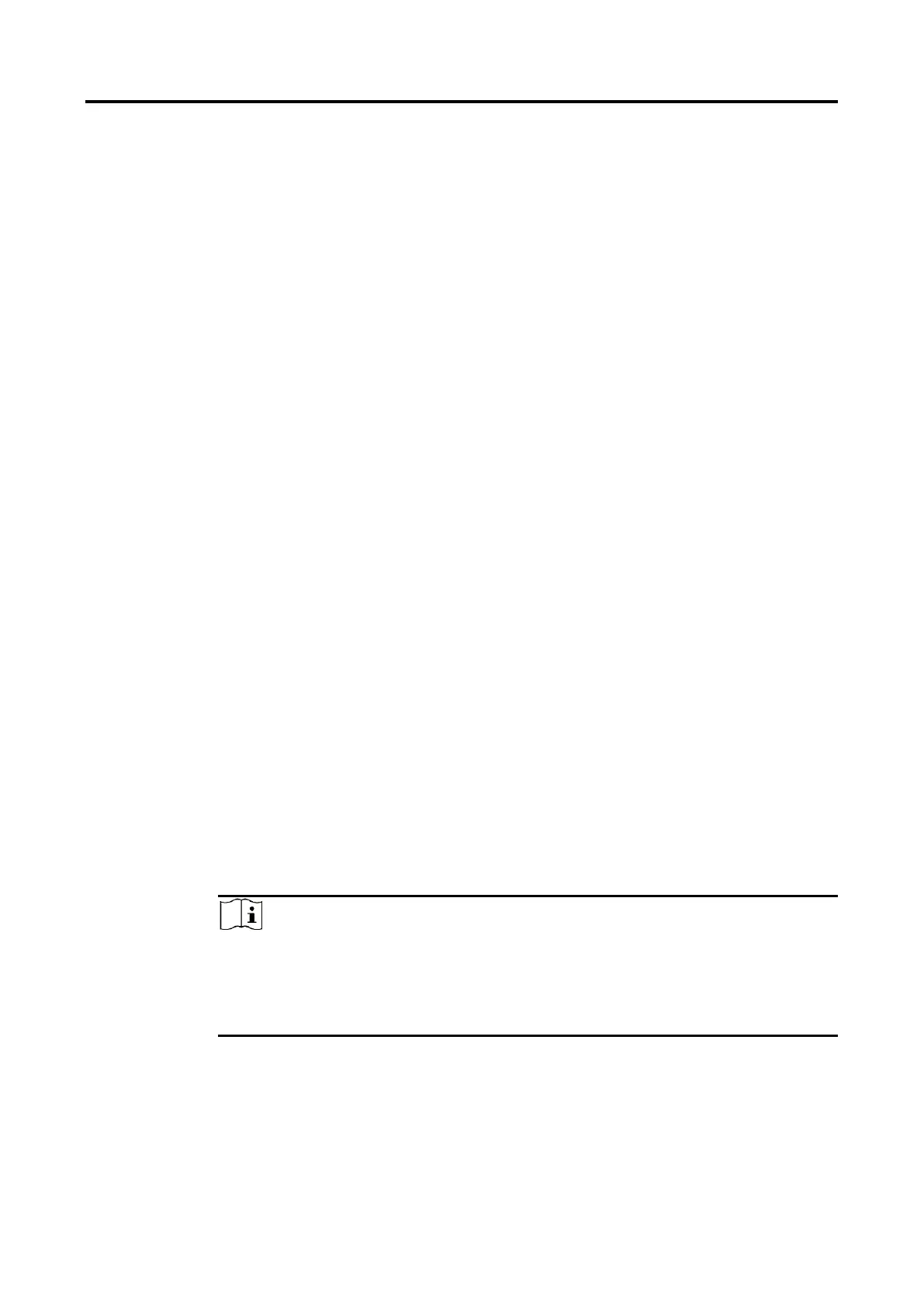Thermal Monocular User Manual
1
1 Overview
The thermal monocular is equipped with high-sensitivity IR detector, and
adopts advanced thermal imaging technology, to get clear view in poor
visibility or dark environment.
It helps to view the target and measure the distance. It can view the
moving target and meet the outdoor condition. The device can be widely
used for hunting, outdoor searching and adventuring.
1.1
Main Function
Image Pro:
An advanced image processing algorithm, ensures the
maximum digital image optimization depending on the purposes and
conditions of observation and provide high-quality rendering of both
target objects and background.
Brightness & Contrast Adjustment: You can adjust the brightness and
contrast as needed.
Tone Adjustment: You can set the tone to Warm or Cold.
Auto Screen Off: The function allows the device to enter standby
mode/wake up through angle changes. The function darkens the
screen to save energy and increase battery time.
App Connection: The device can capture snapshots, record videos, and
set parameters by HIKMICRO Sight app after being connected to your
phone via hotspot.
1.2
Appearance
Note
The appearance may vary according to different models. Please take
the actual product for reference.
Pictures in this manual are for illustration purpose only. Please take the
actual product for reference.