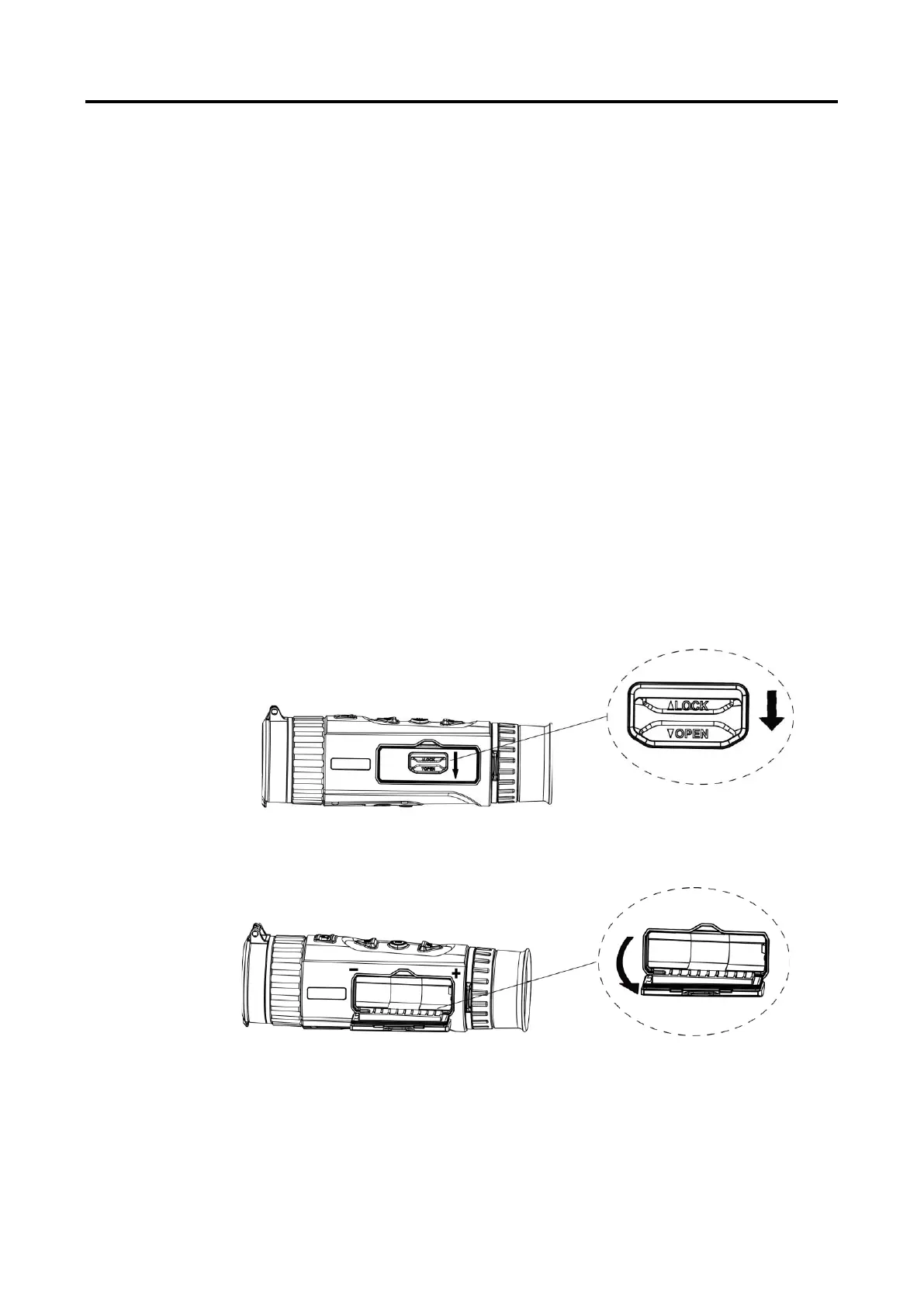Thermal Monocular User Manual
4
2 Preparation
2.1
Install Battery
2.1.1 Battery Instruction
The battery type is 18650 with the protection board, and the battery
size should be within 19 mm × 70 mm. The rated voltage is 3.6 VDC,
and the battery capacity is 3350 mAh (12.06 Wh).
Charge the batteries for more than 4 hours before first use.
Remove the battery if the device is not used for a long time.
Please purchase the batteries recommended by the manufacturer if
necessary.
2.1.2 Battery Installation
Insert the batteries into the battery compartment.
Steps
1.
Slide the battery compartment cover lock, as the arrow shows.
Figure 2-1 Unlock Battery Compartment Cover
2.
Open the battery compartment cover.
Figure 2-2 Open Battery Compartment Cover
3.
Insert the battery into the battery compartment as the positive and
negative marks indicate.