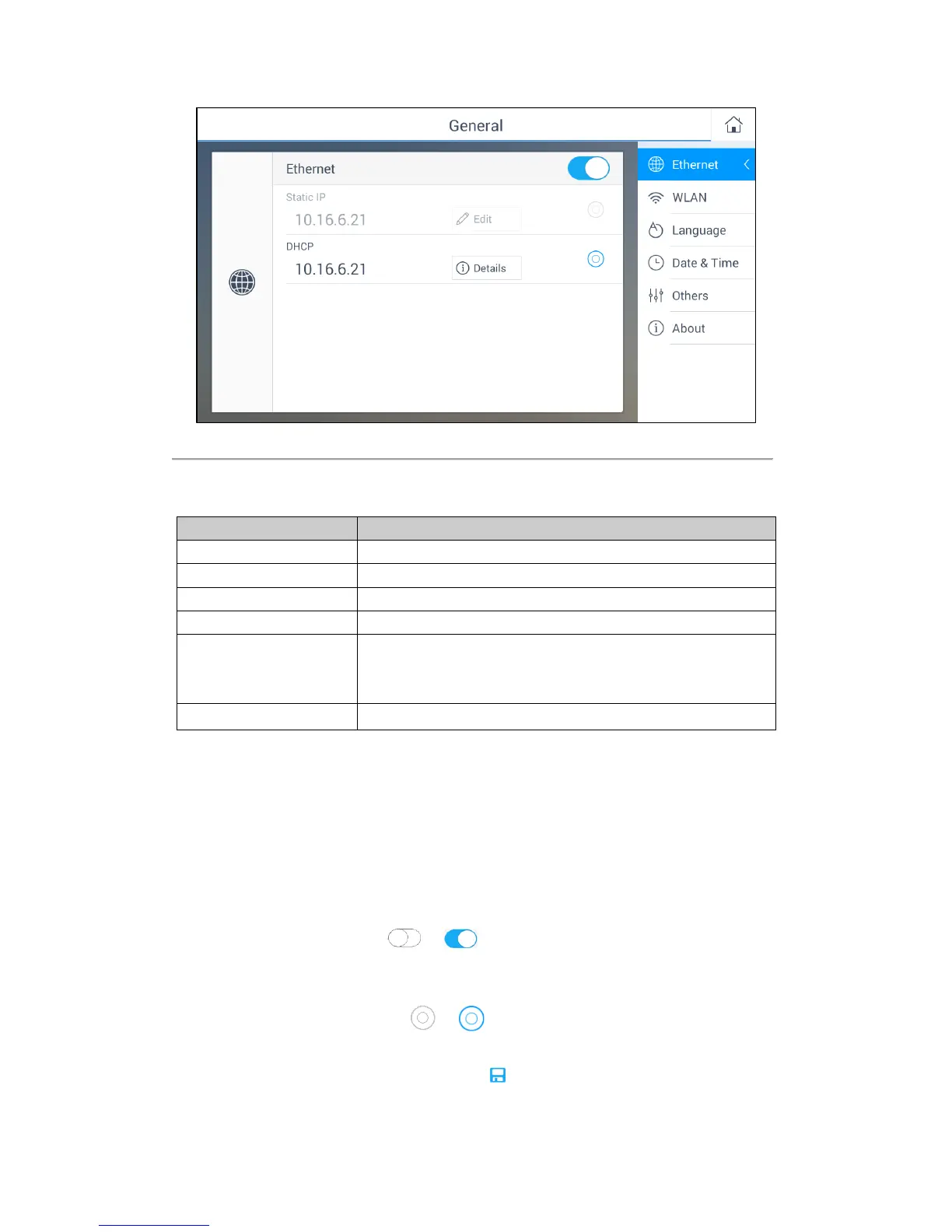19
Figure 3.3 General Settings Interface
Refer to Table 3.1 for the description of the General Settings interface.
Table 3.1 Description of General Settings Interface
Support two network configuration modes: Static IP and DHCP.
Connect to available WLAN
Set Date & Time and select Time Zone
Adjust the Brightness of the screen, choose interval of the Sleep time,
enable/disable the Alarm Sound and choose the Resolution of External
Monitor.
Show the detailed information of the DS-1600KI
3.1 Ethernet Settings
Purpose:
You can configure Ethernet settings to connect to the network.
Steps:
1. Click the Ethernet button on the right of the General interface to enter the Ethernet Configuration
interface.
2. Switch the Ethernet enable button to to enable Ethernet configuration.
Task 1: Configure Static IP
Steps:
1) Click the Static IP enable button to to enable Static IP configuration.
2) Click the Edit button to enter the IP address configuration interface shown in Figure 3.4.
3) You can set the IP address parameters and click on the upper-left corner to save the modification.