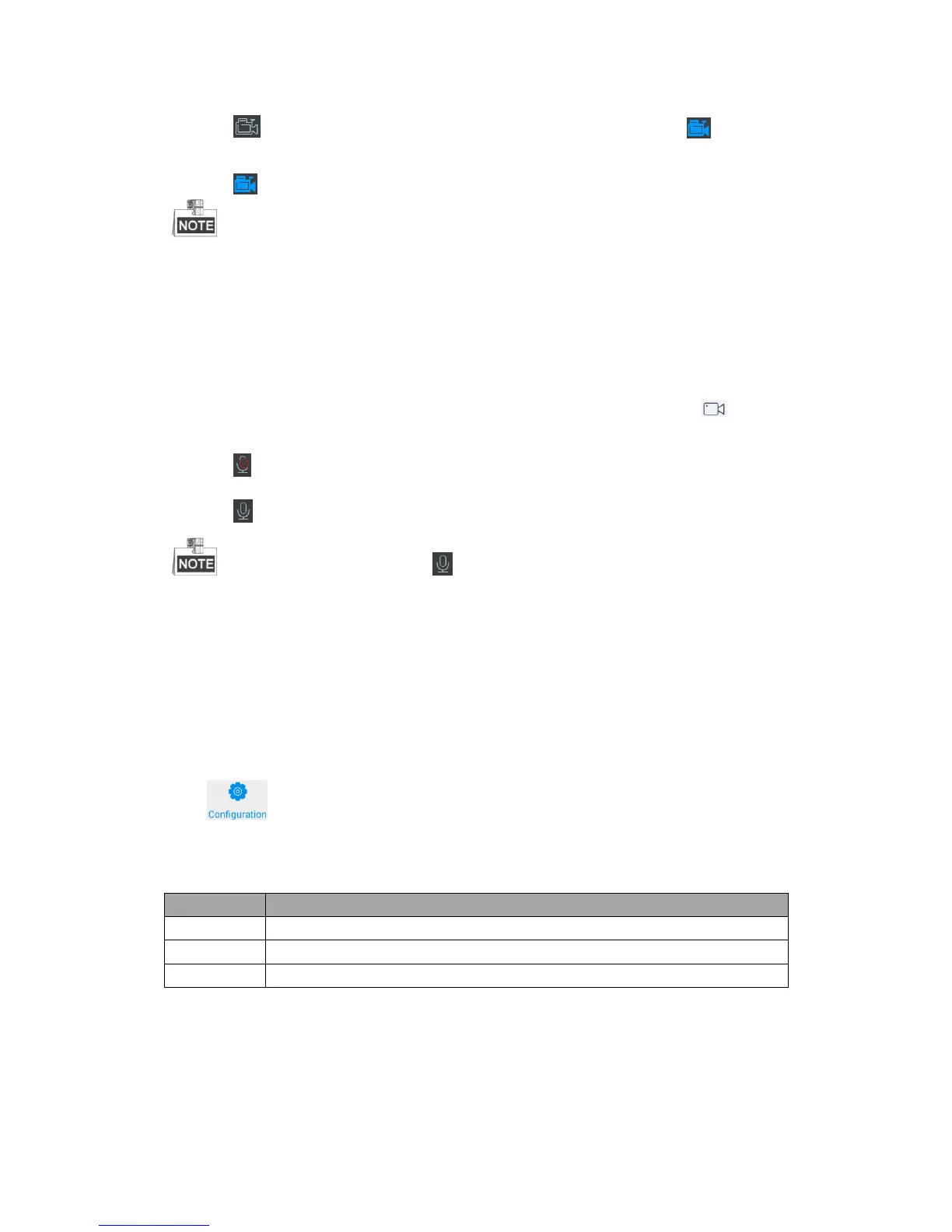62
2. Click to record the video of the selected window, and then the icon will change to . The hint of
“Start recording” will appear.
3. Click to stop recording and the hint of “Stop recording” will appear.
You must connect a USB disk to the keyboard, or ensure the network connection of the PC (running FTP
server) and the keyboard is valid and correct. Run the FTP server on the PC and copy the firmware into the
corresponding directory of your PC.
Two-Way Audio
Steps:
1. Select one output window and enter the serial number in the numeric panel, and then click . The live
video of the corresponding cameras will be displayed on the selected window.
2. Click to start two-way audio and the hint of “Start two-way audio” will appear.
3. Click to stop two-way audio and the hint of “Stop two-way audio” will appear.
In external live view modes, turn on to enable two-way audio between the keyboard and the IP
camera, network speed dome, DVR or NVR.
4.4 System Configuration
Purpose:
As the admin, you can configure the keyboard system including user management, storage management and
system maintenance. As an operator, you can only configure the keyboard system including user management and
storage management.
Click on the main menu to enter the System Configuration interface.
The System Configuration contains three sections for the admin: user management, storage management and
system maintenance. Refer to Table 4.11 for the description of system configuration for the admin.
Table 4.11 Description of System Configuration for the Admin