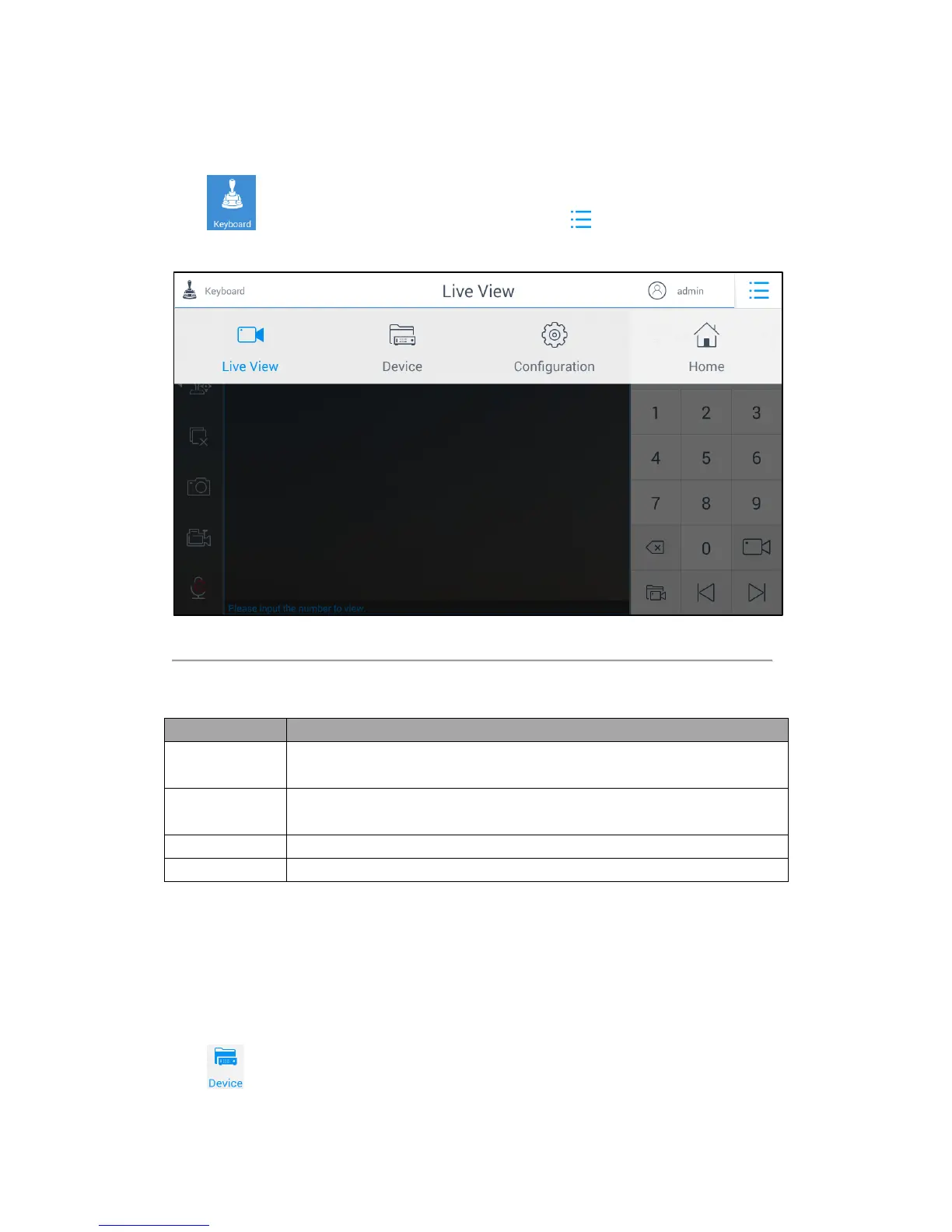28
4.1 Main Menu
Click to enter the keyboard operation interface. You can click on the upper-right corner to enter
the main menu shown in Figure 4.1.
Figure 4.1 Main Menu
Refer to Table 4.1 for the description of the main menu.
Table 4.1 Description of Main Menu
Live view by Local/Video Wall/External, PTZ control, recording, picture capturing,
two-way audio, etc.
Display device list, manage the device/camera/group/video wall, view device information,
etc.
User management, Storage management and System maintenance.
4.2 Device Management
Purpose:
You can manage the devices in the Device Management section, including managing the device, camera, group
and video wall.
Click on the main menu to enter the Device Management interface.
The Device Management contains four sections: managing devices, camera, group and video wall. Refer to Table