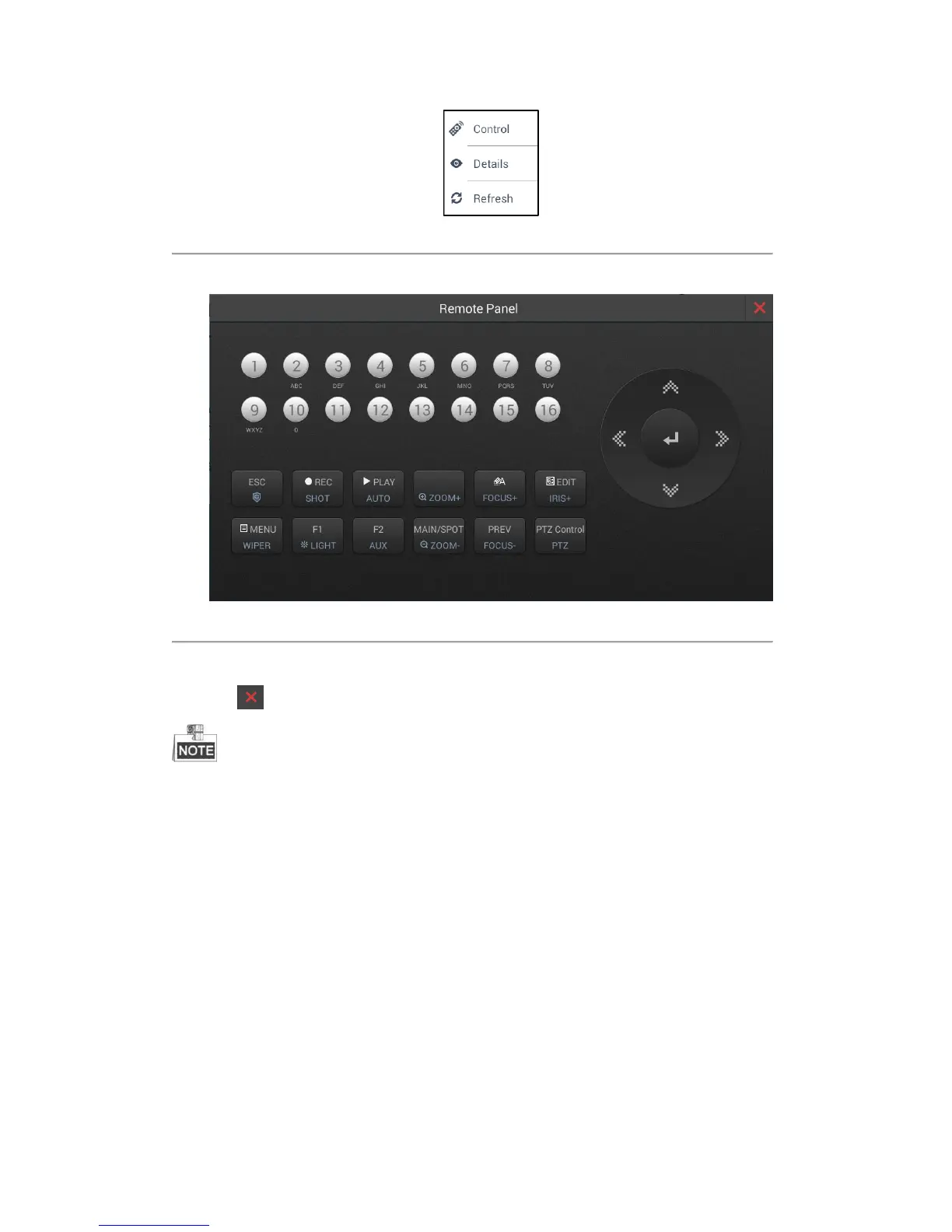36
Figure 4.16 Editing the Added DVR/NVR by the Operator
2. Select Control to enter the DVR/NVR Control Panel.
Figure 4.17 DVR/NVR Control Panel
3. Click the buttons on the control panel to control the front panel of the added DVR/NVR.
4. Click to exit from the DVR/NVR Control Panel.
You can also view the details of, and refresh the added DVR/NVR. Refer to Editing the Device by the
Operator for reference.
4.2.2 Managing the Cameras
Purpose:
You can view and edit the channel details on the Camera Management interface.
Select Camera on the right side to enter the Camera Management interface.