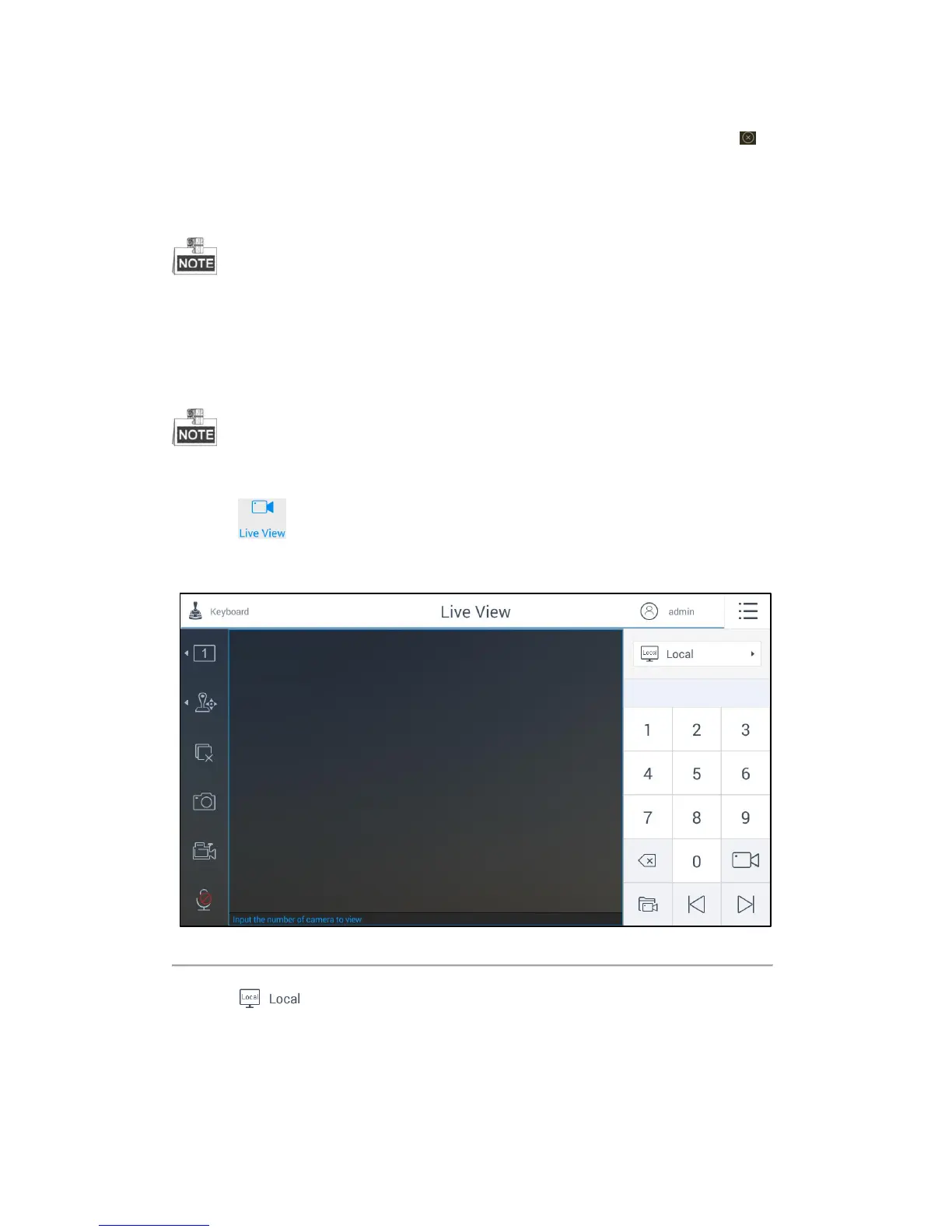46
opening/closing the window, moving the window and switching the images and groups. The multi-screen display
configured on the iVMS-5200 client software cannot be deleted by holding down the window and clicking .
4.3 Live View
For the admin and operators, the live view steps are the same. This section takes the operations of the
admin as an example.
Purpose:
After the device is successfully added, you can view the live video of the added network cameras and video
encoders in the Live View interface. And some other basic operations are supported, including picture capturing,
manual recording, PTZ control, etc.
The PTZ control should be supported by the added device.
Steps:
1. Click on the main menu to enter the Live View interface. The screen will be displayed in
1-division mode by default. The keyboard supports three modes of live view: Local, Video Wall and
External.
Figure 4.36 Live View Interface
2. Click on the upper-right corner in the Live View interface to select the live view mode.