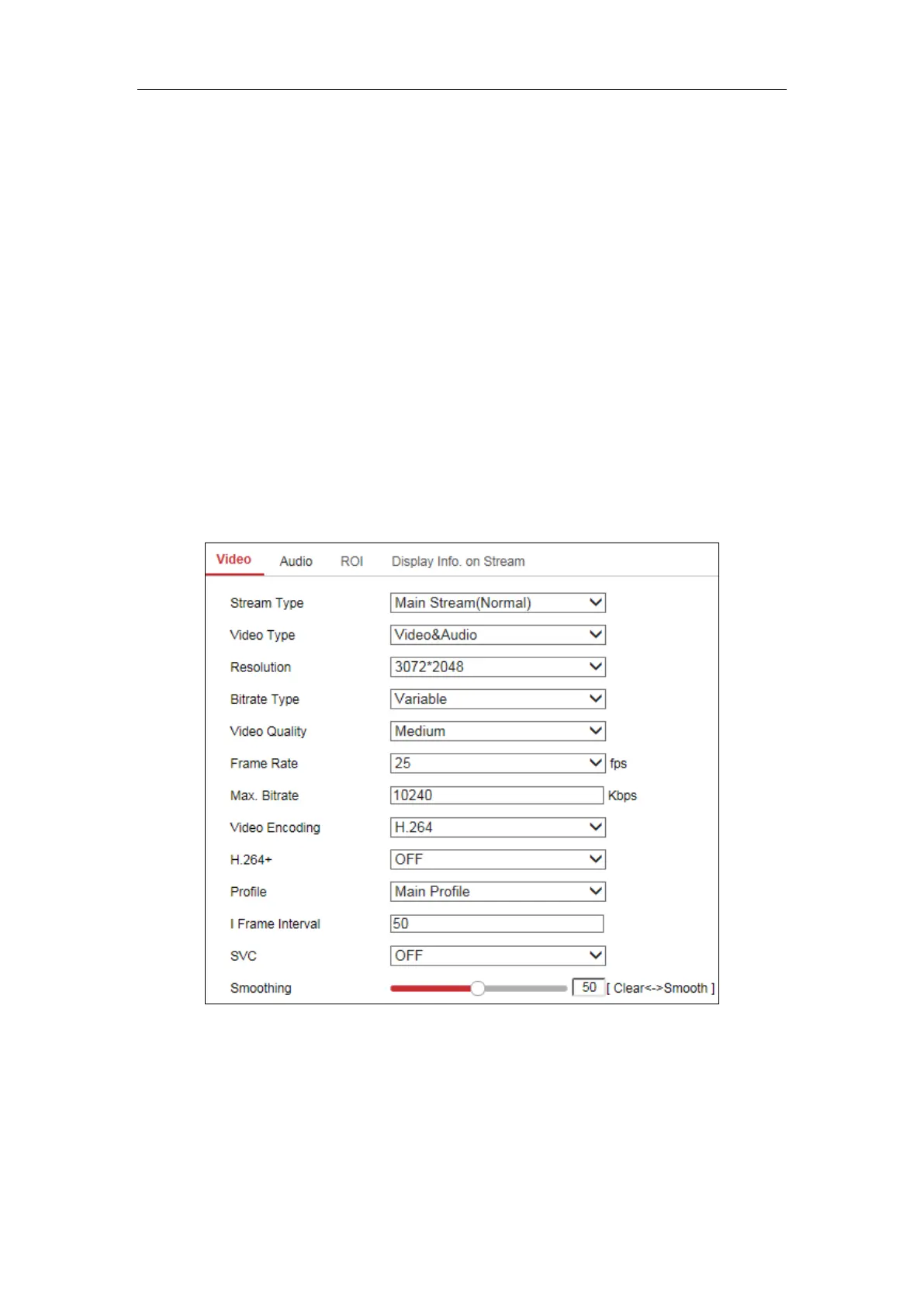User Manual of Network Fisheye Camera
67
Chapter 7 Video/Audio Settings
Purpose:
Follow the instructions below to configure the video setting, audio settings, ROI,
Display info. on Stream, etc.
7.1 Configuring Video Settings
For certain camera models, you can configure parameters for available video streams,
for example, the main stream, the sub-stream, etc.
Steps:
1. Enter the Video Settings interface, Configuration > Video/Audio > Video
Figure 7-1 Video Settings
2. Select the Stream Type.
Supported stream types are listed in the drop-down list.
Notes:
• For some models, the Third Stream is not enabled by default. Go to System >