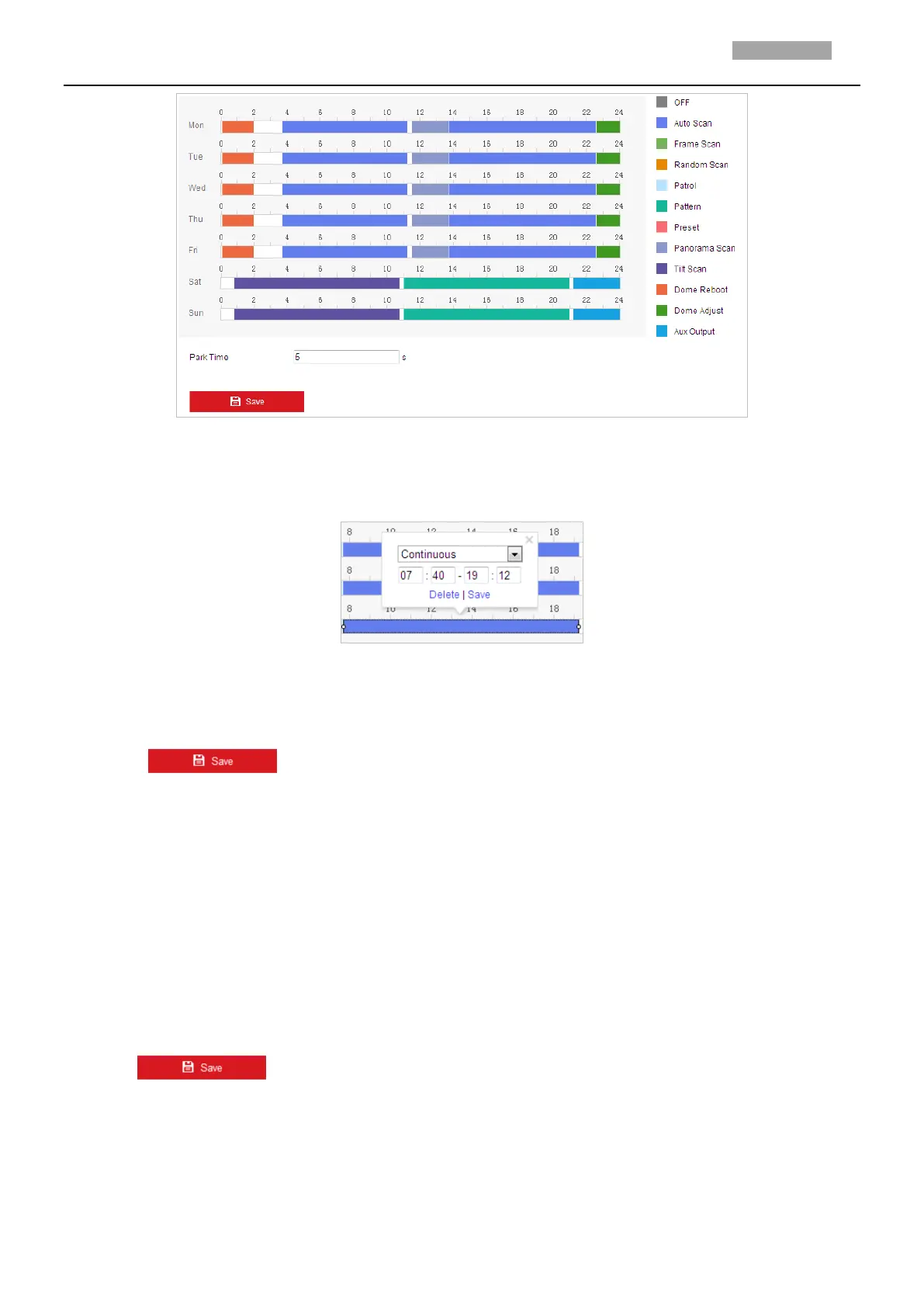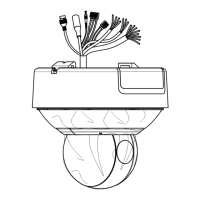Figure 4-17 Edit the Schedule and Task Type
7. After setting the record schedule, you can click a record segment to display the segment record
settings interface to edit the segment record parameters. (Optional)
Figure 4-18 Segment Record Settings
Note
:
The time of each task cannot be overlapped. Up to 10 tasks can be configured for each day.
8. Click to save the settings.
4.2.7 Clearing PTZ Configurations
Purpose:
You can clear PTZ configurations in this interface, including all presets, patrols, patterns, privacy masks,
PTZ limits, scheduled tasks and park actions.
Steps:
1. Enter the Clearing Configuration interface:
Configuration > PTZ > Clear Config
2. Check the checkbox of the items you want to clear.
3. Click to clear the settings.
4.2.8 Configuring PTZ Control Priority
Steps:
1. Get to the configuration interface:
Configuration > PTZ > Prioritize PTZ.
