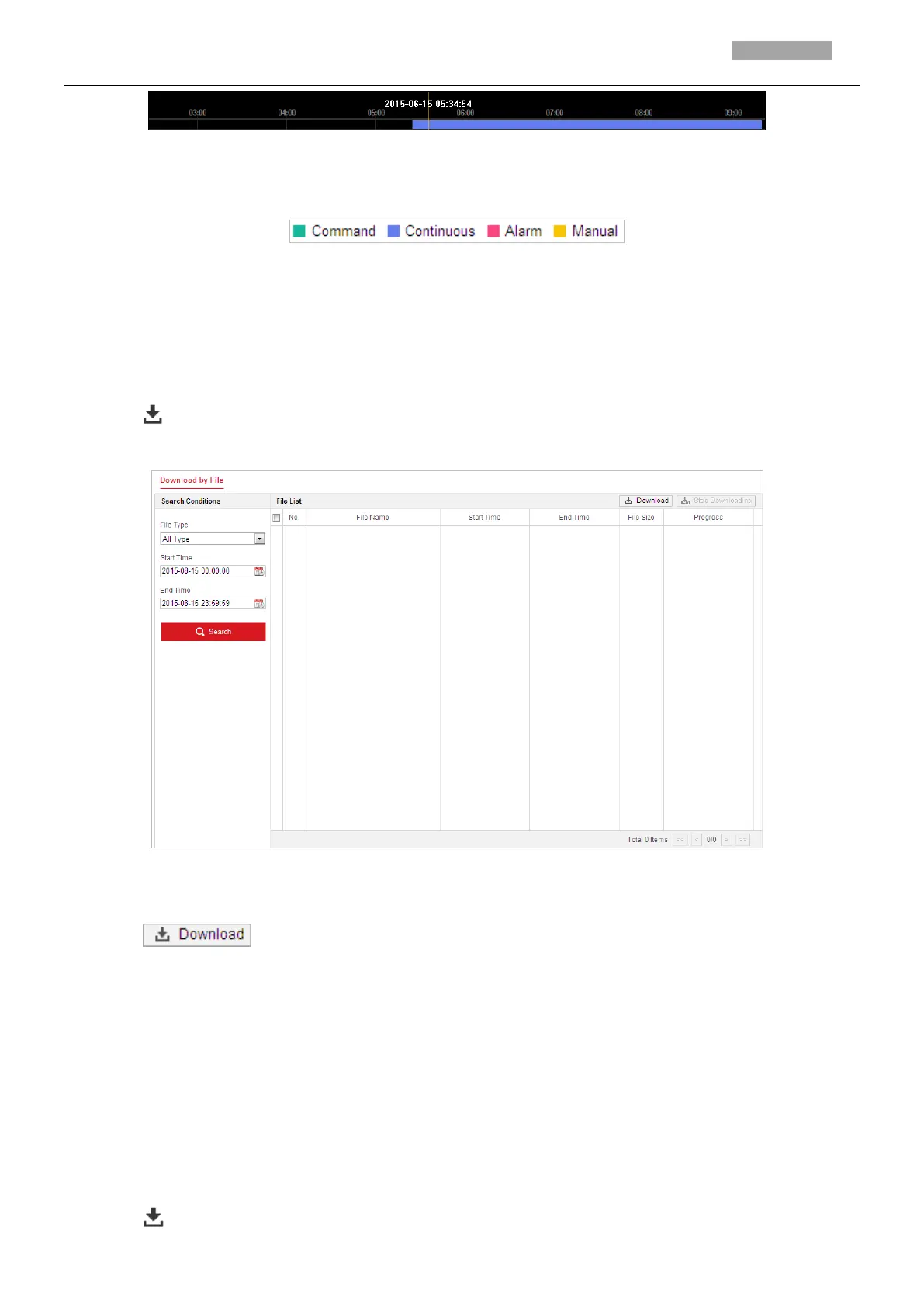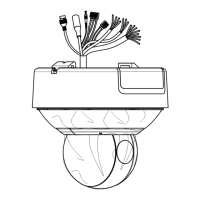Figure 5-15 Progress Bar
The different colors of the video on the progress bar stand for the different video types as shown in
Figure 5-16.
Figure 5-16 Video Types
5.3.2 Downloading Video Files
Steps:
1. Click on the playback interface. The pop-up menu is shown in Figure 5-17.
2. Set the start time and end time. Click Search. The corresponding video files will be listed.
Figure 5-17 Video Downloading interface
3. Check the checkbox in front of the video files that you need to download.
4. Click to download the video files.
Notes
:
The progress ratio displays the downloading ratio of the video file.
You can click Stop to stop the downloading.
The total number indicates the amount of the video files.
The video files are not all listed on one page. You can click <<, <, > and >> to turn pages.
5.3.3 Downloading Captured Pictures
Steps:
1. Click on the playback interface. The download interface pops up.
