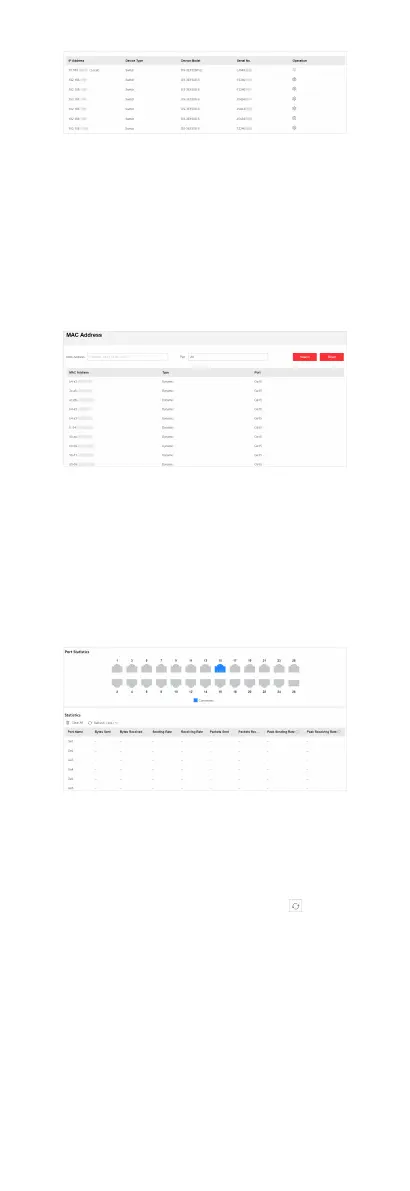Figure 3-9 Network Device Discovery
Query Port MAC Address
You can query the MAC address(es) learned by each port. Go to
Network Monitoring → MAC Address , select the desired port
from the Port drop-down list, and click Search. The MAC
address(es) learned by the port and type(s) of the MAC
address(es) are displayed in the list below.
Figure 3-10 Port MAC Address
View Port Stascs
You can monitor and collect stascs on the transmied data of
device ports. Go to Network Monitoring → Port Stascs , and
you can view the current
connecon status of each port and the
data transmied by each port in the stascs list.
Figure 3-11 Port Stascs
You can also perform the following
operaons:
●
Clear port stascs: You can click Clear All to clear all the port
stascs.
●
Manually refresh port stascs: You can click to manually
refresh the port
stascs.
●
Auto refresh port stascs: You can set the interval for
automacally refreshing port stascs: 30 seconds or 60
seconds.
Detect Cable Status
6