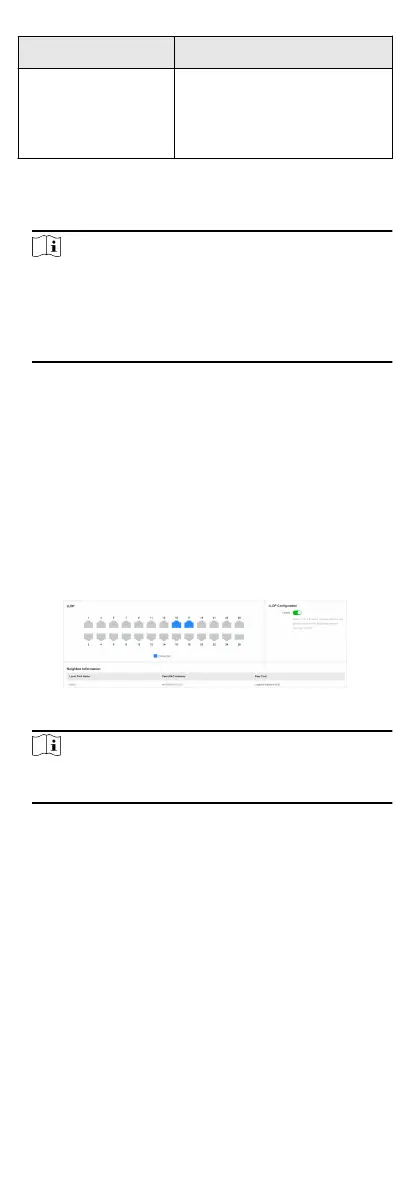Parameter Descripon
state when the topology
changes. The value ranges from
4 to 30 seconds. The default
value is 15 seconds.
4. Click Save.
5. Oponal: Click Port Status or STP Status to view the status of
each port or the global status of STP
sengs.
Note
●
The Port Status informaon includes the port name, path
cost, port role, and port status.
●
The STP Status informaon includes the bridge ID, root
bridge ID, as well as hello me, Max. aging me, and
forwarding delay of the root bridge.
5.3 LLDP Conguraon
Link Layer Discovery Protocol (LLDP) is a layer 2 neighbor
discovery protocol that allows devices to adverse device
informaon to their directly connected peers/neighbors. With
LLDP enabled, network devices can send LLDP data units
(LLDPDUs) to inform other devices of their status. LLDP helps to
draw network topology and detect improper
conguraons in a
network.
Steps
1. Go to L2
Conguraon → LLDP .
2. Enable or disable LLDP.
Figure 5-8 LLDP Conguraon
Note
Aer LLDP is enabled, network devices can discover each other,
facilitang network topology drawing.
3. Oponal: View the local port(s), MAC address(es) of peer
device(s), and peer port(s) in the Neighbor
Informaon list.
5.4 VLAN Conguraon
Virtual Local Area Networks (VLANs) separate an exisng physical
network into
mulple logical networks. Thus, each VLAN creates
its own broadcast domain. With VLANs congured on a switch,
users in the same VLAN can communicate with each other, while
users in
dierent VLANs are isolated. In this way, dierent
broadcast domains are isolated, enhancing network security.
5.4.1 Add VLAN
Steps
1. Click VLAN Management in the le navigaon pane.
14