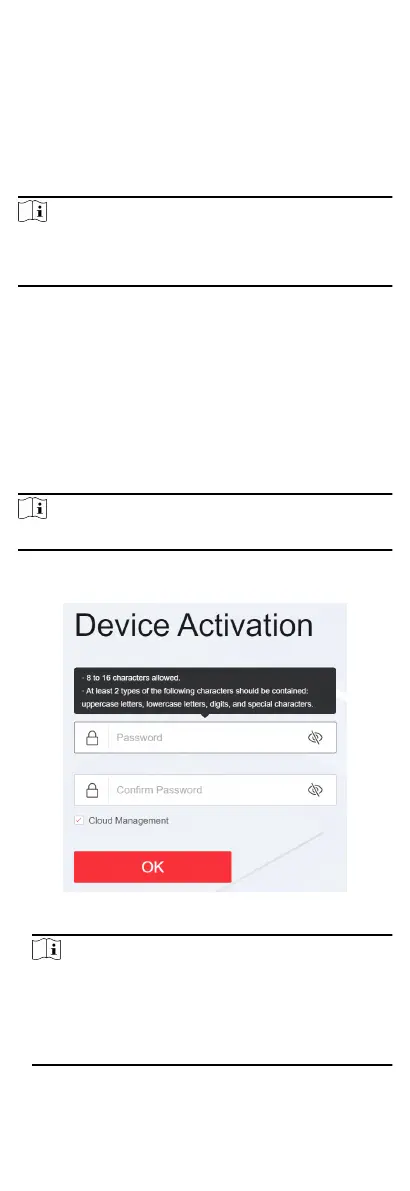1 Introducon
Smart managed switches support management via web,
supporng funcons such as acvaon and login, device
overview, network conguraon, device conguraon, and
system maintenance.
Note
The funcons supported vary with device models. If there are
dierences between the gures shown in this manual and the
actual interfaces of your device, the laer prevails.
2 Acvaon and Login
If you use the switch for the rst me, you need to acvate it and
congure the password.
Before You Start
Ensure that your computer and switch are on the same network
segment.
Steps
Note
All gures in this manual are for illustraon purpose only.
1. Enter the default IP address of the switch in the address bar of
a web browser, and press Enter.
Figure 2-1 Acvaon
Note
●
You can obtain the default IP address of the switch using the
SADP tool.
●
You are recommended to use the following web browsers:
Microso Edge 89 or later, Google Chrome 89 or later, and
Firefox 78 or later.
1