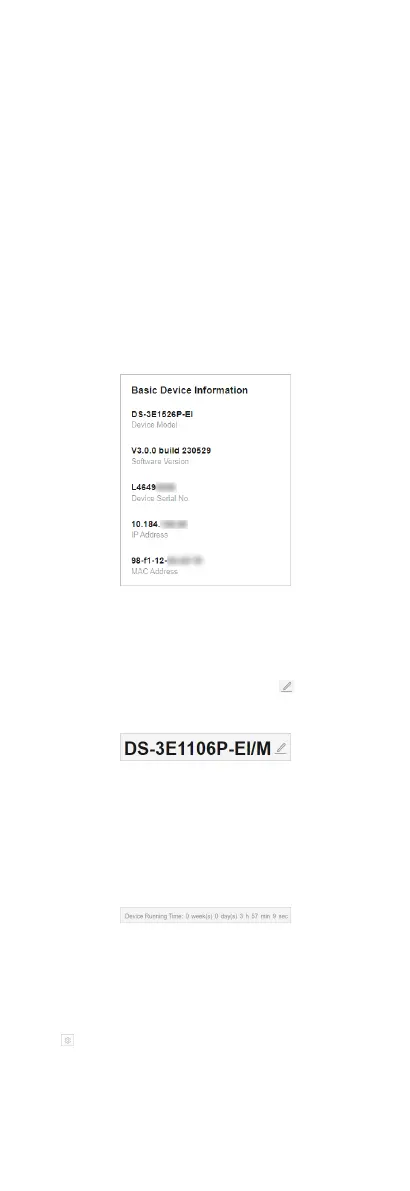3 Device Informaon
Aer logging in to the switch web, you can obtain detailed
informaon about the switch, including the device overview
informaon, port status informaon, and network status
informaon.
3.1 Device Overview
You can view or edit the device overview informaon on the
Overview page.
Basic Device Informaon
You can view the device model, soware version, serial No., IP
address, and MAC address of the switch in the lower right corner
of the Overview page.
Figure 3-1 Basic Device Informaon
Device Name
You can view the current device name or click next to it to
customize the device name on the Overview page.
Figure 3-2 Device Name
Device Running Time
You can also view the running me of the current device in the
upper right corner of the Overview page.
Figure 3-3 Device Running Time
VLANs Added
You can quickly view the number of VLANs that have been added,
or click
to go to the VLAN Management page for VLAN
conguraon.
3