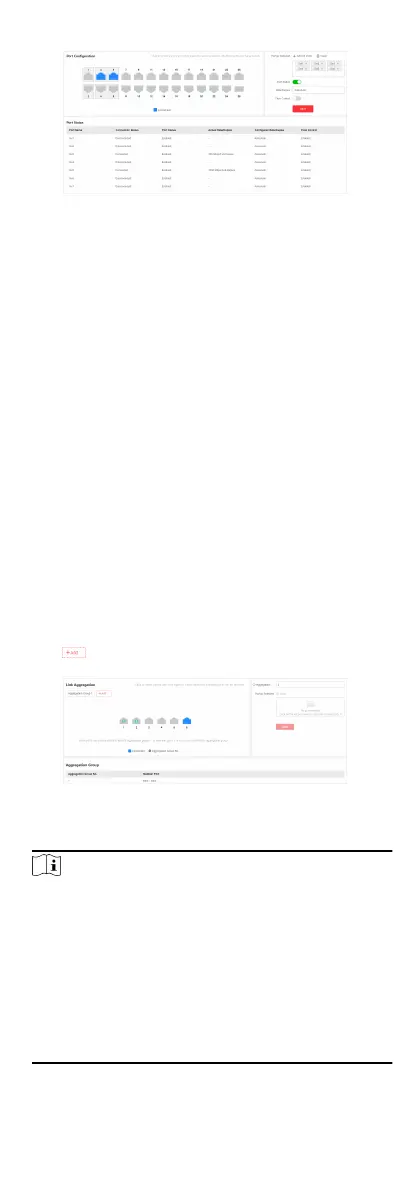Figure 5-1 Congure Port Aributes
2. Select the desired port(s) and congure the parameters.
Port Status
Enable or disable the selected port(s). Once a port is
disabled, no data will be
transmied on it.
Rate/Duplex
The data transmission speed of a port or the duplex mode of
a port. The congurable rates or duplex modes of ports vary
with device models.
Flow Control
Enable or disable
ow control of a port. Enabling ow
control can prevent data loss in data transmission.
3. Click Save.
4. Oponal: View the port aributes in the port status list.
5.1.2
Congure Link Aggregaon
Link aggregaon is used to combine mulple physical links
together to make a logical high-bandwidth data path, which
provides a stronger and faster network connecon.
Steps
1. Go to L2 Conguraon → Link Aggregaon .
2.
Click .
Figure 5-2 Congure Link Aggregaon
3. Select at least two desired ports.
Note
●
Only the selectable ports can be added to an aggregaon
group.
●
2 to 4 ports are allowed for each link aggregaon group.
●
Some ports can only be added to a specic aggregaon
group. For example, ports 1 to 4 can only be added to
aggregaon group 1. Please refer to the actual situaon.
●
The rate, duplex mode,
ow control, and long-range mode
conguraons of ports in one aggregaon group should be
the same.
9